Mastering CRUD In Laravel 11- Create, Read, Update, And Delete
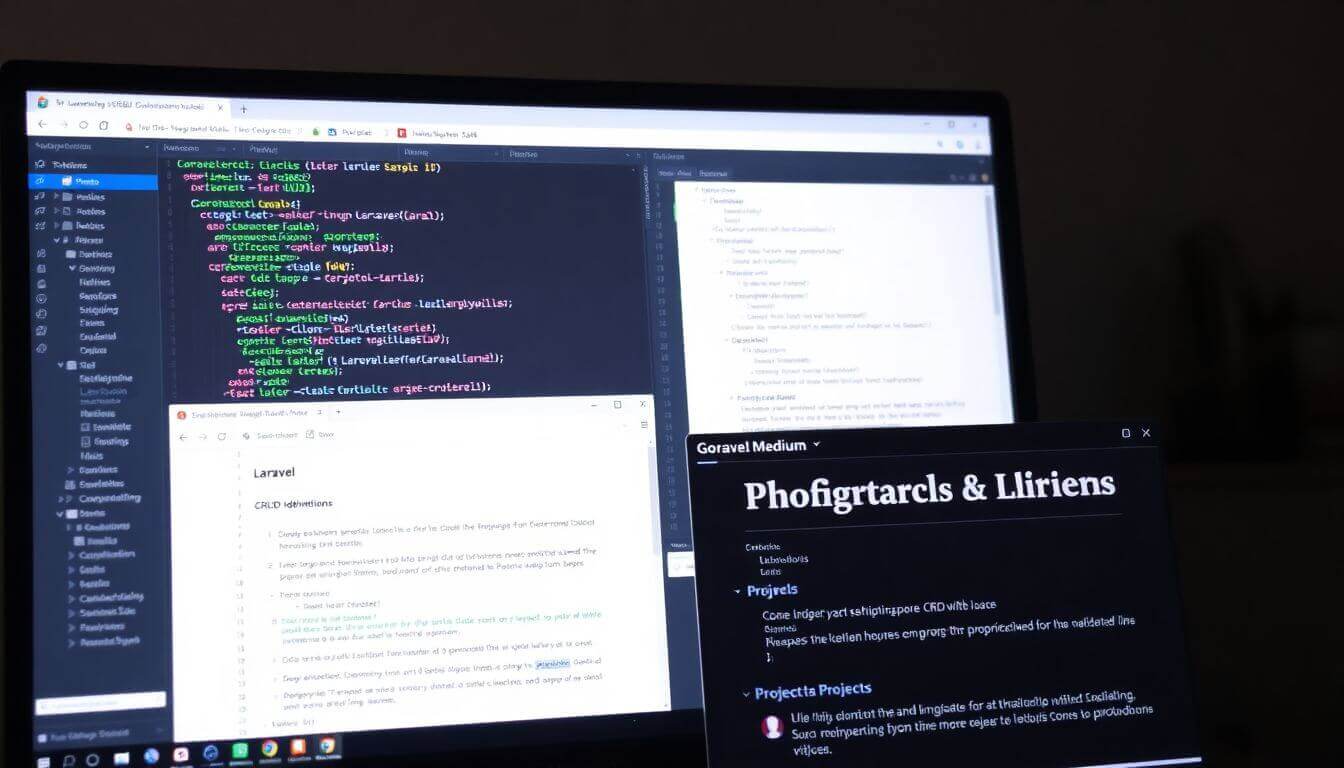
Mastering CRUD in Laravel 11: Create, Read, Update, and Delete
CRUD, an acronym for Create, Read, Update, and Delete, forms the backbone of most web applications. Laravel, one of the most popular PHP frameworks, has consistently refined its approach to CRUD operations with each release. With Laravel 11, developers are equipped with powerful tools to build robust applications efficiently. This blog unpacks the latest techniques, tools, and advancements for mastering CRUD in Laravel 11 while highlighting tips and tricks to streamline your development process. Let’s dive in!
Table of Contents
- What is CRUD Operation?
- Getting Started with Laravel 11
- Setting Up a Laravel 11 CRUD Application
- Implementing the 'Create' Functionality
- The 'Read' Operation: Fetching Data with Ease
- Building the 'Update' Feature
- Handling the 'Delete' Operation
- Enhancing CRUD with Advanced Features
- Best Practices for Laravel CRUD Development
- Why Choose Prateeksha Web Design for Your Laravel Projects?
1. What is CRUD Operation?
At its core, CRUD operations are the foundation of any dynamic application. Whether you’re managing users, products, or blog posts, you’re performing CRUD operations.
- Create: Adding new data to your database.
- Read: Fetching and displaying data to users.
- Update: Modifying existing records.
- Delete: Removing unwanted or outdated entries.
Laravel simplifies these operations with its eloquent ORM, making database interactions smooth and efficient.
Emotional Hook: Imagine managing an online store without an easy way to add products or update their details. That’s where mastering CRUD operations can make or break your application.
2. Getting Started with Laravel 11
Before diving into CRUD, you need to set up a Laravel 11 application. This version introduces new enhancements, including performance improvements and extended support for PHP 8.3.
Steps to Install Laravel 11
-
Ensure your system has Composer and PHP 8.3 installed.
-
Run the following command to create a new Laravel project:
composer create-project <a href="/blog/best-laravel-packages-to-build-powerful-crm-applications">laravel</a>/laravel laravel11-crud-app -
Navigate to your project directory:
cd laravel11-crud-app -
Set up your environment variables in the
.envfile, including database configuration.
Laravel’s setup is intuitive, and its built-in tools like Artisan CLI simplify common development tasks.
3. Setting Up a Laravel 11 CRUD Application
To demonstrate CRUD, let’s create a simple CRUD application for managing a list of books. Here’s the roadmap:
- Database Migration: Use Laravel's migration system to define your database structure.
- Eloquent Models: Represent your database tables as objects.
- Controllers and Routes: Handle application logic and user requests.
- Blade Templates: Create dynamic, reusable views.
Example Migration for 'Books' Table
Run the following Artisan command to create a migration file:
php artisan make:migration create_books_table
Define the schema in the migration file:
Schema::create('books', function (Blueprint $table) {
$table->id();
$table->string('title');
$table->string('author');
$table->integer('year');
$table->timestamps();
});
Apply the migration using:
php artisan migrate
4. Implementing the 'Create' Functionality
The Create operation allows users to add new records to the database. Laravel provides multiple ways to implement this:
- Form Handling: Use Blade templates to create forms.
- Validation: Ensure data integrity using Laravel’s validation rules.
Controller Method for Creating Books
public function store(Request $request)
{
$validated = $request->validate([
'title' => 'required|string|max:255',
'author' => 'required|string|max:255',
'year' => 'required|integer',
]);
Book::create($validated);
return redirect()->route('books.index')->with('success', 'Book added successfully!');
}
5. The 'Read' Operation: Fetching Data with Ease
Reading data is the most commonly performed operation in any application. Laravel’s Eloquent ORM makes it incredibly easy.
Example of Fetching and Displaying Data
In your controller:
public function index()
{
$books = Book::all();
return view('books.index', compact('books'));
}
In your Blade template:
@foreach ($books as $book)
<tr>
<td>{{ $book->title }}</td>
<td>{{ $book->author }}</td>
<td>{{ $book->year }}</td>
</tr>
@endforeach
Tip: Use Laravel’s pagination methods to handle large datasets gracefully.
6. Building the 'Update' Feature
Updating existing records involves pre-filling a form with existing data and saving changes. Use Laravel’s route model binding for clean code.
Controller Method for Updating Records
public function update(Request $request, Book $book)
{
$validated = $request->validate([
'title' => 'required|string|max:255',
'author' => 'required|string|max:255',
'year' => 'required|integer',
]);
$book->update($validated);
return redirect()->route('books.index')->with('success', 'Book updated successfully!');
}
7. Handling the 'Delete' Operation
Deleting records is straightforward with Laravel. You can implement soft deletes to keep a record’s data even after deletion.
Example of a Delete Method
public function destroy(Book $book)
{
$book->delete();
return redirect()->route('books.index')->with('success', 'Book deleted successfully!');
}
8. Enhancing CRUD with Advanced Features
Here are some advanced features to consider for enhancing your CRUD operations:
- Search and Filter: Allow users to search records dynamically.
- Export Functionality: Provide options to export data as CSV or PDF.
- Soft Deletes: Use Laravel’s SoftDeletes trait to recover deleted records.
9. Best Practices for Laravel CRUD Development
- Use Resource Controllers: Organize your code by following Laravel’s resource controller conventions.
- Validation Rules: Always validate user input to ensure data integrity.
- Blade Components: Reuse code by creating components for forms, tables, etc.
- Testing: Write unit and feature tests to ensure your CRUD functionality works as expected.
10. Why Choose Prateeksha Web Design for Your Laravel Projects?
At Prateeksha Web Design, we specialize in creating custom Laravel applications that cater to your business needs. Whether it’s a small CRUD application or a complex web solution, our team of experts delivers high-performance and scalable solutions tailored to your goals.
- Expertise in Laravel 11 CRUD Applications
- Proven track record in building user-friendly interfaces
- Focus on delivering solutions that maximize ROI for small businesses
Ready to elevate your web application? Reach out to Prateeksha Web Design today for innovative solutions that drive results!
This guide is a testament to how Laravel 11 empowers developers to build dynamic web applications effortlessly. By mastering CRUD operations, you’ll not only save time but also create applications that are robust, secure, and scalable. Whether you're a seasoned developer or just starting, the potential of Laravel CRUD operations is limitless.
About Prateeksha Web Design
Prateeksha Web Design offers comprehensive services for mastering CRUD in Laravel 11. They provide guidance and support in creating, reading, updating, and deleting operations within Laravel. Their services ensure efficient data management and streamline your web application's functionality. Clients can also receive personalized training to improve their skills in Laravel CRUD operations.
Interested in learning more? Contact us today.
