How To Make An Ai Model- A Step-by-step Guide For Beginners
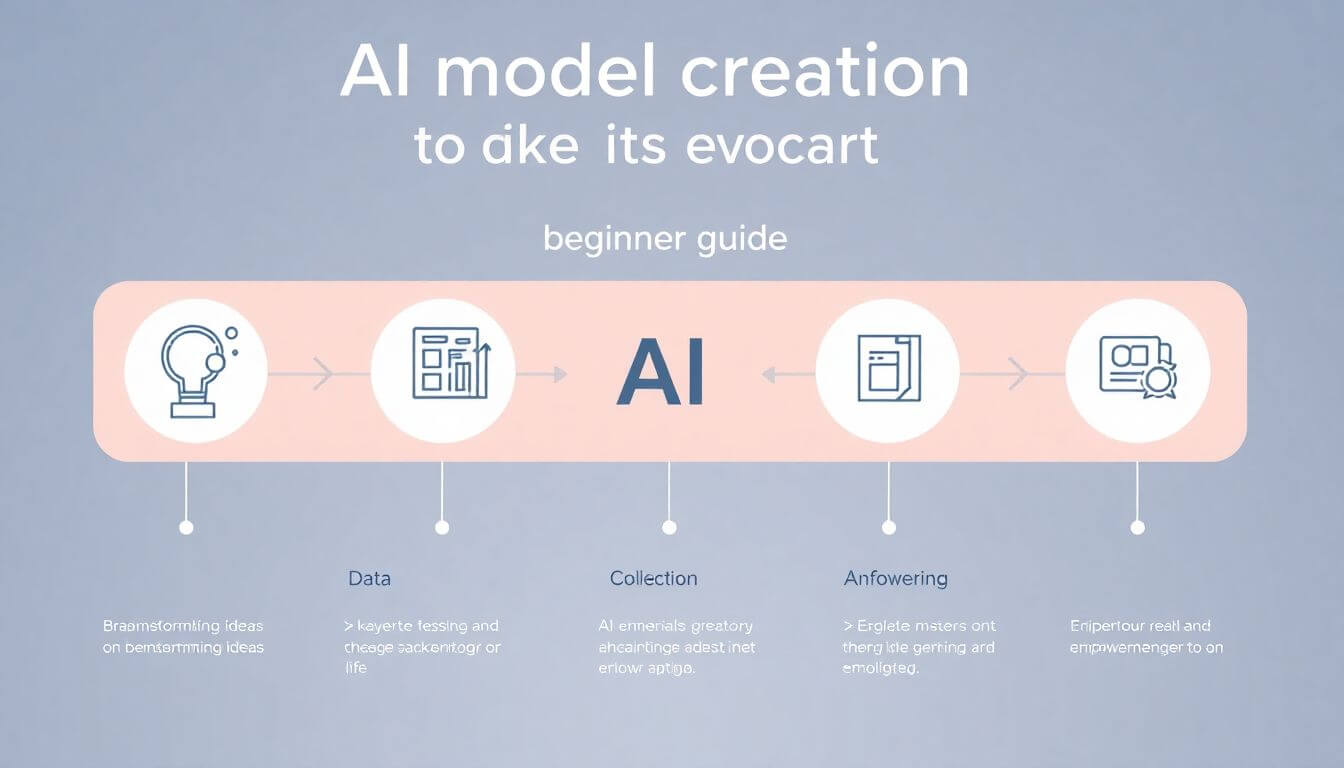
Artificial Intelligence (AI) is no longer a futuristic concept confined to sci-fi movies—it’s everywhere. From personalized Netflix recommendations to self-driving cars, AI powers many aspects of our daily lives. If you're intrigued by the idea of creating your own AI model but don’t know where to start, you’re in the right place. In this beginner-friendly guide, we’ll break down the entire process into simple, actionable steps that anyone can follow.
Let’s dive into the world of AI model creation and discover how you can craft your very own AI solution. Plus, we’ll share insights from Prateeksha Web Design, where we specialize in making technology accessible for everyone.
Why Build an AI Model?
AI models are transforming industries and redefining how we interact with technology. From streamlining mundane tasks to addressing some of the world’s most complex challenges, AI is a powerful tool that holds vast potential. But why should you, as a beginner, invest your time in learning to build an AI model? Let’s break it down:
1. Future-Proof Your Skills
We live in a world where AI is no longer a luxury but a necessity across industries. Companies are leveraging AI to:
- Optimize operations.
- Enhance customer experiences.
- Gain insights from data.
This growing demand means that AI development skills are highly valuable. By learning to create AI models, you’re not just acquiring a trendy skill—you’re preparing yourself for an AI-driven future. Industries like healthcare, finance, e-commerce, and education are already investing heavily in AI technologies. Building expertise now ensures you remain competitive and adaptable.
Example: Companies like Tesla use AI for self-driving cars, while Netflix leverages AI to personalize user recommendations. If you master AI, you could contribute to innovations like these.
2. Solve Real-World Problems
One of AI’s greatest strengths is its ability to tackle real-world challenges effectively. AI models can:
- Predict trends and outcomes based on data (e.g., weather forecasting, stock market predictions).
- Automate repetitive tasks (e.g., customer support chatbots, automated data entry).
- Enhance decision-making through actionable insights.
By building your own AI models, you can create tools that solve problems specific to your needs or your community’s. Whether it’s simplifying small business operations or improving healthcare diagnostics, AI enables you to make a meaningful impact.
Example: AI-powered tools are being used to detect early signs of diseases like cancer, while chatbots like ChatGPT provide instant support across industries. Imagine building an AI that simplifies a problem you face daily!
3. Creativity Meets Technology
AI development is not just about numbers and code—it’s a playground for creativity. Building an AI model involves:
- Designing unique solutions to problems.
- Experimenting with different algorithms.
- Tweaking parameters to get the desired outcomes.
AI development is where logic and innovation intersect. As you explore this field, you’ll find endless opportunities to experiment and create something entirely new.
Example: A fashion enthusiast could develop an AI model that predicts trending styles based on past fashion cycles. A music lover could create an AI that generates personalized playlists. The possibilities are limited only by your imagination!
Step 1: Understand the Basics of AI
Before jumping into building your AI model, it’s essential to understand what AI is and how it works. AI is essentially about teaching machines to perform tasks that typically require human intelligence. These tasks could range from recognizing images to translating languages or even driving cars.
Here are some key concepts to help you get started:
1. Machine Learning (ML)
Machine Learning is a subset of AI that focuses on enabling machines to learn from data. Instead of hard-coding rules, ML models analyze data and identify patterns to make decisions.
- Supervised Learning: The model learns from labeled data. For example, teaching a model to recognize cats and dogs by providing images labeled as “cat” or “dog.”
- Unsupervised Learning: The model finds patterns in data without explicit labels. For instance, clustering similar customers in a dataset based on their buying habits.
- Reinforcement Learning: The model learns by interacting with its environment and receiving feedback. For example, training an AI to play a video game by rewarding it for good moves.
2. Neural Networks
Neural Networks are the backbone of many AI systems. Inspired by the human brain, they consist of layers of interconnected nodes (neurons) that process data and learn patterns.
- Input Layer: Where raw data enters the model.
- Hidden Layers: Intermediate layers where computations happen.
- Output Layer: The final layer that provides the result (e.g., “dog” or “cat”).
Neural networks are particularly effective for tasks like image recognition, language translation, and speech processing.
3. Dataset
A dataset is the fuel for your AI model. It’s the collection of information your model uses to learn. For example:
- Structured Data: Data in tables (e.g., sales figures, customer details).
- Unstructured Data: Data like images, videos, or text.
Without high-quality data, your AI model won’t perform well. Data preparation, such as cleaning, labeling, and organizing, is a crucial step in the AI development process.
At Prateeksha Web Design, we simplify these concepts for beginners by breaking down complex ideas into easily digestible chunks. Whether it’s helping you understand neural networks or guiding you through dataset preparation, we’re here to ensure your AI journey is smooth and enjoyable.
Step 2: Choose Your AI Model’s Purpose
Every successful AI model starts with a clear goal. What do you want your AI to accomplish? Defining your model’s purpose will guide every decision you make, from selecting data to designing the model’s architecture.
Here are a few beginner-friendly project ideas:
1. Build a Chatbot
Create a chatbot that answers FAQs or provides customer support. You can train it on a dataset of common questions and responses.
- Example: A chatbot for an online store that helps customers find products or track orders.
2. Predict Outcomes
Use AI to make predictions based on historical data. For example, you could create a model to forecast house prices based on factors like location, size, and market trends.
- Example: An AI that predicts the best time to buy or sell products on e-commerce platforms.
3. Image Classification
Train a model to recognize and classify images. This is a popular beginner project because it’s easy to understand and implement.
- Example: A model that classifies images of pets as either “dog” or “cat.”
Why Choosing a Purpose Matters
Without a clear purpose, it’s easy to get overwhelmed or lose direction. Having a defined goal helps you:
- Select the right data and tools.
- Design an appropriate model architecture.
- Measure success effectively.
At Prateeksha Web Design, we emphasize the importance of aligning your AI model’s purpose with your objectives. Whether you’re building a simple chatbot or a complex prediction model, we guide you in defining your goals and planning your project.
Step 3: Gather and Prepare Data
Data is the lifeblood of any AI model. The accuracy, relevance, and quality of your dataset determine how well your AI model performs. Think of your data as the “study material” for your AI—it needs to be comprehensive, clean, and well-organized to ensure your model learns effectively.
Let’s dive into the details of this crucial step.
1. Collect Data
Before you can train your AI model, you need to gather data. The type of data you collect depends on your AI model's purpose. For example, if you're building an image recognition model, you'll need images. If you're creating a recommendation system, you'll need user behavior data.
Where to Find Data
Here are some great sources for beginner-friendly datasets:
- Kaggle: A treasure trove of datasets for almost every project type, from text to images.
- Google Dataset Search: A search engine dedicated to datasets.
- UCI Machine Learning Repository: One of the oldest and most comprehensive datasets for machine learning.
- Government Repositories: Many government websites provide free access to data, such as census or weather information.
Key Tips
- Start small. Don’t overwhelm yourself with massive datasets as a beginner.
- Look for well-labeled datasets to avoid additional preprocessing efforts.
- Ensure the dataset aligns with your AI model’s goals.
Example: If you’re creating a model to classify emails as spam or not spam, you might use the "Spam Email Dataset" from Kaggle.
2. Clean the Data
Raw data is rarely perfect. It often contains errors, missing values, duplicates, or irrelevant information. Data cleaning is about refining the dataset to ensure it’s suitable for training.
Steps to Clean Data
- Remove Duplicates: Check for repeated entries in your dataset and eliminate them.
- Handle Missing Data: Replace missing values with the mean, median, or a placeholder (like “Unknown”).
- Fix Errors: Look for inconsistencies or typos in your data (e.g., "New Yorkk" instead of "New York").
- Normalize Data: Standardize numerical data to ensure consistency across variables. For example, convert all temperatures to Celsius if they’re mixed with Fahrenheit.
Tools for Data Cleaning
- Pandas (Python Library): Use Python's Pandas library to clean and manipulate data efficiently.
- Excel or Google Sheets: For smaller datasets, spreadsheets are user-friendly tools.
- OpenRefine: A powerful tool for cleaning messy datasets.
Example: In a dataset containing customer names and email addresses, clean the data by removing invalid email formats, standardizing name capitalizations, and deleting duplicate entries.
3. Label the Data
Labeling is necessary if you’re using supervised learning, where your model needs to understand what the data represents. Labels are the "answers" your model learns from during training.
How to Label Data
- For image datasets: Assign tags like “dog” or “cat” to images.
- For text datasets: Mark spam emails as “1” and non-spam emails as “0.”
- For numerical data: Specify whether an input corresponds to a specific category or range.
Tips for Efficient Labeling
- Use tools like Labelbox or Roboflow for large-scale labeling.
- Automate labeling when possible. For instance, use scripts to pre-label data and refine it manually.
- Start with smaller subsets to test your labels' accuracy.
Example: In an image classification project, label all images of apples as "Apple" and oranges as "Orange." This labeled data helps the model differentiate between the two.
The Role of Prateeksha Web Design in Data Preparation
At Prateeksha Web Design, we know how challenging and time-consuming data preparation can be, especially for beginners. That’s why we offer services like:
- Organizing and cleaning datasets for optimal performance.
- Assisting with labeling to ensure consistency.
- Guiding beginners on where to find high-quality datasets.
Our expertise ensures that your dataset is ready for training, helping you avoid common pitfalls and focus on building your AI model.
Step 4: Select the Right Tools and Frameworks
Once your data is ready, it’s time to choose the tools and frameworks you’ll use to build and train your AI model. Don’t worry if you’re not a coding expert—many tools are designed to be beginner-friendly, making AI development accessible to everyone.
1. Google Colab
Google Colab is a free, cloud-based platform that allows you to write and execute Python code without needing any local setup. It’s especially popular among AI enthusiasts for its ease of use and built-in resources.
Why Use Google Colab?
- Free GPUs: Accelerate your AI model training using powerful hardware.
- No Installation: Everything runs in the cloud, so you don’t need to install software.
- Collaboration: Share your notebooks with others easily.
Example: Use Google Colab to build a neural network for classifying handwritten digits using the MNIST dataset.
2. TensorFlow
TensorFlow is a widely-used open-source library for creating and training AI models. Its versatility makes it suitable for beginners and advanced users alike.
Features of TensorFlow
- Pre-built functions for creating neural networks.
- High-level APIs like Keras for easier implementation.
- Scalability for large projects.
Example: Use TensorFlow to build a deep learning model that predicts house prices based on features like location, size, and number of rooms.
3. Scikit-Learn
If you’re starting with basic machine learning projects, Scikit-Learn is your best friend. This Python library is perfect for tasks like classification, regression, and clustering.
Key Features
- Easy-to-understand syntax.
- Pre-built algorithms for common tasks.
- Integration with other Python libraries like Pandas and NumPy.
Example: Use Scikit-Learn to create a logistic regression model that predicts whether a customer will buy a product based on their browsing history.
Other Notable Tools
- PyTorch: An alternative to TensorFlow with a more flexible design.
- Jupyter Notebooks: A local tool for writing and running Python code, similar to Google Colab.
- AWS SageMaker: A cloud-based platform for building and deploying AI models.
Choosing the Right Tool for Your Needs
As a beginner, start with tools like Google Colab and Scikit-Learn for smaller, simpler projects. As you gain confidence, you can explore advanced tools like TensorFlow and PyTorch.
At Prateeksha Web Design, we guide our clients in selecting the right tools and frameworks based on their project goals. Whether you’re building a simple chatbot or a complex deep learning model, we ensure you have everything you need to succeed.
Step 5: Build and Train Your Model
This is where the magic happens! Follow these steps to create and train your AI model:
1. Import Libraries
First, import the necessary libraries in your Python environment:
import tensorflow as tf
import numpy as np
from sklearn.model_selection import train_test_split
2. Split the Data
Divide your dataset into training and testing sets to evaluate your model’s performance:
X_train, X_test, y_train, y_test = train_test_split(X, y, test_size=0.2, random_state=42)
3. Build the Model
Use a library like TensorFlow to define your model architecture:
model = tf.keras.Sequential([
tf.keras.layers.Dense(64, activation='relu'),
tf.keras.layers.Dense(32, activation='relu'),
tf.keras.layers.Dense(1, activation='sigmoid')
])
4. Compile and Train
Compile your model and fit it to your data:
model.compile(optimizer='adam', loss='binary_crossentropy', metrics=['accuracy'])
model.fit(X_train, y_train, epochs=10, validation_split=0.2)
Step 6: Test and Evaluate Your Model
After training your AI model, the next crucial step is testing and evaluating its performance. This phase ensures your model not only works as intended but is also reliable when exposed to new, unseen data.
Why Testing and Evaluation Are Important
- Assess Generalization: Testing helps verify whether the model has learned patterns from the training data or just memorized it (overfitting).
- Measure Performance: By evaluating metrics like accuracy, precision, recall, and F1 score, you can determine how well your model performs.
- Identify Weaknesses: Testing reveals areas where your model might need improvement.
How to Test Your Model
Once your model is trained, you’ll use a separate testing dataset (unseen during training) to evaluate its performance. Here’s a basic workflow:
-
Load the Test Data: Ensure your test data is prepared and formatted similarly to your training data.
-
Evaluate the Model: Use the
model.evaluate()function in Python to assess your model on the test dataset. This provides metrics like loss (error) and accuracy.loss, accuracy = model.evaluate(X_test, y_test) print(f"Test Loss: {loss}") print(f"Test Accuracy: {accuracy}") -
Analyze the Results:
- If the accuracy is high, your model is performing well.
- If the accuracy is low, consider revisiting your data quality, model architecture, or hyperparameters.
Common Testing Metrics
- Accuracy: Measures the percentage of correct predictions.
- Precision: Indicates the proportion of true positive predictions out of all positive predictions.
- Recall: Measures the proportion of true positive cases identified out of all actual positive cases.
- F1 Score: The harmonic mean of precision and recall, useful for imbalanced datasets.
Example: For an email spam classifier:
- Precision: Out of all emails flagged as spam, how many were truly spam?
- Recall: Out of all actual spam emails, how many did the model catch?
What If Accuracy Is Unsatisfactory?
If the model’s accuracy isn’t satisfactory:
- Analyze Errors: Check where the model is failing (e.g., misclassifications or predictions with low confidence).
- Collect More Data: A larger dataset can improve performance, especially if your current data is insufficient or biased.
- Tweak the Model: Experiment with different architectures, parameters, or activation functions.
At Prateeksha Web Design, we emphasize detailed model testing to ensure robustness. We also assist beginners in interpreting results and making data-driven improvements.
Step 7: Fine-Tune Your AI Model
Model optimization doesn’t stop after training. Fine-tuning is an iterative process where you refine your model to achieve better results. It’s an essential step for maximizing accuracy and minimizing errors.
How to Fine-Tune Your AI Model
-
Hyperparameter Tuning Hyperparameters are variables that define the model's structure and training process, such as:
- Learning Rate: Controls how much the model adjusts weights after each iteration.
- Batch Size: Determines how many samples the model processes at a time.
- Number of Layers: Impacts the model’s complexity and ability to capture patterns.
Example: Use tools like Grid Search or Random Search to systematically test combinations of hyperparameters and find the best ones.
-
Augment Data Data augmentation creates variations of your existing data to make the model more robust. This is particularly useful in image-based models.
Techniques:
- Rotate, flip, or crop images.
- Add noise to input data.
- Apply translations or scaling.
Example: For an image classifier, flipping and rotating images can help the model recognize objects in different orientations.
-
Regularization Regularization prevents overfitting by making the model simpler or limiting its learning capacity.
Techniques:
- Dropout: Randomly disables neurons during training to reduce dependency on specific features.
- L1/L2 Regularization: Adds penalties to the loss function to constrain weights.
Example: Apply dropout to prevent your neural network from memorizing training data instead of generalizing.
When to Fine-Tune
- If your testing accuracy is lower than training accuracy (indicating overfitting).
- If your model struggles with specific types of inputs (e.g., mislabeled or noisy data).
At Prateeksha Web Design, we help clients fine-tune their models by providing expert guidance on hyperparameter optimization, data augmentation, and regularization techniques.
Step 8: Deploy Your AI Model
Once your AI model is fine-tuned and performing well, it’s time to deploy it. Deployment involves integrating your model into a real-world application where it can interact with users or systems.
Why Deployment Matters
An AI model is only as valuable as its application. Deployment ensures that your model:
- Solves real-world problems.
- Is accessible to users.
- Continuously learns and improves (with live data).
Steps to Deploy an AI Model
-
Choose a Deployment Framework Use tools like Flask or FastAPI to create APIs for your AI model. These frameworks allow you to:
- Serve predictions via web requests.
- Build user-friendly interfaces.
Example: Deploy a chatbot by connecting your model to a Flask API that responds to user inputs.
-
Select a Hosting Platform Host your model on platforms that provide scalability, security, and ease of access:
- AWS: Offers services like SageMaker for AI model hosting.
- Google Cloud AI Platform: Provides tools for deploying and managing AI models.
- Heroku: A beginner-friendly platform for deploying small projects.
Example: Host a house price prediction model on AWS to serve predictions to users via a web app.
-
Monitor Performance After deployment, monitor your model’s real-world performance. Use metrics like response time, accuracy, and user feedback to measure success.
-
Handle Updates AI models require periodic updates to stay relevant and accurate. Retrain your model with new data to improve its predictions.
Challenges in Deployment
- Latency: Ensure your model responds quickly to user queries.
- Scaling: Handle increasing traffic by deploying on scalable cloud platforms.
- Security: Protect sensitive data by securing APIs and databases.
How Prateeksha Web Design Supports Deployment
At Prateeksha Web Design, we specialize in deploying AI models seamlessly into real-world applications. Our services include:
- Building APIs using frameworks like Flask and FastAPI.
- Hosting models on platforms like AWS or Google Cloud.
- Ensuring scalability, security, and user-friendly interfaces.
We aim to simplify deployment so you can focus on innovation while we handle the technical complexities.
Challenges You Might Face
AI development isn’t always smooth sailing. Here are some common challenges and how to overcome them:
- Data Scarcity: Use synthetic data or small datasets from reliable sources.
- Overfitting: Ensure your model generalizes well by using regularization techniques.
- Complexity: Start simple and build complexity as you grow confident.
Tips for Successful AI Model Creation
- Start Small: Work on simple projects before tackling complex models.
- Learn Python: It’s the most popular language for AI development.
- Stay Curious: Follow AI trends and read research papers to stay updated.
Prateeksha Web Design’s Role in AI Development
At Prateeksha Web Design, we’re passionate about empowering beginners to succeed in the tech world. Our team can:
- Assist with data preparation and model selection.
- Simplify complex AI concepts for first-timers.
- Provide custom AI solutions for businesses.
Whether you’re building your first AI model or need help deploying one, we’ve got your back.
Conclusion
Creating an AI model is an exciting journey that combines creativity, logic, and cutting-edge technology. By following this beginner AI guide, you can start your AI development journey with confidence. Remember, the key to success is persistence and a willingness to learn.
As you embark on this journey, know that Prateeksha Web Design is here to support you every step of the way. With our expertise, we can help you transform your ideas into reality. So, roll up your sleeves and dive into the amazing world of AI model creation—the possibilities are endless!
About Prateeksha Web Design
Prateeksha Web Design offers comprehensive services tailored for beginners looking to create AI models. Their step-by-step guide simplifies complex concepts, ensuring easy understanding of AI fundamentals. They provide hands-on support in design and implementation, utilizing user-friendly tools. Additionally, their resources include tutorials on data preparation, model training, and evaluation techniques. With Prateeksha, beginners can confidently navigate the AI landscape and build functional models.
Interested in learning more? Contact us today.
