How To Create An Effective Ux Brief- A Step-by-step Guide
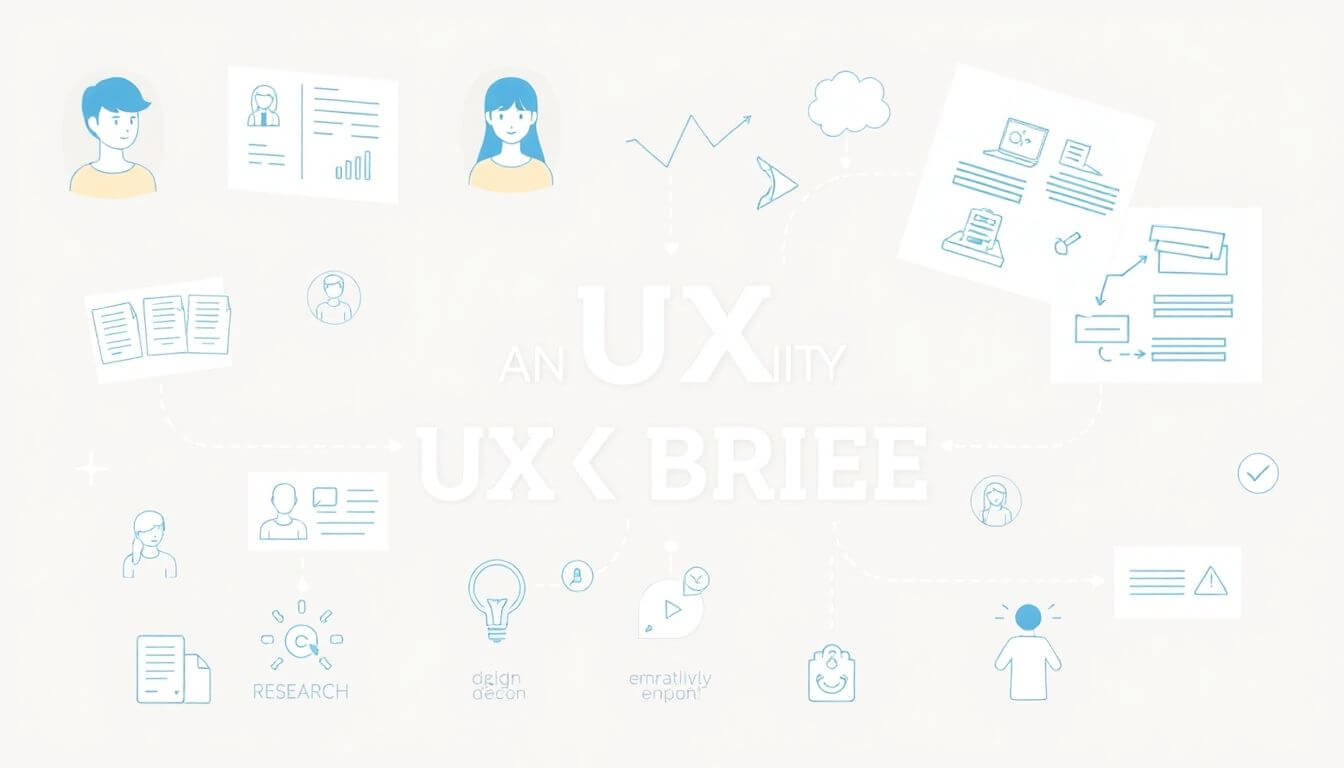
Creating an effective UX brief is the cornerstone of any successful user experience (UX) design project. It sets the foundation, aligns team members, and provides a roadmap to meet user needs and business objectives. Whether you're a budding UX designer or a seasoned pro working on UI/UX projects, this guide will take you through a detailed step-by-step process to craft a UX brief that stands out.
At Prateeksha Web Design, we specialize in creating user-friendly, engaging designs that start with the perfect brief. Let’s dive into the essentials of crafting an effective UX brief, ensuring your next project is set up for success!
What Is a UX Brief?
A UX brief is the foundational document for any user experience (UX) project. It outlines the objectives, scope, audience, and deliverables, acting as a guiding framework for designers, developers, and stakeholders. Think of it as a blueprint that ensures clarity and alignment throughout the project lifecycle.
It provides answers to critical questions like:
- What is the purpose of the project?
- Who are the users, and what are their needs?
- What deliverables are expected, and in what timeframe?
By consolidating all this information, a UX brief eliminates ambiguity, reduces risks, and sets the stage for a successful project.
Definition for Design Brief
A design brief is a detailed document that serves as a communication tool between stakeholders and the design team. It outlines:
- Goals: The purpose of the project.
- Target Audience: Who the design is for, often represented by personas in UX.
- Project Deliverables: What the end product will include (e.g., wireframes, prototypes, or final designs).
- Timelines: Deadlines and milestones for the project.
In UX, a design brief blends strategic planning (the "why") with creative objectives (the "how"), ensuring that the design is both functional and user-centered.
Why Is It Important?
-
Clear Communication A UX brief serves as a common reference point, ensuring all stakeholders—designers, developers, marketers, and clients—are aligned on the project goals and deliverables.
-
Focus on Personas Personas are fictional but research-backed profiles of your target users. By including detailed UX personas, the brief ensures the project prioritizes user needs, behaviors, and pain points.
-
Efficient Planning With a well-documented UX project plan template, teams can allocate resources, estimate timelines, and set realistic expectations.
-
Minimized Errors Ambiguity in projects often leads to costly mistakes. A UX brief reduces these risks by clearly defining requirements, avoiding misunderstandings during execution.
Step 1: Understand the Project Goals
Before drafting a UX brief, it’s essential to define the project goals. This step ensures the team has a shared understanding of what needs to be achieved and why it’s important.
Key Questions to Ask:
-
What problem are we solving? Understand the pain points that users face and how the project aims to address them. For example:
- Is the current interface too confusing?
- Are users abandoning the platform because it’s not mobile-friendly?
-
Who are the users? Dive deep into your audience by creating user personas or leveraging existing research. Knowing who you’re designing for is crucial to crafting solutions that resonate.
-
What are the business objectives? Align the project with business goals, such as:
- Increasing user retention by 20%.
- Reducing bounce rates on landing pages.
- Boosting e-commerce sales by improving checkout flow.
UX Project Plan Template
A structured project plan helps transform broad goals into actionable steps. Below is an example template to guide your planning process:
1. Goal Statement
Write a concise, specific goal for the project.
Example:
“Create an intuitive e-commerce platform to enhance user retention and improve checkout success rates by 15%.”
2. Scope
Define the boundaries of the project, including what’s included and excluded.
Example:
- In-Scope: Redesigning the homepage, product pages, and checkout process.
- Out-of-Scope: Redesigning the blog or building a mobile app.
3. Metrics for Success
Identify Key Performance Indicators (KPIs) to measure the project’s effectiveness.
Examples:
- User Satisfaction: Measured through post-launch surveys or Net Promoter Score (NPS).
- Task Completion Times: Reduce the average time users spend completing tasks (e.g., checkout or sign-up).
- Bounce Rate: Achieve a 10% reduction in bounce rates for high-traffic pages.
Step 2: Define the Target Audience Using Personas
The target audience is at the heart of any UX project. Defining this audience effectively ensures your design meets their needs and solves their problems. This step revolves around crafting UX personas, fictional representations of your target users.
What Are UX Personas?
UX personas are detailed profiles that embody key segments of your audience. While fictional, these personas are based on real data derived from research and analytics. They represent user demographics, behaviors, goals, motivations, and challenges.
Why Use Personas in UX?
- Empathy: Designers can step into users' shoes and understand their perspectives.
- Focus: Keeps the team aligned on who the product is for and what problems it’s solving.
- Decision-Making: Guides the design process by prioritizing user-centric features.
How to Create UX Personas
To craft impactful personas, you need to base them on thorough research. Here's a detailed process:
-
Research Your Audience
- Use surveys, interviews, and focus groups to understand user preferences, challenges, and goals.
- Analyze website analytics and social media metrics to gather behavioral data.
- Conduct usability testing to observe how users interact with similar products.
-
Identify Key Segments
- Group users by common traits such as age, profession, or technology usage.
- Categorize them based on shared behaviors, goals, or pain points.
Example: - Group 1: Young professionals who value efficiency.
- Group 2: Tech-savvy teenagers looking for entertainment.
-
Create Persona Profiles A persona profile should be comprehensive yet easy to understand.
Key Components:- Demographics: Include details like name, age, gender, occupation, and location.
- Goals: What does the user aim to achieve using the product?
- Pain Points: What are their frustrations or challenges with current solutions?
- Behavioral Insights: How do they interact with digital products?
User Experience Persona Examples
Creating relatable personas is critical to understanding your audience. Below are examples:
-
Persona 1:
- Name: Emma
- Age: 25
- Occupation: Digital Nomad
- Goal: Find a hassle-free way to manage remote work tasks while traveling.
- Pain Points: Struggles with slow-loading apps and interfaces that aren’t mobile-friendly.
-
Persona 2:
- Name: Raj
- Age: 40
- Occupation: Small Business Owner
- Goal: Simplify online sales and improve customer communication.
- Pain Points: Finds existing e-commerce platforms overwhelming and time-consuming.
How UX Personas Enhance the Brief
Incorporating personas into the UX brief ensures:
- The design remains user-focused.
- The team understands who they are designing for.
- Features and functionality address real-world user needs.
At Prateeksha Web Design, we prioritize persona-driven design, creating solutions that resonate with end users. By diving deep into user research and crafting detailed personas, we set the stage for intuitive and effective designs.
Step 3: Outline the Scope of Work
Once you’ve defined your audience, the next step is to outline the scope of work. A clearly defined scope ensures the project stays focused and avoids scope creep—unplanned changes or additions to the project that can derail timelines and budgets.
What to Include in the Scope
A well-documented scope of work provides a detailed roadmap for the project, ensuring all team members are aligned.
-
Deliverables
- Specify what will be delivered at the end of the project.
- Examples: Wireframes, prototypes, final UI/UX designs, usability testing reports.
-
Tools and Platforms
- Identify the tools the team will use to create and manage the design.
- Examples: Figma, Sketch, Adobe XD, or specialized tools for UX personas and testing.
-
Key Features
- Highlight must-have functionalities that align with user needs and goals.
- Examples:
- Accessibility features for users with disabilities.
- Mobile responsiveness for users on smartphones and tablets.
Why Is Outlining the Scope Essential?
- Clarity: All stakeholders understand what’s included and excluded in the project.
- Efficiency: The team can prioritize tasks and allocate resources effectively.
- Accountability: Ensures everyone knows their roles and responsibilities.
Example Scope Outline
Project Title: Redesign of a Fitness App
-
Deliverables:
- User research reports.
- Three detailed personas (e.g., casual exerciser, professional athlete, beginner).
- Wireframes for core screens: onboarding, activity tracker, and settings.
-
Tools:
- Figma for design.
- Miro for collaboration.
- Google Analytics for user data analysis.
-
Key Features:
- Easy-to-use activity tracking.
- Social sharing options for achievements.
- Integration with wearable devices like smartwatches.
Step 4: Conduct Competitive Research
Before jumping into solutions, it’s essential to understand what’s already happening in the industry. Competitive research allows you to study the strengths and weaknesses of competitors’ designs, features, and strategies. By learning from their successes and failures, you can craft a user experience that stands out. A good brief example always incorporates insights gained from this research.
Why Conduct Competitive Research?
-
Identify Opportunities
Spot gaps in competitors’ offerings that your design can address. For instance, if their mobile experience is weak, you can prioritize optimizing it. -
Set Benchmarks
Understand what users expect by analyzing industry standards. This helps you define realistic goals for your project. -
Inspire Creativity
Observing competitor designs can spark ideas while ensuring your project avoids their pitfalls. -
Differentiate Your Design
Highlight your unique selling points (USPs) and create a design that offers a better user experience than your competitors.
Research Methods
-
Analyze Competitor Websites and Apps
- What to Look For:
- User flows: Are they intuitive or clunky?
- Visual design: Is the UI clean, engaging, and modern?
- Performance: How fast and responsive is the site/app?
- Tools: Use tools like PageSpeed Insights, Hotjar, or Google Analytics to analyze competitor platforms.
- What to Look For:
-
Use Tools Like FakeClients.com
FakeClients.com is a tool that provides mock client briefs to practice design thinking. While not a direct competitor analysis tool, it helps you simulate real-world challenges and refine your approach. -
Note Strengths and Weaknesses
- Strengths: Features competitors do well, such as seamless onboarding or personalized recommendations.
- Weaknesses: Areas where competitors fail, like poor navigation or lack of accessibility.
Example Competitive Analysis
Competitor: BookingAppPro.com
- Strengths:
- Excellent mobile responsiveness.
- Clear CTAs on every page.
- Weaknesses:
- Overloaded homepage with too much text.
- Limited payment options.
Takeaway: Focus on decluttering the interface and providing flexible payment methods in your design.
Step 5: Draft the Design Brief
Once you’ve completed your research, it’s time to compile all your insights and objectives into a comprehensive design brief. A well-crafted brief ensures everyone involved understands the project’s goals and how to achieve them.
Design Brief Template
-
Introduction
A short summary that defines the project’s purpose and importance.
Example:
“This project aims to redesign our e-commerce platform to improve user retention and increase sales by 15% in the next quarter.” -
Audience
Provide a detailed overview of your target audience, supported by user personas UX examples.
Example:- Persona 1: Emma, 25, tech-savvy digital nomad who values speed and simplicity.
- Persona 2: Raj, 40, small business owner looking for reliability and customer support.
-
Project Scope
Define the deliverables and set boundaries for what the project includes (and excludes).
Example:- Deliverables: Wireframes, interactive prototypes, usability testing reports.
- Exclusions: Marketing campaigns or backend development.
-
Timeline
Break the project into milestones with specific deadlines.
Example:- Week 1-2: User research and persona development.
- Week 3-4: Initial wireframes and stakeholder review.
- Week 5-6: High-fidelity prototypes and usability testing.
-
Metrics for Success
Include measurable goals to track progress and success.
Example:- Increase task completion rate by 20%.
- Reduce average bounce rate by 10%.
- Achieve a satisfaction score of 4.5/5 in post-launch surveys.
Design Project Brief Example
Project Title: Redesign of Online Booking Platform
- Objective: Create a seamless booking experience with a focus on mobile users.
- Audience: Young professionals aged 20-35.
- Timeline: 8 weeks.
- Metrics for Success:
- Reduce drop-off rates in the checkout process by 15%.
- Increase booking completion rates on mobile by 25%.
Step 6: Involve Stakeholders Early
A UX brief isn’t just for the design team. It’s a collaborative document that benefits from input and feedback from all stakeholders, including project managers, developers, marketers, and even end users. Early involvement ensures alignment and prevents costly changes down the line.
Why Get Stakeholders Involved?
-
Align Expectations
Ensure everyone understands the project’s goals, scope, and timeline. -
Gain Diverse Perspectives
Stakeholders bring unique insights based on their expertise, which can enrich the brief. -
Build Buy-In
Involving stakeholders early makes them feel invested in the project’s success.
How to Get Stakeholder Buy-In
-
Host Kickoff Meetings
Schedule a meeting to review the initial brief. Use visuals like user personas UX examples and mockups to make it engaging. -
Share User Personas and Research Findings
Present the data that informed your decisions, such as survey results, analytics, or competitive analysis. -
Iterate the Brief Based on Feedback
Encourage stakeholders to share their concerns or suggestions. Update the brief accordingly to reflect their input.
Step 7: Plan the UX Project Execution
After finalizing a well-crafted UX brief, the next step is planning the execution phase. This stage translates the strategic goals outlined in the brief into actionable tasks, ensuring smooth implementation. Effective planning helps manage time, resources, and expectations, minimizing the chances of project delays or misalignment.
Why Planning Is Crucial
- Clarity in Roles: Assign clear responsibilities to team members to avoid overlaps or gaps.
- Streamlined Workflow: Define milestones and deadlines to keep the project on track.
- Effective Resource Allocation: Ensure the team has the tools and support needed for each phase.
How to Plan UX Project Execution
-
Break Down the Project into Phases
Divide the project into manageable tasks or milestones. For example:- Phase 1: Research and persona creation.
- Phase 2: Wireframing and prototyping.
- Phase 3: User testing and refinement.
-
Use Tools to Visualize the Plan
Tools like Gantt charts, Trello boards, or Asana timelines are excellent for mapping out tasks and deadlines. A Gantt chart is especially useful for tracking dependencies between tasks. -
Assign Responsibilities
Each task should have a designated owner.
Example:- Research: Conducted by UX researchers.
- Design: Handled by UI/UX designers.
- Testing: Overseen by QA specialists or usability analysts.
-
Define Deliverables for Each Phase
Clearly state what needs to be completed at the end of each milestone.
Example Deliverables:- Personas
- Low-fidelity wireframes
- Usability test reports
Studio Brief Example
Here’s a sample timeline for a six-week project:
-
Week 1-2:
Conduct user research and create detailed UX personas.
Deliverables: Research reports, persona profiles. -
Week 3-4:
Develop wireframes and create interactive prototypes.
Deliverables: Wireframes, clickable prototypes for key screens. -
Week 5-6:
Conduct usability testing and iterate based on feedback.
Deliverables: Test reports, refined prototypes.
This timeline ensures a logical flow from understanding the user to delivering a user-tested solution.
Step 8: Make It Visually Appealing
A UX brief isn’t just a document; it’s a communication tool. If the brief is dull or cluttered, it might lose the attention of stakeholders. Visual enhancements can make the brief more engaging and easier to understand.
Tips for Visual Enhancement
-
Use Infographics
Summarize data like personas, research findings, and project timelines in infographic formats. These are quick to interpret and visually appealing. -
Incorporate Mockups
Show initial design concepts or layout ideas to give stakeholders a visual reference. -
Leverage UX Persona Example Templates
Present user personas in engaging formats that highlight demographics, goals, and challenges. This keeps the team focused on user-centric design.
Example of a Visually Enhanced Brief
- Persona Section: Include visuals like user photos or avatars, graphs showing pain points, and quotes from interviews.
- Timeline Section: Use a Gantt chart with color-coded milestones for clarity.
- Project Scope: Include icons for each deliverable (e.g., wireframe, prototype, test report) to break the monotony of text.
At Prateeksha Web Design, we ensure our briefs are visually compelling, enabling stakeholders to quickly grasp the project’s essence and goals.
Step 9: Test and Iterate
A UX brief isn’t set in stone. As the project progresses, new insights or challenges may arise, requiring adjustments to the brief. Regularly revisiting and refining the document ensures it remains relevant and aligned with project needs.
When to Test and Iterate the Brief
-
During Stakeholder Reviews
If feedback suggests gaps or misalignments, revise the brief to reflect these changes. -
After Key Milestones
Revisit the brief at the end of major phases (e.g., research or prototyping) to ensure the project remains on track. -
If the Scope Changes
Update the brief to account for new requirements, features, or constraints introduced mid-project.
How to Iterate
-
Conduct Regular Check-Ins
Schedule weekly meetings to discuss progress and address any discrepancies. -
Incorporate Feedback
Use feedback from stakeholders, developers, or testers to refine goals, deliverables, or timelines. -
Maintain Version Control
Track changes to ensure the latest version of the brief is always in use.
Tips for Writing a Great UX Brief
-
Be Concise
Use bullet points and simple language to convey information quickly and effectively. -
Focus on Personas
Include detailed persona UX design profiles to keep the team focused on user needs. -
Define Success
Quantify goals using metrics like conversion rates, usability scores, or engagement rates. -
Visualize
Use diagrams, templates, and icons to make the document engaging and easy to navigate.
At Prateeksha Web Design, we emphasize the importance of thorough planning, engaging visuals, and continuous iteration in crafting UX briefs. This approach ensures our projects deliver exceptional user experiences that align with business goals. Let’s collaborate to transform your UX vision into reality!
The Role of Prateeksha Web Design
At Prateeksha Web Design, we excel in creating UX briefs that translate into impactful designs. Here’s how we can help:
- Expertise in Persona Web Design: We craft detailed personas for UX design that ensure user-centric outcomes.
- Comprehensive UX Project Planning: From wireframes to user personas UX examples, we cover it all.
- Customized Design Briefs: Tailored to your specific needs, ensuring clarity and alignment.
FAQs
What is a design brief?
A design brief is a document that outlines the objectives, audience, deliverables, and timeline of a design project.
How do you write a design brief?
Define the project’s goals, understand your audience, outline the scope, and include visuals like UX persona templates.
What are personas in UX design?
Personas in UX design are fictional characters representing different user types. They guide design decisions and ensure user-centric solutions.
Why are UX personas important?
UX personas help designers empathize with users, ensuring the design meets their needs and solves their problems.
About Prateeksha Web Design
Prateeksha Web Design offers comprehensive services to help you craft an effective UX brief, guiding you through each step of the process. Our expert team assists in defining project goals, understanding user needs, and establishing clear design criteria. We emphasize collaboration and iterative feedback to refine your vision. With our structured approach, we ensure your UX brief is actionable and aligned with your business objectives. Elevate your project with our tailored support for a successful UX design journey.
Interested in learning more? Contact us today.
