How To Build A Shopify Mobile App Using The Mobile SDK- A Step-by-Step Guide
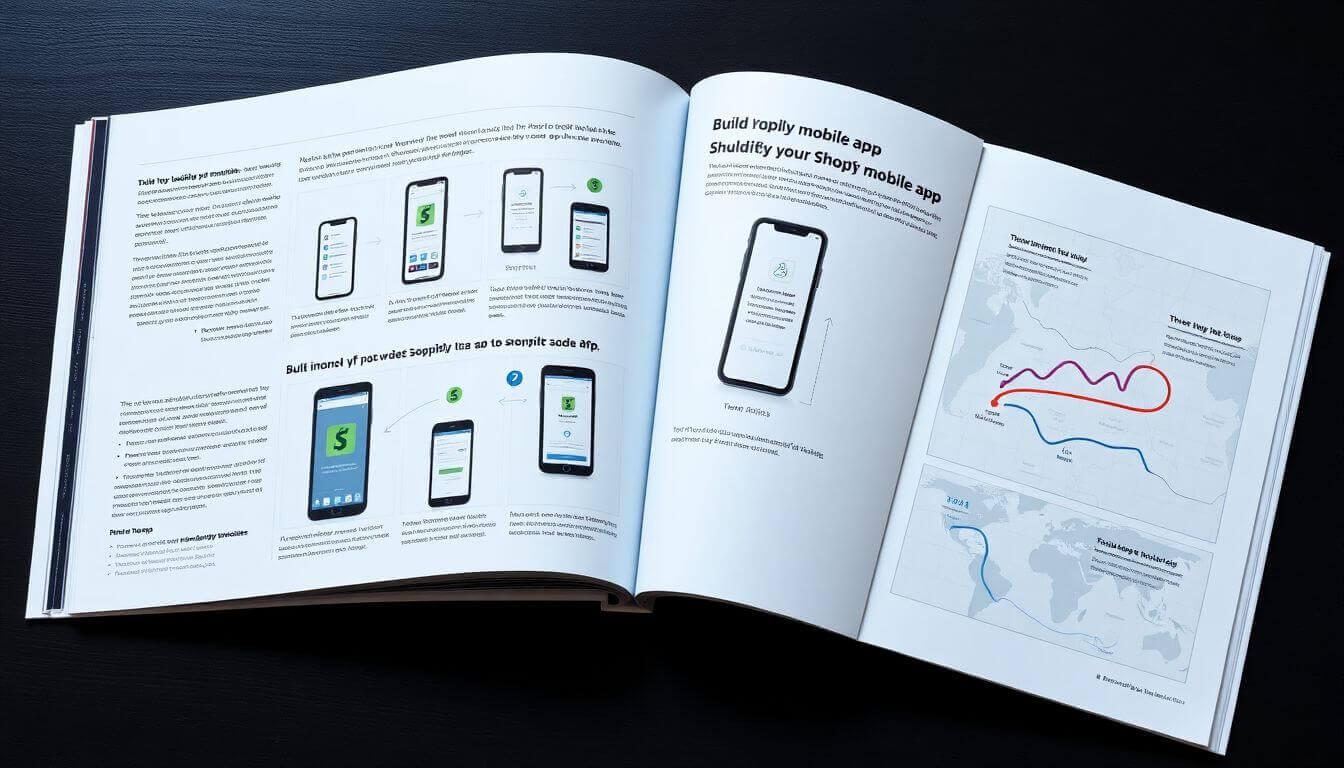
Building a Shopify mobile app is an excellent way to make your e-commerce store more accessible and provide your customers with a smooth, mobile-first shopping experience. As more people use their mobile devices for online shopping, having a Shopify mobile app can significantly enhance your business's success. This guide will walk you through how to build a Shopify app using the Mobile SDK, explaining everything from the basics of Shopify app development to advanced features you can implement. Let’s break down this process step-by-step, so you can create a custom mobile app that works seamlessly with your Shopify store.
What is a Shopify Mobile App?
Before diving into the Shopify mobile app builder, let’s take a step back and understand what a Shopify mobile app is and why it’s essential for your business. A Shopify mobile app allows your customers to browse, shop, and complete purchases directly from their mobile devices. Unlike a mobile-friendly website, which adjusts the layout for mobile screens, a Shopify mobile application provides an app-based interface that’s faster, more efficient, and more user-friendly.
Why Build a Shopify Mobile App?
Having a mobile app for Shopify comes with numerous advantages:
-
Improved User Experience: With a mobile app, your customers will enjoy a more streamlined, faster, and personalized shopping experience. Apps can load faster than websites and provide features like push notifications, instant updates, and easy access to their order history.
-
Better Engagement: Mobile apps keep customers engaged by sending them personalized notifications, offering promotions, and allowing easy access to wishlists or special offers.
-
Offline Access: A Shopify mobile app can offer offline functionality, allowing users to browse your store, add items to their cart, and even complete purchases when there’s no internet connection.
-
Brand Loyalty: Having a custom mobile app for your store helps establish brand identity and loyalty. It can also increase the chances of customers returning to your store because apps are more convenient than websites.
Understanding the Shopify Mobile SDK
The Shopify Mobile SDK (Software Development Kit) is a set of tools and resources designed to help developers build custom mobile applications for Shopify stores. With the SDK, you can create native mobile apps for both iOS and Android, integrated seamlessly with your Shopify store. The SDK simplifies the process of creating a Shopify mobile app template, providing developers with the essential components, libraries, and features necessary for mobile app development.
Before jumping into the actual development process, it’s essential to have a solid understanding of what the SDK provides and how it interacts with your Shopify store. The Shopify for mobile apps SDK offers the following benefits:
- Integration with Shopify API: The SDK allows you to connect your mobile app with your Shopify store, ensuring that product catalogs, prices, inventory, and orders are synchronized.
- Custom Features: You can add unique features, like loyalty programs or personalized recommendations, that make your mobile app stand out.
- Push Notifications: Send customized alerts and offers to your customers directly to their phones, keeping them engaged and informed about new products or discounts.
With these advantages, you’re ready to start using the Shopify SDK to build your app.
Prerequisites for Building a Shopify Mobile App
Before you can create a Shopify app, there are a few things you need to set up:
-
A Shopify Store: If you don’t have a Shopify store yet, you’ll need to create one. Your store serves as the backbone for your mobile app, and you’ll use it to manage your products, customers, orders, and more.
-
Developer Account: To create a Shopify mobile app, you need a Shopify Partner account. This will give you access to the necessary resources, including API keys and access to the Shopify App Store.
-
Knowledge of Mobile Development: Building a mobile app requires knowledge of programming languages like Swift (for iOS) or Java/Kotlin (for Android). If you’re new to app development, it may be a good idea to collaborate with a professional developer, such as those at Prateeksha Web Design, who specialize in Shopify application development.
-
Familiarity with Shopify’s APIs: Understanding how the Shopify API works is crucial for pulling data from your Shopify store and displaying it in your app.
-
Shopify API Key: To interact with your Shopify store data, you need an API key. This key will allow your app to access and modify store data, such as products, customer information, and orders.
Once you have these prerequisites in place, you're ready to dive into the development process.
Step 1: Set Up Your Development Environment
The first step in the Shopify app development process is to set up your development environment. You’ll need to install the necessary tools and software to build a mobile app. Here's what you'll need:
- Android Studio (for Android app development) or Xcode (for iOS app development)
- Node.js for handling the backend code
- React Native (or another mobile app framework) if you’re building a cross-platform app
- Shopify API access to get data from your store
Setting up these tools ensures that you can start coding your app and building out its features. With React Native, you can write code once and deploy it to both iOS and Android, saving time and effort.
Step 2: Access Shopify Store Data via API
Now that your development environment is set up, the next step is to fetch your store’s data using the Shopify API. This API will allow your app to access products, customer information, and orders directly from your Shopify store.
You’ll need to authenticate using your API key and make requests to fetch this data. Shopify provides several endpoints that you can use to get information about:
- Products: You can retrieve your product catalog, including details like descriptions, prices, and images.
- Orders: You can manage and display your store’s orders, including order status and customer information.
- Customers: You can pull data about your customers, including their contact information and order history.
When your mobile app requests this data, it will interact with the Shopify API to send and receive information. Be mindful of API rate limits to avoid overloading Shopify's servers.
Step 3: Design Your Shopify Mobile App
After setting up the API, it’s time to design your app. The Shopify mobile application needs to offer an intuitive and engaging user interface (UI) that’s easy to navigate. Key elements of the design include:
- Home Screen: The first thing customers see when they open your app. This screen should feature high-quality images of your products, promotions, and other key items.
- Product Pages: These pages should display detailed information about each product, including images, prices, and descriptions.
- Cart & Checkout: Make the shopping experience seamless by allowing customers to add products to their cart and check out with minimal steps.
You can create these screens using the tools provided by the SDK, or you can use a Shopify mobile app template to streamline the design process.
Step 4: Implement Key Features
Once your design is in place, it's time to add some essential features to your app. Some features you might want to include are:
- Push Notifications: Send notifications to your users about new products, special offers, or abandoned carts.
- Payment Integration: Integrate with Shopify’s payment gateways to allow customers to make secure payments directly through the app.
- User Authentication: Allow users to log in, view their order history, and save their preferences for a personalized experience.
- In-App Purchases: Enable users to make purchases directly through the app, simplifying the shopping process.
By including these features, your mobile app will be more functional and enhance the overall user experience.
Step 5: Testing Your Shopify Mobile App
Before you release your app to the public, it’s essential to thoroughly test it. Testing ensures that your app works as expected across different devices and operating systems. Make sure to:
- Test the user interface on various screen sizes.
- Ensure the app works seamlessly with your Shopify store data.
- Check for bugs, crashes, or slow load times.
By thoroughly testing your app, you can ensure a smooth experience for your customers when they use the mobile app.
Step 6: Publishing Your Shopify Mobile App
Once testing is complete and you're happy with your Shopify mobile application, it’s time to publish it on the App Store (iOS) or Google Play (Android). You’ll need to follow the specific submission guidelines for each platform, which may include setting up developer accounts, preparing app icons, and submitting your app for review.
Final Thoughts: Why Prateeksha Web Design Can Help
Building a Shopify mobile app requires technical expertise and attention to detail. If you’re a small business owner looking to expand your Shopify store into the mobile realm, Prateeksha Web Design can help. We specialize in Shopify app development, offering custom solutions tailored to your business needs. Our team can assist you with everything from building Shopify plugins to creating a Shopify app that enhances your store’s functionality.
Whether you're asking can you turn your Shopify store into an app or wondering how to create a Shopify app from scratch, Prateeksha Web Design is here to guide you through every step of the way.
By leveraging our expertise, you can bring your Shopify store to mobile devices and start reaping the benefits of a custom-built mobile app. Don’t miss out on the chance to reach more customers—contact us today to start developing your Shopify mobile app!
Key Takeaways:
- A Shopify mobile app enhances user experience and improves engagement with your store.
- The Shopify Mobile SDK offers the tools you need to build a custom app for your Shopify store.
- Testing and design are crucial steps in building a mobile app that works seamlessly with Shopify.
- Prateeksha Web Design can help you create a custom Shopify app tailored to your business needs.
By following this guide, you’ll have the tools you need to start building your Shopify app and take your business mobile. Happy coding!
About Prateeksha Web Design
Prateeksha Web Design offers comprehensive services for building Shopify mobile apps using the Mobile SDK. Their services include a step-by-step guide on the app development process, starting from the initial setup to the final deployment. They provide expert guidance on SDK integration, feature implementation, and troubleshooting. Additionally, they offer customization options to tailor the app according to specific business requirements. Their services ensure a seamless and user-friendly shopping experience for your mobile users.
Interested in learning more? Contact us today.
