How Program Geeks Use Next.js For Building Lightning-fast Static Websites
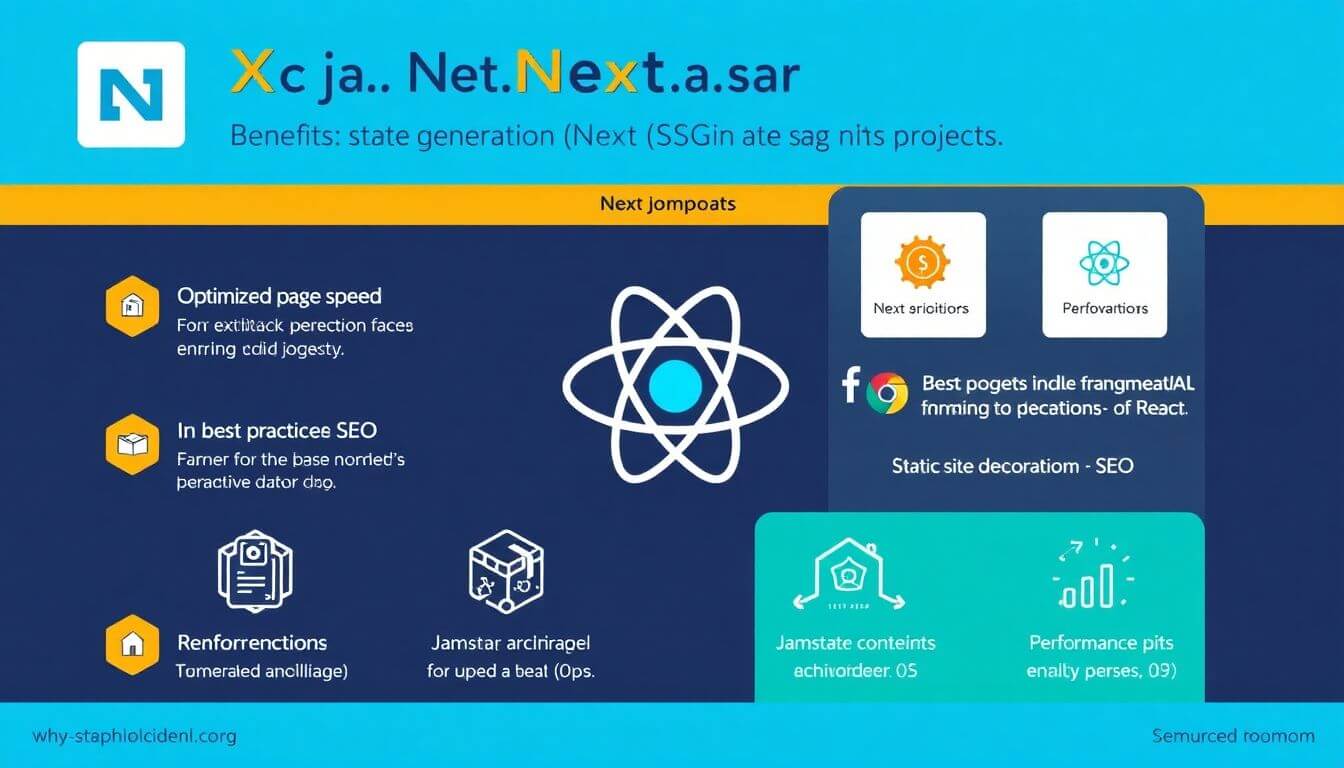
Expanding on How Program Geeks Use Next.js for Building Lightning-Fast Static Websites
Hello there, future web guru! If you’re venturing into the exciting realm of Next.js and static websites, you're in for a fantastic journey. No matter if you’re a first-timer or merely refining your web development prowess, you’re in the right place. Today, we’ll delve into how programmers leverage Next.js to craft lightning-fast static websites—so grab your favorite drink and prepare for an engaging ride!
The What and Why of Next.js
What is Next.js?
Next.js is a powerful React framework designed to simplify the creation of web applications. Think of it as the reliable sidekick to your superhero (a.k.a., React!). This framework streamlines the development process by managing complex tasks such as server-side rendering (SSR), static site generation (SSG), and routing, enabling developers to focus on building engaging user experiences without wrestling with the backend.
By utilizing Next.js, developers can enhance their applications' speed, SEO, and user experience. With features such as automatic code splitting and optimized asset loading, Next.js allows developers to create responsive, high-performance applications without compromising functionality.
Why Opt for Static Site Generation?
Static Site Generation (SSG) with Next.js is a transformative approach to web development. By enabling the pre-rendering of pages at build time, it provides users with content nearly instantaneously. Rather than relying on server-side processing for each request, SSG pre-constructs pages, allowing users to access them almost instantly—imagine serving up a refreshing drink on a hot day!
This not only enhances user experience but also significantly decreases load times. Pre-rendering generates static HTML and reduces server computation, meaning visitors can begin exploring your site immediately instead of twiddling their thumbs waiting for content to load.
Key Takeaways on Building Static Websites with Next.js
1. It’s Super Fast: Page Speed is Key
In the digital landscape, users demand swift interactions. If a website fails to load quickly, visitors may abandon your site in search of more responsive alternatives, akin to children leaving an unappealing candy store. Next.js page speed is crucial. By adopting SSG, developers ensure that pages load rapidly, benefitting both user satisfaction and conversion rates.
Example in Action
Imagine you’re operating an online store specializing in trendy T-shirts. If your web pages take an eternity to load, potential customers may abandon their shopping carts faster than you can say "Checkout." Implementing Next.js equips your T-shirt page with the ability to load nearly instantaneously, empowering customers to expedite their purchase process and diminishing the risk of losing sales!
2. SEO That Actually Works
Navigating the complex world of SEO can feel like trying to jog up a steep hill with weights strapped to your back. Fortunately, Next.js SEO is designed to provide ease and efficiency. By effectively utilizing SSG, your web pages can be effortlessly crawled and indexed by search engines. This gives your site a competitive edge, elevating visibility, and traffic.
Pro Tip for Optimization
While building your static site, optimizing metadata is essential. Think of metadata as the neatly organized labels on a shelf—making it easy for users (and search engines) to find what they’re looking for. Incorporate meaningful title tags, engaging meta descriptions, and structured data to enhance searchability. If Google recognizes your website as well-structured, it’s much more likely to reward you with higher rankings in search results!
3. Go Jamstack or Go Home
If you’re unfamiliar with Jamstack, it’s time for a quick primer—let’s grab our skateboards! The Jamstack architecture merges the advantages of static sites with dynamic capabilities. Utilizing Next.js, your static content is efficiently served through a Content Delivery Network (CDN), guaranteeing scalability and resilience.
Simple Analogy
Picture Jamstack as a food truck—versatile and mobile, capable of reaching varied locations without the need for extensive infrastructure. Just as a food truck serves delicious meals promptly at various destinations, Jamstack sites provide fast-loading experiences globally, regardless of where users are accessing them from.
4. Optimizing for Performance: Best Practices
To truly harness the speed and efficiency of Next.js, it’s vital to implement performance optimization strategies. Here are some best practices to consider:
-
Image Optimization: Utilize the
next/imagecomponent to ensure images are automatically resized, optimized, and served in modern formats like WebP, ensuring minimal load times without sacrificing visual quality. -
Code Splitting and Lazy Loading: Leverage Next.js's built-in code-splitting feature, which only loads the necessary JavaScript for each page. Furthermore, implement lazy loading for below-the-fold components and images, which enhances first-load performance.
-
Static Assets Hosting: Serve static assets (like images, stylesheets, and scripts) from a CDN to minimize latency and improve content delivery speed across geographical locations.
-
Prefetching Routes: Employ Next.js prefetching capabilities to enhance navigation by preloading pages as users mouse over links, making their experience smoother as they transition between different parts of your website.
-
Analyze and Monitor Performance: Regularly utilize tools like Google Lighthouse and WebPageTest to analyze your website’s performance metrics and identify areas for improvement.
With these practices integrated into your Next.js workflow, you’ll be well on your way to building an optimized static site that users will rave about!
In summary, harnessing the power of Next.js for static site generation holds immense potential for creating swift, SEO-friendly, and user-centric websites. As you embark on your web development journey, remember that the fusion of speed, efficiency, and performance will elevate your projects in the eyes of users and search engines alike. Happy coding! 🌟
Let's dive deeper into the realm of Next.js performance best practices to ensure you can craft exceptional static websites that not only function seamlessly but also deliver an outstanding user experience. Here’s an in-depth look at each best practice, providing you with clarity and actionable insights to elevate your Next.js applications.
The Secret Sauce for Next.js Performance
Achieving optimal performance in a Next.js application requires adopting several best practices, especially when it comes to static site generation. Here's a refined and expanded approach:
1. Image Optimization
Images play a crucial role in web performance, and Next.js offers a built-in Image component that helps manage this effectively.
- Responsive Images: The Image component automatically generates the right-sized images for different viewport sizes, which means users on mobile devices won’t be forced to download unnecessarily large files.
- Formats and Quality: It supports modern formats like WebP that offer better compression and quality. Furthermore, you can set the “quality” prop to balance the size and clarity of your images.
- Lazy Loading: This feature helps load images only when they are about to enter the viewport, which speeds up initial loading time and enhances user experience.
import Image from 'next/image';
const MyImageComponent = () => (
<Image
src="/path/to/image.jpg"
alt="Description of image"
width={500}
height={300}
quality={75}
layout="responsive" // Automatically adjusts the size
/>
);
2. Pre-fetching and Caching
Pre-fetching pages and utilizing caching techniques can drastically improve perceived load times.
- Link Prefetching: When you use the Link component for navigation, Next.js automatically pre-fetches linked pages in the background. This means when a user clicks on a link, the page transitions appear instant.
- Static File Caching: For pages rendered using Server-Side Rendering (SSR), take advantage of caching strategies (e.g., use Vercel’s built-in caching or implement a CDN). Caching can help to dramatically reduce server load and improve response times during traffic spikes.
import Link from 'next/link';
const Navigation = () => (
<Link href="/about" prefetch>
<a>About Us</a>
</Link>
);
3. Build for Production
Running your Next.js application in production mode is paramount.
- Environment Optimization: By executing
next buildfollowed bynext start, Next.js optimizes the JavaScript bundles and ensures that the necessary parts of your application are minified and tree-shaken. This significantly improves loading times and resource efficiency.
npm run build
npm start
4. Code Splitting
Efficiently managing code loading is key to enhancing performance.
- Dynamic Imports: By utilizing dynamic imports, you can load components only when they are needed, keeping the initial bundle small. This technique not only improves performance but also enhances the perceived speed of your application.
import dynamic from 'next/dynamic';
const DynamicComponent = dynamic(() => import('../components/HeavyComponent'));
const MyPage = () => (
<div>
<h1>My Page</h1>
<DynamicComponent />
</div>
);
Step-by-Step: Setting Up Your First Next.js Project
Now that you're armed with best practices, let’s set up your first Next.js static site step-by-step:
Step 1: Install Next.js
In your terminal, run the following command to create a new Next.js app:
npx create-next-app my-next-site
This will create a new directory named “my-next-site” containing all the necessary files and configurations.
Step 2: Create Your Pages
Navigate into your newly created project folder and start crafting your pages. Create a simple homepage by adding an index.js file in the pages directory:
// pages/index.js
function Home() {
return <h1>Welcome to My Light-Speed Site!</h1>;
}
export default Home;
Step 3: Enable Static Generation
Next.js facilitates the use of static generation to improve page load times. To fetch data at build time for your homepage, use the getStaticProps() function:
// pages/index.js
export async function getStaticProps() {
const res = await fetch('https://api.example.com/data');
const data = await res.json();
return {
props: {
data,
},
};
}
function Home({ data }) {
return <h1>Welcome to My Light-Speed Site with Data: {data.title}</h1>;
}
export default Home;
This function will retrieve data during the build process, ensuring your homepage is pre-rendered with the fetched content, enhancing SEO and user experience.
Conclusion
By following these detailed steps and practices, you position your Next.js application for optimal performance. Each method contributes to a smoother user experience, ensures faster load times, and enhances overall site efficiency. Embrace these strategies to maintain a competitive edge in the fast-paced digital landscape!
return {
props: { data },
};
In the context of a web application built with Next.js, this line of code represents a critical mechanism for server-side rendering. What’s happening here is straightforward but essential: the application is preparing to send data as properties (props) to a page component. When you return an object that contains props, you are essentially passing data to the component that will be rendered. This allows the component to access this data and display it in the user interface, making the content dynamic and interactive.
Step 4: Deploy and Rejoice!
Once you've built your Next.js application and tested it locally, it’s time for the exciting part—deployment! To start your development server and view your project in action, you run the following command:
npm run dev
This command spins up a development server on your local machine, typically accessible at http://localhost:3000. You can preview changes in real-time, which is vital for debugging and refining your application.
Once you are satisfied with the development process and your application is functioning seamlessly, it’s time to introduce it to the world! You can easily deploy your Next.js app to platforms like Vercel or Netlify, both of which offer user-friendly interfaces for seamless hosting. These platforms specialize in hosting static sites and modern web applications, providing robust features like automatic scaling, CI/CD pipelines, and custom domains—making web hosting feel effortless!
6. Finding the Right Web Design Company
Now, you might be thinking, "This sounds fantastic, but I need expert assistance!" If you're gearing up for a serious online venture, enlisting the help of the best web design company in Mumbai, such as Prateeksha Web Design, could be a true game-changer. A skilled web design firm can help you craft visually stunning and functionally robust websites that not only attract visitors but also encourage them to return.
With their profound expertise in ecommerce website design in Mumbai, they’ll ensure that your online store distinguishes itself in a saturated digital marketplace. Prateeksha Web Design focuses on creating designs that not only look appealing but also prioritize user experience and conversion optimization, making them a valuable partner for aspiring online entrepreneurs.
Whether you're looking to develop a website in Mumbai or need a specialized ecommerce website development company in Mumbai, Prateeksha is well-equipped to transform your ideas into reality. They can create a tailored approach that aligns with your brand vision and the preferences of your target audience, without compromising on performance or aesthetics.
7. FAQs and Your Next Steps
-
How long does it take to learn Next.js? If you’re already well-versed in React, transitioning to Next.js should feel as natural as riding a bike—sure, there might be a few bumps along the way, but once you find your balance, you’ll be cruising smoothly! To optimize your learning curve, consider enrolling in online courses, participating in coding bootcamps, or following detailed tutorials to deepen your understanding.
-
Can I use Next.js for large websites? Absolutely! One of the standout features of Next.js is its scalability. It is trusted by major enterprises, including Netflix and Hulu, to handle their web applications. Many smaller businesses also leverage its power effectively, ensuring that performance remains top-notch even as their websites grow in complexity.
-
What resources should I explore? A valuable starting point is the official Next.js documentation, which offers comprehensive insights into its features and functionalities. Additionally, developer community forums, blogs, and YouTube channels can provide practical tips, coding hacks, and real-world use cases to enhance your understanding.
Conclusion: Your Web Adventure Awaits!
Congratulations! You’ve successfully navigated through a whirlwind tour of how tech enthusiasts leverage Next.js for building lightning-fast static websites. If there's one key takeaway from this guide, it’s this: With Next.js Static Site Generation (SSG) at your disposal, you are empowered to create exceptional web experiences that will leave your users saying, “This is awesome!”
Keep that entrepreneurial spirit ignited and dive deeper into the world of static site development. And if you find yourself needing further guidance or inspiration, don’t hesitate to reach out to your friendly neighborhood web design company, Prateeksha Web Design. Whether you're based in Mumbai or connecting from afar, they possess the expertise and creativity needed to guide you toward success on your web development journey!
Tip: Utilize Next.js's Static Site Generation (SSG) feature to pre-render pages at build time. This allows your site to serve static HTML files, improving load times significantly. Combine SSG with Incremental Static Regeneration (ISR) for content that needs to update frequently without sacrificing performance.
Fact: Next.js has built-in support for automatic code splitting. This means only the necessary JavaScript for the page currently being accessed is loaded, ensuring that your static website remains lightweight and operates at optimal speed.
Warning: While Next.js excels at static site generation, relying too much on server-side rendering (SSR) for every page can adversely affect performance. Be mindful of which routes require dynamic rendering and limit SSR usage to cases where it's truly necessary to maintain the speed advantages of static sites.
About Prateeksha Web Design
Prateeksha Web Design specializes in harnessing the power of Next.js, enabling Program Geeks to develop lightning-fast static websites. Their services include optimizing performance through server-side rendering and static site generation. They focus on delivering highly interactive user experiences, leveraging React for seamless interfaces. With a commitment to best practices, Prateeksha ensures robust SEO and fast load times. Their expert team provides tailored solutions for responsive web design, making digital dreams a reality.
Interested in learning more? Contact us today.
