How Program Geeks Optimize Laravel For High-traffic Applications
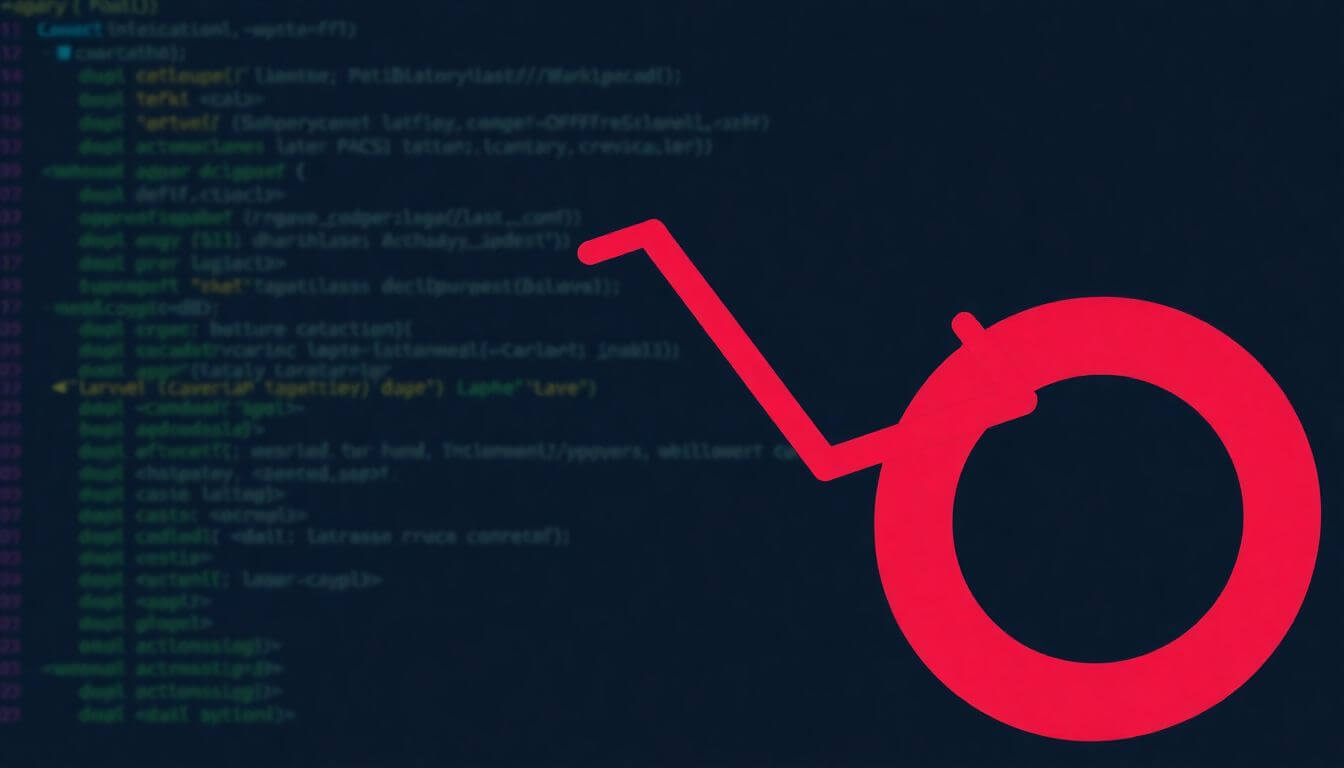
How Program Geeks Optimize Laravel For High-Traffic Applications
Welcome to the geeky playground of Laravel optimization! If you're here, you’re probably looking to turbocharge your Laravel applications to handle high-traffic like a pro. Whether you’re a seasoned developer or just diving into the exhilarating world of web development, I promise you’ll find some actionable insights here. So, grab your favorite beverage, settle in, and let’s embark on this coding adventure together!
Key Takeaways
1. The Basics: Why Optimize Laravel?
Before we jump into the nitty-gritty, let’s set the stage. Think of your Laravel application like a finely-tuned sports car. When it's running smoothly, it can handle sharp turns and high speeds without breaking a sweat. However, if you suddenly throw too many customers into your application at once (hello, traffic spikes!), things can get chaotic faster than a cat in a room full of laser pointers.
Optimizing your Laravel app is akin to giving that sports car a comprehensive tune-up. It involves fine-tuning multiple components to ensure your application runs efficiently—even when it’s under considerable pressure. So, let’s explore some of the most effective strategies for Laravel performance tuning and ensure your application is ready to scale with demand.
2. Caching: Laravel’s Secret Weapon
Imagine you’re at a buffet during a peak dinner hour. The line for your favorite dish can be long, and it could make or break your dining experience. Caching is similar; it acts like an express line set up for your most popular dishes. Essentially, in the Laravel framework, caching can dramatically reduce load times and improve responsiveness.
When to Use Caching
- Static Resources: Assets such as images, CSS, and JavaScript files don’t change frequently, so they should be cached aggressively. Think of this as keeping your valuable collectibles in mint condition; protect and prioritize them!
- Database Queries: If you’re hitting the database for the same piece of information repeatedly, caching those queries can save you from unnecessary data dives. Utilizing Laravel's built-in query caching functions smartly allows you to enhance performance without changing how your application works.
Among the caching options available, Redis and Memcached are two of the most popular. They both offer in-memory data storage solutions that can significantly boost your application's speed.
3. Database Indexing: Finding Waldo Faster
Now, picture yourself playing a game of hide and seek, but one of your friends is invisible. This scenario depicts a database without indexing. When you implement Laravel database indexing, queries can dramatically speed up, akin to using a color-coded map to quickly locate Waldo in a busy scene.
Implementing Indexes
- Identify and use indexes on columns that you frequently query. This process allows the database to locate the requested data more efficiently, which can cut down on query response time.
- Laravel simplifies the task of creating indexes through migrations. This feature allows you to craft indices right from your code, thereby keeping your database structure organized and optimized for performance.
4. Scalability: Think Big
When it comes to applications experiencing high traffic, the key is to design with scalability in mind. Just like a successful startup needs to prepare for growth, your Laravel application must be built to handle increased user load seamlessly.
Strategies for Scalability
- Load Balancing: Distributing incoming traffic across multiple servers ensures no single server is overwhelmed. This practice enhances your application’s resilience and uptime.
- Horizontal Scaling: Adding more servers to your architecture can help accommodate a surge in user demand. Laravel’s ability to work seamlessly with cloud providers makes this process smoother.
- Queue Management: Implementing task queues with Laravel Queues can help in offloading time-consuming processes, allowing your application to respond quickly to user requests even under heavy load.
5. Utilizing Services and Packages: Extensions for Excellence
When it comes to enhancing Laravel's capabilities, don’t hesitate to tap into community-built packages and microservices. These can provide quick fixes and enhancements without the need to reinvent the wheel. For example:
- Laravel Horizon for queue management gives you a beautiful dashboard for managing and monitoring your queue jobs.
- Spatie's Laravel Permission for handling user roles and permissions can save hours of coding and debugging.
- Integration with third-party services like New Relic or Google Analytics can provide insightful performance metrics to identify bottlenecks.
Conclusion
Optimizing your Laravel application for high traffic involves a combination of strategy, tools, and best practices. By focusing on aspects like caching, indexing, scalability, and leveraging community resources, you can create a robust application that not only meets but exceeds user expectations during traffic surges. As traffic continues to grow, remember that continuous optimization is a journey, not a destination. Stay vigilant, iterate on your improvements, and always be ready to adapt! With these tips, you’re well on your way to maximizing your Laravel application's performance. Happy coding!
Think of Laravel Scalability Like Building Construction
When you envision Laravel scalability, imagine a bustling construction site filled with cranes, scaffolding, and workers tirelessly erecting a structure designed to withstand the test of time and change. Just as architects must consider the future expansion of a building, so too must developers plan for the growth of their applications. As user demand increases—through more users, transactions, and data—having a solid foundation is imperative. Without it, you risk performance bottlenecks, slow response times, and ultimately, a poor user experience.
Scaling Strategies: The Blueprints for Success
1. Horizontal Scaling: Expanding Your Horizons
Horizontal scaling can be likened to adding more floors to a skyscraper. Instead of overloading a single level, you simply add another one! This method involves adding more server instances to handle increased traffic, thereby distributing the workload uniformly across multiple servers. Imagine your application is a popular café that decides to open several branches; each branch serves customers, reducing wait times and enhancing service.
Benefits:
- Increased Redundancy: If one server fails, others can take over.
- Cost-Effective: You can start small with a few servers and gradually add more as needed.
2. Vertical Scaling: Upgrading Your Suite
Vertical scaling, on the other hand, is like upgrading from a studio apartment to a luxurious penthouse. Here, the focus is on enhancing your existing server’s resources—think more CPU, RAM, and storage. This approach is simpler because it doesn’t require the complexity of managing multiple server instances.
Benefits:
- Simplicity: Fewer servers mean easier management and maintenance.
- Immediate Performance Boost: Upgrading resources often results in an instant improvement in application performance.
3. Load Balancing: The Traffic Cop
When it comes to Laravel load balancing, envision a traffic cop efficiently managing a bustling intersection. As multiple requests flood in, load balancers ensure that each request is directed to the appropriate server based on current load and health. This ensures that traffic flows smoothly, preventing any single server from becoming overwhelmed and potentially failing.
Tools for Load Balancing:
- Cloud Solutions: Utilize platforms like AWS, Google Cloud, or Azure, which provide built-in load balancing capabilities that are both robust and scalable.
- Load Distribution Algorithms: Choose from various methods like round-robin (cycling through servers evenly), least connections (sending new requests to the server with the fewest active connections), or IP hash (routing based on the user's IP address).
4. Optimizing APIs: The Smooth Talkers
APIs are akin to conversations that happen behind the scenes of your application. Ensuring that these interactions are smooth prevents frustrating delays that can arise from poorly optimized communications. You want your APIs to convey information efficiently, much like a fluent speaker who articulates thoughts without interruption.
API Optimization Tips:
- Rate Limiting: Just as a nightclub has a bouncer to manage the crowd, implementing rate limiting controls how many requests individual users can make at a given time, helping to prevent overload.
- Data Pagination: Instead of overwhelming users with copious amounts of data all at once, employ pagination. This technique splits data into manageable chunks, enhancing the user experience by allowing them to process information more effectively.
5. Laravel Artisan: Your Command Line Companion
In the world of Laravel, the command line is a powerful ally, primarily through a tool known as Artisan. This built-in command-line interface allows developers to automate tasks, optimize application performance, and streamline workflows with a series of command prompts.
Here are some essential Artisan commands to integrate into your development process:
php artisan config:cache: Speed up loading times by caching your configuration files, ensuring they are readily available for use.php artisan route:cache: Enhance route registration speed by caching the routes, thus reducing response time and improving overall performance.
By frequently utilizing Artisan, you relieve yourself of repetitive tasks, allowing you to focus on building and enhancing your application.
6. Update Regularly: Keep Up with the Trends
Just as one would stay attuned to the latest architectural designs and materials in construction, it’s crucial for developers to routinely update their Laravel applications. New releases often include security patches, performance improvements, and new features that can help you stay ahead of the competition. Regular updates ensure your application is secure and efficient, mirroring the modern principles of development.
In conclusion, like a well-planned building that can adapt to ever-changing needs, your Laravel application should be engineered for both present stability and future growth. By implementing strong scaling strategies, leveraging load balancing, optimizing APIs, utilizing Laravel Artisan effectively, and committing to regular updates, you construct a robust framework that not only meets current demand but is also prepared to handle increased load gracefully. Embrace these practices, and you’ll set your Laravel application on the path to sustained success!
Keeping Your Laravel Application Trendy and Up-to-Date
Just as the fashion world witnesses a constant evolution of trends every season, it’s essential for your Laravel application to remain current. Staying updated not only enhances your application’s performance but also fortifies its security. Outdated dependencies can lead to vulnerabilities that hackers might exploit, making timely upgrades a critical aspect of maintaining a robust application.
9. The Power of Profiling: Your Application's Health Check
In the realm of software development, profiling is akin to a health checkup for your application. It allows you to scrutinize how your Laravel app performs under various conditions, revealing performance bottlenecks and inefficiencies that could impact user experience.
Profiling Tools to Consider:
- Blackfire: This tool excels at identifying performance issues by offering detailed insights into your application’s execution path, database queries, and external service calls. Its intuitive interface helps pinpoint inefficiencies that can be optimized.
- Tideways: Similar to Blackfire, Tideways provides deep insights into request handling, allowing you to visualize and analyze execution time, memory usage, and errors. Its ability to track performance over time ensures that you can recognize patterns and proactively address potential issues.
By leveraging these tools, developers can gain actionable insights into their Laravel applications and make informed decisions on where optimizations are needed most.
10. Putting It All Together: A Holistic Approach to Optimization
When optimizing high-traffic Laravel applications, it’s essential to employ a cohesive strategy that combines various techniques. Below is a straightforward flowchart to illustrate an effective optimization process:
-
Identify Bottlenecks: Start with profiling tools to detect the slow points in your application. Whether it’s slow database queries, high-memory usage, or inefficient code execution, knowing where the issues lie is the first step toward improvement.
-
Implement Caching & Indexing: Utilize caching strategies (like Redis or Memcached) to store frequently accessed data, drastically decreasing load times. Additionally, make sure to index your database queries properly, improving access speed for data retrieval.
-
Load Balance & Scale Up: When traffic surges, it’s vital that your app can handle the influx. Consider using load balancers to distribute requests across multiple servers, which not only enhances performance but also provides redundancy in case of server failure.
-
Optimize APIs: Clean up API endpoints to ensure they are efficient and return only necessary data. This not only reduces the amount of data transmitted but can also speed up response times for end-users.
-
Stay Updated: Consistently monitor and apply updates to your Laravel framework and dependencies. Regular updates can include security patches, performance enhancements, and new features that keep your application performing at its best.
A Touch of Humor: Lightening the Load
In the midst of all the technical jargon, here’s a light-hearted joke to chuckle at: Why did the developer go broke? Because he couldn’t find his cache! 😂 It’s important to take a moment to enjoy the journey, even as you delve into optimization.
Conclusion: Empower Your Laravel Journey
Embarking on the path of optimizing your Laravel application for high-traffic environments may initially feel daunting. However, each piece of knowledge and every technique you grasp contributes to your expertise as a developer. By merging these strategies seamlessly, you’ll enhance your application’s performance and user experience, effectively managing high volumes of traffic like a seasoned professional.
If you’re looking to maximize the potential of your Laravel optimization efforts, consider collaborating with skilled teams. For instance, Prateeksha Web Design, recognized as one of the best web design companies in Mumbai, specializes in ecommerce website development. They assist businesses in scaling their online presence effortlessly. From developing websites in Mumbai to offering comprehensive ecommerce website design, they deliver tailored web design services to meet your distinct needs.
So, are you ready to take your Laravel application to the next level? Embrace optimization, reach out to industry experts, and witness your application thrive! Remember, you have the capability to make this journey a success!
Tip:
Utilize Caching Wisely - Implement various caching strategies, such as route caching, view caching, and query caching. Use tools like Redis or Memcached to store frequently accessed data, reducing load times and database queries.
Fact:
Eloquent ORM Optimization - Laravel's Eloquent ORM allows for rapid development but can be a performance bottleneck in high-traffic scenarios. Utilizing eager loading instead of lazy loading for relationships can significantly reduce the number of queries executed, improving application responsiveness.
Warning:
Avoid N+1 Query Problem - Be cautious of the N+1 query issue that can occur when using Eloquent relationships. If not properly managed, this can result in excessive database queries, which can severely degrade performance in high-traffic situations. Use tools like Laravel Debugbar to identify and resolve these issues proactively.
About Prateeksha Web Design
Prateeksha Web Design specializes in optimizing Laravel for high-traffic applications by implementing advanced caching strategies and efficient database management. Their expert team leverages Laravel's built-in features, such as route caching and configuration caching, to enhance performance. They focus on code optimization and adherence to best practices, ensuring seamless scalability. Additionally, they utilize load balancing and CDN integration to efficiently handle increased user demand. This comprehensive approach ensures robust, high-performance applications tailored for peak traffic scenarios.
Interested in learning more? Contact us today.
