Heat Mapping- The Most Powerful UX Tool For Optimizing Your Shopify Store
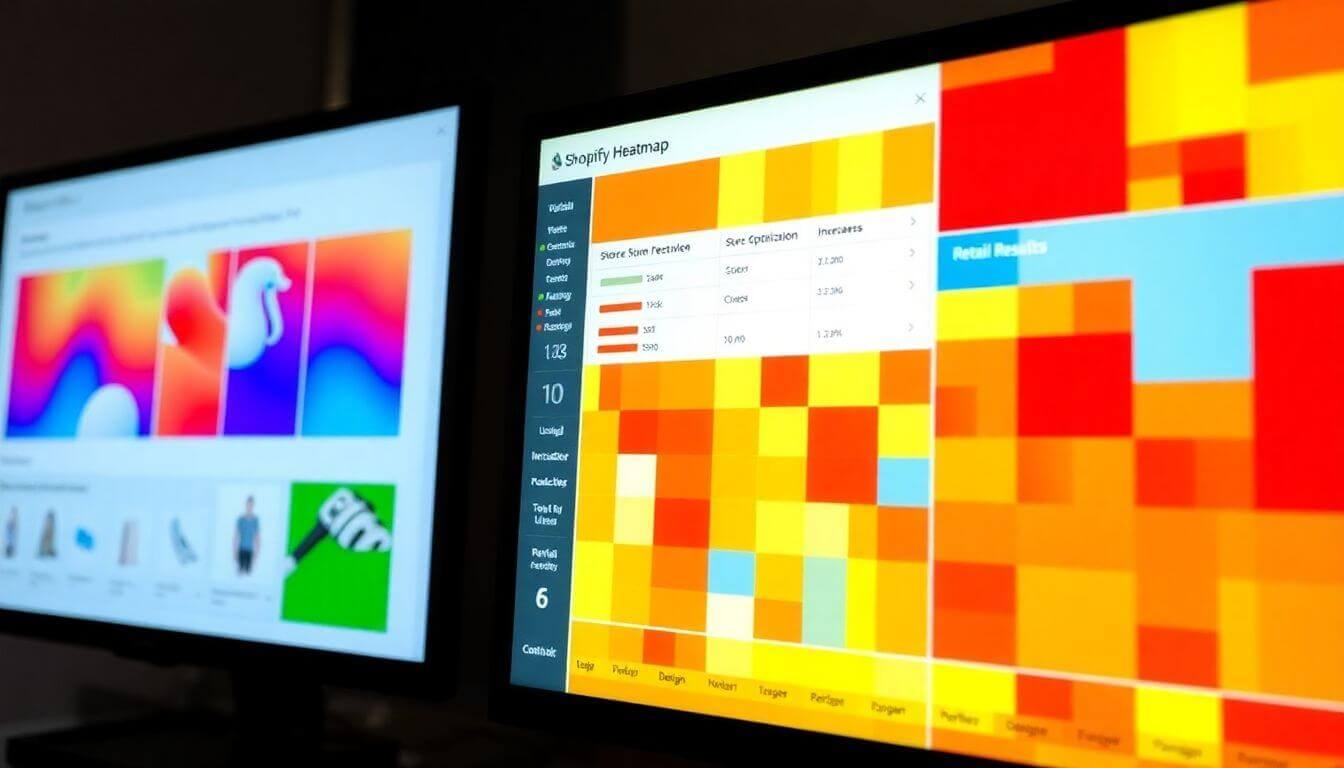
Heat Mapping - The Most Powerful UX Tool For Optimizing Your Shopify Store
Introduction to Heat Mapping and Its Importance
Imagine having a superpower that lets you see exactly how visitors interact with your Shopify store. Where do they click? How far do they scroll? What parts of the page grab their attention? This is precisely what heat mapping offers. Heatmaps provide visual representations of user behavior on your website, offering insights that data tables or analytics dashboards alone can’t reveal.
In today’s highly competitive e-commerce landscape, every second a visitor spends on your Shopify store matters. Understanding their behavior through heatmaps helps optimize the user experience (UX) and ultimately increases conversions. Whether you're a small business owner or an established retailer, heat mapping can transform your store's performance. Let’s dive into the specifics of how this tool works and why it’s so critical.
What Are Heatmaps?
Heatmaps are graphical representations of data that use color to represent activity levels on a web page. The warmer the color—reds, oranges, yellows—the more interaction an area has received. Cooler colors, like blues and greens, indicate less activity.
Heatmaps are incredibly versatile tools for understanding user behavior on your Shopify store. Let me break down each type of heatmap in detail, with examples and suggestions for how to interpret the data effectively.
1. Click Heatmaps
Click heatmaps visually show where users click the most on your website. These are often represented with "hot" colors like red and orange in high-activity areas and cooler tones like blue in low-activity areas.
Example Scenario:
Suppose you have a homepage banner with a "Shop Now" button. A click heatmap reveals that many visitors click on the image itself instead of the button. This indicates confusion—users might think the image is clickable. You could solve this by:
Making the image a clickable link.
Adding a larger, more noticeable button overlay on the banner.
Visualization Example:
Imagine a homepage where the red areas are on product images and text links, but not on the "Add to Cart" button. This misalignment shows missed opportunities for conversions.
2. Scroll Heatmaps
Scroll heatmaps show how far visitors scroll on your page. They highlight where users tend to lose interest or stop scrolling.
Example Scenario:
If your Shopify store features long product descriptions, you might notice from a scroll heatmap that only 40% of users scroll past the "Features" section to see customer reviews. This means that critical information, like social proof, is not reaching most visitors.
Actionable Insights:
Move customer reviews higher on the page.
Use collapsible content for lengthy descriptions to reduce scrolling fatigue.
Add engaging CTAs or graphics to encourage users to scroll further.
3. Move Heatmaps
Move heatmaps track mouse movements, which often correlate with what users are visually focusing on.
Example Scenario:
On a product page, you notice heavy mouse movement around an unavailable size or color option. This suggests that customers are interested in that variant. You can use this insight to:
Restock high-demand sizes or colors.
Add a "Notify Me" feature for out-of-stock items.
Real-Life Applications:
If you run a clothing store on Shopify and see consistent movement over a "Size Guide" link, consider making the size guide larger or embedding it directly on the product page for easier access.
These heatmaps together provide a comprehensive view of user behavior, offering insights into what's working and what’s not on your Shopify store.
Why Heatmapping Is Vital for Shopify Stores
Enhancing User Experience
Your Shopify store’s design plays a critical role in user engagement and conversions. For instance, a cluttered layout can overwhelm users, making it difficult to find key products, while slow-loading images might frustrate impatient shoppers and cause them to leave the site prematurely. Imagine a store that displays high-resolution product images without optimizing file sizes—users may abandon the site before the images even load. Similarly, confusing navigation, such as misaligned menus or unclear categories, can lead to visitors giving up before finding what they need. Each of these issues contributes to high bounce rates and lost opportunities for conversions.
By analyzing Shopify heatmap data, you can understand how visitors interact with your site in real-time. Heatmap data is typically gathered through specialized tools like Hotjar, Crazy Egg, or Lucky Orange, which are integrated into your Shopify store via apps or tracking scripts. These tools monitor user actions, such as clicks, scrolls, and movements, then aggregate this data into color-coded visuals. This integration enables store owners to identify patterns, troubleshoot issues, and optimize their pages for better user engagement and conversions.
-
Identify areas where users struggle. For example, if users frequently click on non-clickable images, it suggests they expect those elements to lead somewhere. Making such elements interactive can resolve this confusion and improve UX.
-
Simplify navigation. A case study could involve a Shopify store selling electronics that streamlined their menu from cluttered categories to concise, user-friendly headings. The result? A 20% increase in product page views.
-
Prioritize elements like CTAs, featured products, and promotions. For instance, a clothing store found through heatmaps that its "Sale" banner was often overlooked. By moving it above the fold and adding bold colors, they saw a significant uptick in clicks and conversions.
Increasing Conversion Rates
Imagine running a Shopify store selling high-quality fitness gear. Your heatmap shows that most users click on a product image but not on the "Add to Cart" button. This insight could prompt you to reposition or redesign the button, making it more prominent and likely to drive conversions.
Reducing Cart Abandonment
Retail heat maps can also track behavior during checkout. If users drop off at a particular step, you can pinpoint and address the pain points, such as complicated forms or hidden shipping costs.
How Does Heatmapping Relate to the World of Design?
Heatmapping bridges the gap between design theory and real-world user behavior. Here's how:
Discovering Unexpected Patterns
Heatmaps often reveal user behaviors that designers didn’t anticipate. For instance, a heatmap may show heavy interaction with an image that wasn’t intended to be clickable, prompting updates to make it a functional link or adjust the content.
Prioritizing Key Content
By showing where users spend the most time or click most often, heatmaps help prioritize elements like CTAs, navigation menus, and featured products. For example, a scroll heatmap might reveal that users stop scrolling before reaching your blog section, encouraging you to move it higher on the page.
Resolving UX Pain Points
Heatmaps can highlight areas where users get stuck or confused. For example, excessive clicks on a non-functional element could indicate that users mistakenly believe it’s clickable. Addressing such pain points improves overall usability and reduces frustration.
Optimizing Aesthetic and Functional Design
Heatmapping ensures that the visual hierarchy aligns with user expectations. Designers can use this data to refine layouts, ensuring that key elements stand out and attract the desired attention.
Improving Accessibility
By analyzing user behavior through heatmaps, designers can identify sections of the site that may not be accessible or intuitive for all users, leading to better accessibility-focused updates.
Validating Design Choices
Designers often make decisions based on aesthetics and best practices. Heatmaps provide empirical data to validate those choices. If a beautifully designed banner is consistently ignored, it’s a sign to rethink its placement or content.
Improving Mobile UX
With mobile commerce dominating e-commerce, optimizing for smaller screens is critical. Heatmaps show how mobile users interact differently than desktop users, enabling design tweaks that cater specifically to them.
Personalizing Experiences
Heatmaps can guide personalization efforts. For example, if certain product categories receive more attention, you can adjust your homepage to showcase them prominently.
Implementing Heat Mapping on Shopify
Choosing the Right Heatmapping Tool
There are numerous heatmapping tools compatible with Shopify. Popular options include:
- Hotjar: Offers click, scroll, and move heatmaps alongside visitor recordings.
- Crazy Egg: Provides robust heatmaps and A/B testing features.
- Lucky Orange: Combines heatmaps with real-time analytics.
These tools are easy to integrate with Shopify via app installations or simple scripts.
Setting Goals
Before implementing heatmaps, define clear objectives. Are you trying to:
- Increase sales of a specific product?
- Improve your homepage layout?
- Optimize your checkout process?
Having a goal ensures that the insights you gather lead to actionable outcomes.
Analyzing Data
Once your heatmaps are live, observe patterns over a few weeks. Look for:
- High-activity areas (hot spots): Are these aligned with your goals?
- Low-activity areas (cold spots): Can they be removed or redesigned?
The Role of Heatmaps in Modern E-commerce Strategies
Data-Driven Design
Heatmaps empower you to make decisions based on user data rather than assumptions. For example, if your heatmap shows minimal interaction with a carousel banner, you might decide to replace it with static images or videos.
Testing and Iteration
Heatmaps are invaluable for A/B testing. Test two versions of a page and compare heatmaps to identify which performs better.
Combining Heatmaps with Other Tools
Heatmaps work best when paired with other analytics tools like Google Analytics. While heatmaps show what users do, tools like GA explain why they do it. Together, they provide a holistic view of user behavior.
Recent Advancements in Heat Mapping Technology
Heatmapping has evolved significantly, offering advanced features that further enhance Shopify optimization:
AI-Powered Insights
Modern heatmapping tools now use AI to predict user behavior and recommend changes automatically.
Dynamic Heatmaps
Unlike static heatmaps, dynamic heatmaps adjust in real time to reflect changes in site content or user behavior.
Cross-Device Analysis
With users often switching between devices, heatmaps now offer insights into multi-device journeys, helping you create a seamless experience.
Prateeksha Web Design: Your Partner in Shopify Optimization
Optimizing your Shopify store’s UX can feel overwhelming, especially with the myriad tools and strategies available. That’s where Prateeksha Web Design comes in. Our team specializes in designing, developing, and optimizing Shopify stores tailored to small businesses.
Here’s what sets us apart:
- Custom Design Solutions: We create designs informed by heatmapping data to enhance user engagement.
- Expert UX Optimization: Our team ensures your store’s layout, navigation, and content drive conversions.
- Ongoing Support: We provide continuous monitoring and improvements to keep your store ahead of the competition.
Conclusion
Heatmapping is no longer a luxury; it’s a necessity for any Shopify store aiming to compete in today’s e-commerce market. From improving UX to increasing conversions, this powerful tool offers actionable insights that can transform your store’s performance.
Ready to unlock the full potential of heatmapping? Partner with Prateeksha Web Design to optimize your Shopify store for success. Contact us today to learn more!
About Prateeksha Web Design
Prateeksha Web Design offers Heat Mapping services that allow Shopify store owners to understand user behavior on their site. They provide valuable insights into how customers interact with different elements, helping to optimize UX for improved engagement and conversions. Their services include scroll maps, click maps, and mouse movement maps, all aimed at improving site usability and boosting sales.
Interested in learning more? Contact us today.
