Getting Started With Webpack And React- A Beginner’s Guide
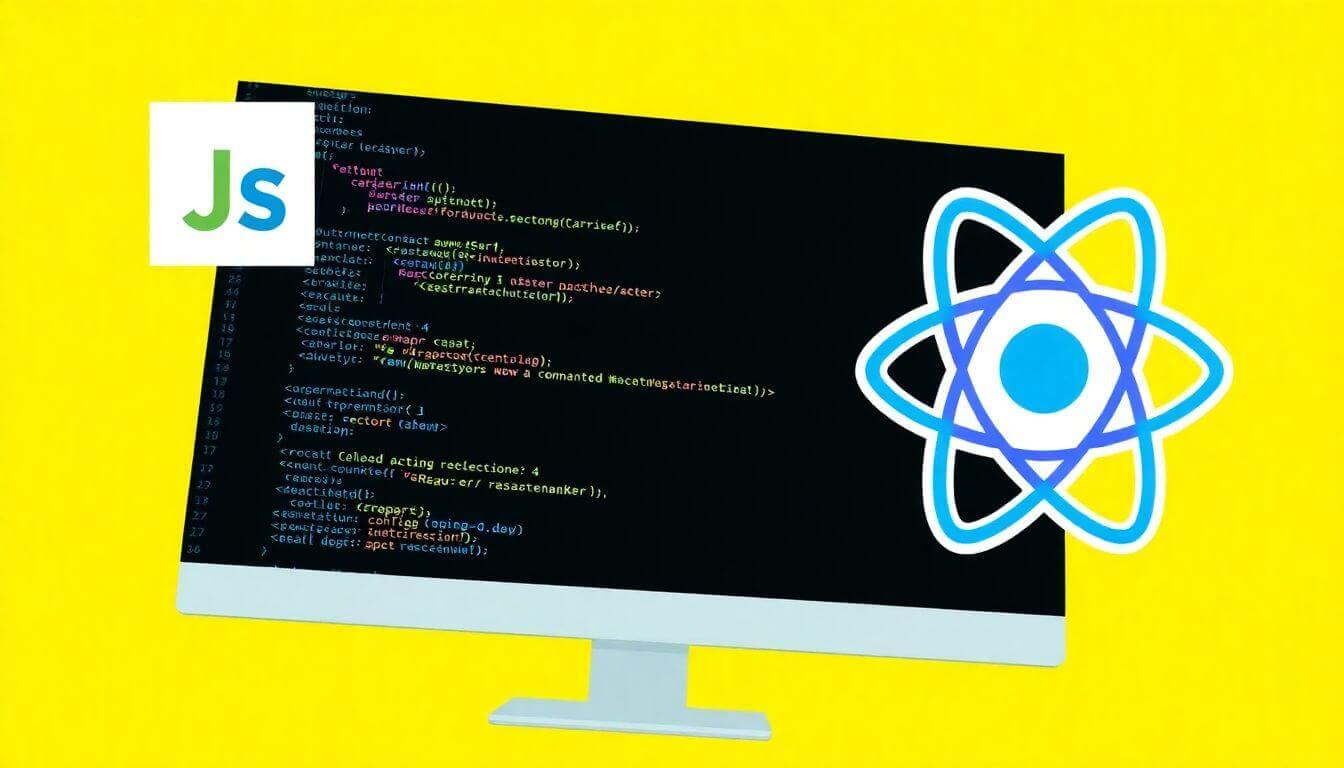
Introduction
When starting your journey as a web developer, tools like Webpack and React are essential to building modern, scalable, and efficient applications. These technologies might seem intimidating at first, but they are incredibly powerful when understood and used effectively. Whether you're just dipping your toes into the world of JavaScript or looking to build React apps with Webpack, this guide will walk you through the basics and beyond.
At Prateeksha Web Design, we specialize in creating robust, high-performance web applications for small businesses and enterprises. As you learn about Webpack and React, consider how our expertise can elevate your business's online presence.
What is Webpack?
Webpack is a module bundler. Think of it as a tool that takes all your code, styles, images, and other assets and bundles them into a single file (or a few files) for the browser to load efficiently. By doing so, it simplifies managing dependencies in your project and optimizes the app for better performance.
Key Features of Webpack:
- Modular Approach: Break your application into smaller, reusable pieces.
- Loaders: Convert files like CSS, SCSS, or even images into modules that Webpack can process.
- Plugins: Automate tasks such as optimizing files, compressing images, or injecting environment variables.
Why Use Webpack with React?
React, a popular JavaScript library for building user interfaces, works seamlessly with Webpack. Using Webpack with React allows developers to:
- Optimize performance by splitting code into smaller bundles.
- Simplify development through tools like hot module replacement.
- Customize the build process for unique requirements.
When you create React apps with Webpack, you gain control over your app's build process, something tools like create-react-app abstract away.
Setting Up Webpack for React
Step 1: Installing Dependencies
To begin, you'll need Node.js and npm (Node Package Manager). Open your terminal and run the following commands:
npm init -y
npm install webpack webpack-cli react react-dom
Here’s what each package does:
- Webpack: The core bundler.
- Webpack-CLI: Command-line interface for Webpack.
- React & React-DOM: Required libraries for building React applications.
Step 2: Creating Configuration Files
Webpack relies on a configuration file to understand how to bundle your application. Create a webpack.config.js file in your project root:
const path = require("path");
module.exports = {
entry: "./src/index.js",
output: {
path: path.resolve(__dirname, "dist"),
filename: "bundle.js",
},
module: {
rules: [
{
test: /\.jsx?$/,
exclude: /node_modules/,
use: "babel-loader",
},
],
},
};
- Entry: Defines the starting point of your application.
- Output: Specifies the location of the bundled files.
- Module Rules: Tells Webpack how to process specific file types.
Adding Babel for Modern JavaScript
Modern JavaScript (ES6/ESNext) features often require transpilation to ensure compatibility with older browsers. Babel is a tool that works with Webpack to handle this.
Installing Babel
Run the following command:
npm install @babel/core @babel/preset-env @babel/preset-react babel-loader
Update your webpack.config.js to use Babel:
rules: [
{
test: /\.jsx?$/,
exclude: /node_modules/,
use: {
loader: "babel-loader",
options: {
presets: ["@babel/preset-env", "@babel/preset-react"],
},
},
},
];
Optimizing Webpack for Production
When preparing your app for production, optimization is key. Webpack provides several built-in tools:
- Code Splitting: Break large bundles into smaller chunks for faster load times.
- Minification: Reduce file sizes by removing unnecessary code.
- Tree Shaking: Eliminate unused code.
Update your webpack.config.js with the mode setting:
module.exports = {
mode: "production", // Can be 'development' or 'production'
optimization: {
splitChunks: {
chunks: "all",
},
},
};
Webpack Dev Server for Faster Development
The Webpack Dev Server allows you to see changes in real-time as you code. Install it using:
npm install webpack-dev-server
Add the following script to your package.json:
"scripts": {
"start": "webpack serve --open"
}
Now, running npm start will launch a local server, and your browser will automatically refresh whenever you make changes.
Building a React App with Webpack
With your setup ready, create a simple React component:
src/index.js:
import React from "react";
import ReactDOM from "react-dom";
const App = () => <h1>Hello, Webpack and React!</h1>;
ReactDOM.render(<App />, document.getElementById("root"));
public/index.html:
<!doctype html>
<html lang="en">
<head>
<meta charset="UTF-8" />
<meta name="viewport" content="width=device-width, initial-scale=1.0" />
<title>Webpack React App</title>
</head>
<body>
<div id="root"></div>
<script src="../dist/bundle.js"></script>
</body>
</html>
Build your project using:
npm run build
Your React app is now bundled and ready to deploy!
Recent Advancements in Webpack and React
1. Webpack 5 Features
- Improved Caching: Speeds up builds by caching files more efficiently.
- Module Federation: Simplifies sharing code between multiple projects.
2. React 18
- Concurrent Mode: Enables React to render components more efficiently.
- Automatic Batching: Groups multiple state updates to improve performance.
At Prateeksha Web Design, we stay up-to-date with these advancements to ensure our clients benefit from the latest tools and technologies.
Why Choose Prateeksha Web Design?
Small businesses often lack the resources to hire a full-time developer team. That’s where Prateeksha Web Design comes in:
- Expertise: Over 20 years of experience in website design and development.
- Customization: Tailored solutions to meet your unique business needs.
- Support: Ongoing maintenance and optimization to keep your site running smoothly.
When you partner with us, you’re not just getting a website; you’re getting a long-term ally for your business’s digital growth.
Conclusion
Starting with Webpack and React might seem like climbing a mountain, but with the right guidance, it’s entirely achievable. These tools empower developers to build efficient, modern web applications, providing the flexibility and performance required in today’s digital landscape.
If you’re looking to create React apps with Webpack or need professional assistance, Prateeksha Web Design is here to help. Reach out to us today, and let’s build something amazing together!
About Prateeksha Web Design
Prateeksha Web Design offers comprehensive services for beginners looking to get started with Webpack and React. These services include step-by-step guides and tutorials, hands-on training, and continuous support to understand the basics and intricacies of both platforms. They help you set up your development environment, create and manage components, and learn how to bundle applications using Webpack. They also provide real-time project experience to enhance your learning process.
Interested in learning more? Contact us today.
