Fixing Facebook Reels- Why They Disappear And How To Restore Them
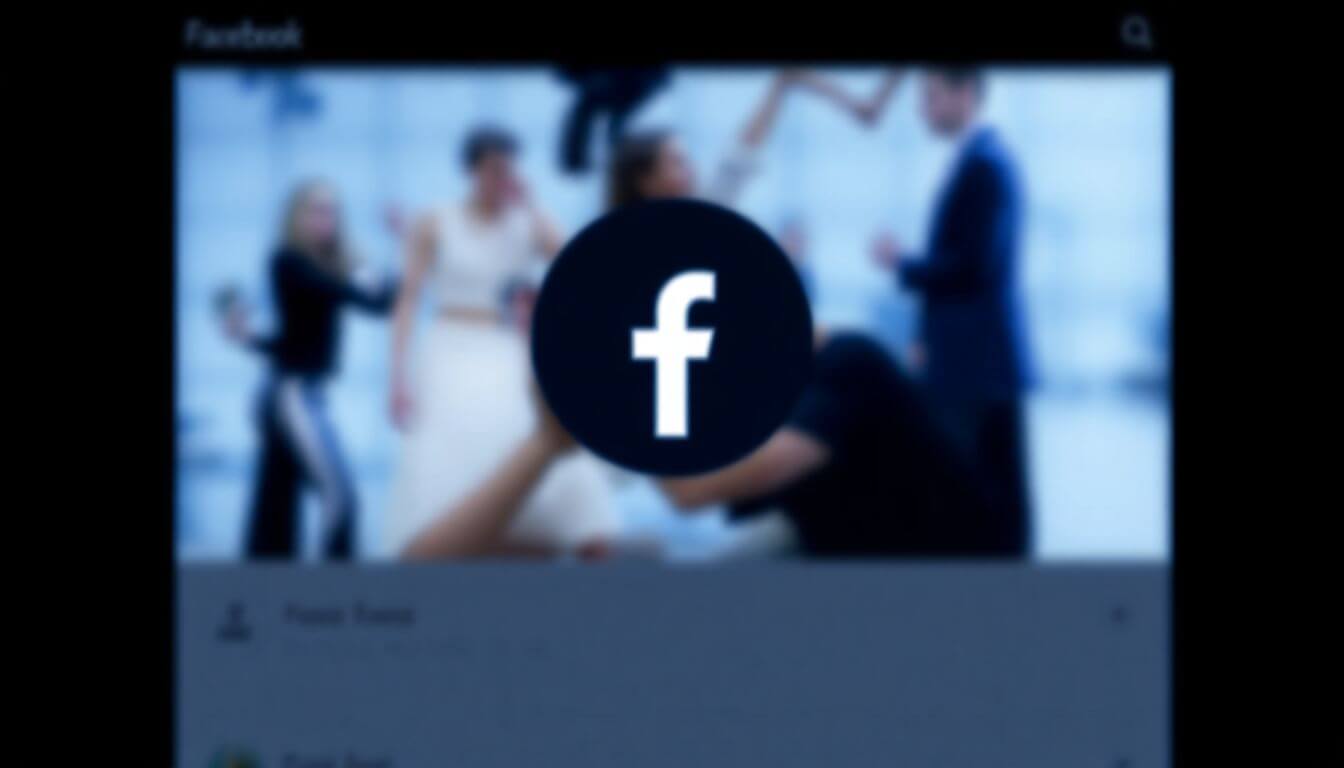
Fixing Facebook Reels: Understanding Disappearance and Restoration Strategies
Hello, fellow social media aficionados! Have you ever experienced the frustration of your Facebook Reels disappearing without a trace? One moment they shine brilliantly on your profile, and the next, they seem to have vanished into thin air—almost akin to socks disappearing in the dryer. But fret not! We're here to guide you through the perplexing journey of how to restore missing Reels and keep your content visible in the fast-moving tide of the Facebook video feed. So sit back, grab your favorite snack, and together, we’ll demystify the reasons behind these fleeting Reels!
Unpacking Why Facebook Reels Dissappear
Before we delve into restoring your content, it’s crucial to understand the various factors that might contribute to your Facebook Reels becoming elusive.
1. The Tech Glitch Tango
We've all been there—your app acts up when you least expect it. Technical glitches can occasionally disrupt your experience on Facebook, resulting in content that doesn’t display properly. Think of it like a restaurant that suddenly runs out of your favorite dish—frustrating, but typically a temporary hiccup! It's essential to remain patient and consider that the platform may be undergoing maintenance or experiencing backend issues.
2. Privacy Settings Shenanigans
Consider your privacy settings as the bouncers of a speakeasy; they determine who gets to partake in the night’s events. If you’ve recently altered your privacy settings, this could prevent certain viewers from accessing your Reels. Make sure to verify whether your Reels are configured to be accessible to everyone or limited to just your friends. Adjusting these settings might be all it takes to bring your content back into view for a wider audience.
3. The Algorithm Mystery
The enigmatic Facebook algorithm is both a friend and a foe. This complex system dictates what content users see, similar to a professor’s subjective grading criteria. If your Reels are not resonating with viewers or if your posting frequency has slacked, the algorithm might deprioritize your content, leaving it relegated to the background. Understanding how engagement works on Facebook can help you tailor your content to keep your audience captivated.
4. Account Restrictions
In rare instances, you may encounter account restrictions due to violations of Facebook's community guidelines. If this is the reason for your Reels disappearing, it may be time to reevaluate your content approach. Think of it as a time-out imposed on you for sidestepping the rules—it's an irritating setback, but one from which you can recover and learn valuable lessons.
With these potential causes in mind, let’s shift our focus to restoration methods, ensuring your Reels don’t take another unannounced vacation!
Quick Fixes to Restore Your Disappearing Reels
Step 1: Refresh Your App
Often, the simplest solutions are among the most effective. Close the Facebook app entirely and restart it. This brief intermission provides the app the opportunity to refresh itself, akin to giving your phone a short nap. Once you log back in, check if your Reels have returned to their rightful place.
Step 2: Clear Cache and Data
If refreshing the app doesn’t yield the desired results, consider performing a little digital housekeeping. Go to your device’s app settings, locate Facebook, and opt to clear its cache. This action is like a detox for your app, eliminating cached data that may be slowing it down and affecting performance. Afterward, restart the app and check for your Reels.
Step 3: Review Privacy Settings
Head back to the privacy and account settings on Facebook. Double-check your privacy options for your Reels. Are they set to 'Public'? If not, adjust them accordingly. Remember, engaging more with your friends and followers can sometimes reignite visibility!
Step 4: Check Community Standards Violations
If you've received notifications regarding account restrictions, take the time to review Facebook's community standards. Understanding any infractions can help you adapt your content strategy moving forward. If you believe restrictions were applied in error, utilize Facebook’s appeal process to facilitate a review of your case.
Step 5: Revisit Your Content Strategy
In case your Reels are still not displaying, consider refreshing your content strategy. Explore different styles, trends, or themes that might resonate better with your audience. Utilizing engaging visuals, sound effects, and relevant hashtags can breathe new life into your posts and potentially appease the algorithm.
Conclusion: Keeping your Reels in the Spotlight
Navigating the world of social media can be both exhilarating and perplexing. Understanding the reasons behind the disappearance of your Facebook Reels equips you with the tools to mitigate these issues effectively. Armed with these strategies, you can ensure your content remains a shining star in the vibrant world of Facebook video feeds. So go ahead, take charge of your Reels, and let your creativity shine!
Step 3: Check Your Internet Connection
In today’s digital age, a reliable internet connection is essential for seamless online interactions, including posting and viewing content like Facebook Reels. A weak or unstable internet connection can hinder your ability to upload videos, resulting in frustrations that feel reminiscent of sending a message via pigeon—slow and unreliable! To ensure you stay connected to the digital world, follow these tips:
-
Assess Your Connection: First, check the strength of your Wi-Fi signal or data connection. If you’re using Wi-Fi, consider moving closer to your router or checking if other devices are consuming excessive bandwidth (streaming videos, gaming, etc.).
-
Run a Speed Test: Use online tools like Speedtest.net to gauge your internet speed. A download speed of at least 5 Mbps is generally recommended for smooth video uploads.
-
Switch Networks: If you’re experiencing issues with your current network, try connecting to a different Wi-Fi network or switch to mobile data (if applicable) to see if that improves your connection.
-
Restart Your Router: Sometimes, simply restarting your router can resolve connectivity issues, clearing any temporary glitches that may be affecting your internet speed.
Step 4: Adjust Privacy Settings
Your Reels may not be visible to everyone if your privacy settings aren’t configured correctly. A common oversight is leaving your account set to “Friends” or a more restrictive option, preventing potential viewers from seeing your content. Here's how you can optimize your settings:
-
Access Account Settings: Log in to your Facebook account and navigate to the settings menu. Look for the "Privacy" tab to access your privacy options.
-
Select the Right Audience: Consider whether you want your Reels to be public to anyone on the platform or limited to just your friends. Set your audience accordingly to maximize your reach and engagement.
-
Post Settings: Review your post settings for Reels specifically. Ensure they align with your overall privacy preferences.
-
Educate Yourself on Privacy Options: Familiarize yourself with the different privacy settings Facebook offers, as they can change over time. This will empower you to manage your content visibility effectively.
Step 5: Review Community Standards
If you find that your Reels are mysteriously disappearing or being restricted, it’s crucial to revisit Facebook’s Community Standards. Understanding these guidelines can help you avoid running afoul of the rules that govern content on the platform. Here’s how to approach this:
-
Read the Guidelines Thoroughly: Visit Facebook’s Community Standards page and review the policies related to content creation and posting, particularly focusing on video content.
-
Evaluate Your Content: Analyze your Reels specifically for content that may violate Facebook’s guidelines: this includes hate speech, nudity, graphic violence, and copyright infringement.
-
Adapt Your Content: If your Reels don't comply with the standards, consider adjusting your content to align better with the guidelines. This ensures your entertaining ideas can reach the widest audience without censorship.
Troubleshooting Missing Reels
If your Reels have gone missing despite your best efforts, the situation may be more complex. Here’s a step-by-step guide to tackling these issues effectively:
1. Check Server Status
Before undertaking an extensive troubleshooting process, determine whether Facebook is experiencing overall service outages. This can save you time and frustration:
- Utilize Status Checkers: Websites like DownDetector will inform you of any ongoing issues with Facebook’s services. If problems exist on Facebook’s end, you may need to be patient and wait for their technical team to resolve them.
2. Update Your App
Using an outdated app version can lead to various glitches, including difficulties in accessing features like Reels. Here’s how to stay current:
-
Check for Updates: Head to your device's app store (Google Play Store for Android devices or the App Store for iOS) and verify if there's an update available for the Facebook app. If so, download and install the latest version.
-
Enable Automatic Updates: Consider enabling automatic updates on your device to ensure you always have the latest software without needing to remember to check manually.
3. Try a Different Device
If you’ve been accessing Facebook solely from your smartphone, it’s worthwhile to experiment by switching devices:
-
Try Other Platforms: Access your Reels via a computer or tablet. This can help determine if the issue lies within the specific app version on your mobile device.
-
Log In on Another Device: If possible, log into your Facebook account on a friend’s or family member’s device to see if your Reels are visible there.
4. Contact Support
If none of the above troubleshooting steps resolve your issues, reaching out to Facebook Support may be your best option:
-
Submit a Help Request: Use the Help Center within the Facebook app or website to submit a detailed request about your missing Reels. Be sure to include relevant details about the problem you’re experiencing.
-
Wait for a Response: While waiting for feedback can be tedious, this step is often necessary for resolving complex issues. Facebook Support may ask for further details or guides you through additional troubleshooting steps.
Best Practices for Reels Creation
To ensure your Reels not only reach your audience but captivate them as well, consider these best practices:
-
Create Engaging Content: Focus on storytelling or showcasing unique perspectives in your Reels. Consider what resonates with your audience and experiment with different styles of content to see what works best.
-
Utilize Captions and Hashtags: Captions help improve engagement and provide context for your Reels, while relevant hashtags can increase discoverability.
-
Optimize for Mobile Viewing: Since most users access Facebook on mobile devices, ensure your Reels are visually appealing when viewed on smaller screens. This includes using clear visuals, legible text, and maintaining a concise message.
-
Stay Consistent: Establish a recurring posting schedule for your Reels, allowing your audience to anticipate and look forward to your content. Consistency fosters community, engagement, and loyalty.
By following these steps and tips, you can enhance your experience with Facebook Reels, troubleshoot issues effectively, and create captivating content that engages your audience.
Now that we’ve provided you with insightful tools and techniques to troubleshoot the frustrating issue of disappearing Reels, let’s pivot our focus to how to maximize their visibility and engagement once they're back in action. It’s time to delve into some effective strategies that will help your Reels captivate your audience and keep them eagerly returning for more!
1. Understand Your Audience
At the heart of compelling content lies a deep understanding of your audience. Engagement is the ultimate goal, and knowing who you're talking to is essential. Analyze your target demographic—what age group do they belong to? What are their interests? What kind of content resonates with them? Keep an eye on emerging trends, popular songs, and current events to ensure your Reels remain timely and relatable. Consider it akin to hosting a fantastic party; you’ll want to play the hits that get everyone moving and grooving!
2. Embrace Brevity
In an era dominated by quick scrolling, brevity is your best friend. The mantra here should be “short and sweet.” Your Reels should be impactful yet concise, grabbing attention within the first few seconds. Focus on delivering your message clearly, avoiding excessive elaboration that might lose your viewer's focus. Think of it as speed dating—you need to make a memorable first impression before moving on!
3. Prioritize Quality Over Quantity
While it might be tempting to produce a high volume of content, never underestimate the power of quality. Ensure your Reels feature crisp visuals, optimal lighting, and engaging aesthetics. A polished video can elevate the viewer's experience and reflect your brand's professionalism, while a poor-quality clip is comparable to a gourmet restaurant serving up cold, soggy fries—not an appetite pleaser!
4. Foster Engagement and Interaction
Building a robust community requires active engagement. Use your Reels as a platform to invite comments, pose questions, and encourage shares among your audience! Ask your viewers what content they would like to see next or prompt them to tag friends who would enjoy your Reels. This not only enhances your content's visibility but also nurtures a loyal fan base that feels connected to your brand.
5. Jump on Trending Topics
Trends can act as a catapult for your engagement levels, providing valuable exposure. Get involved in popular challenges or incorporate trending sounds and transitions that are currently making waves on the platform. It’s much like catching a fast-moving train—capitalize on these opportunities to elevate your content!
Why Choose Prateeksha Web Design?
As we discuss trends in content creation, let’s shift gears to optimizing your online presence. If you’re keen to elevate your social media strategy alongside enhancing your digital footprint, look no further than Prateeksha Web Design, recognized as the best web design company in Mumbai. They specialize in crafting websites that are not just visually appealing but also highly functional, ensuring your content always stands out, much like your meticulously designed Reels!
Whether you’re in need of ecommerce website design in Mumbai or a breathtaking online portfolio, their team's expertise will guide you in achieving your digital aspirations. With a squad of highly skilled Mumbai website designers, they prioritize your unique vision and requirements, allowing your online content to shine in an increasingly crowded digital arena.
Final Thoughts: Keep Creating!
And there you have it! Navigating the challenges of Facebook Reels disappearing, restoring visibility to your content, and enhancing your social media presence is entirely manageable. Whether your Reels reappear through technical resolutions or by following the tips outlined above, the core message remains: keep creating!
Join the conversation with the ecommerce website development company in Mumbai and seamlessly link your social media efforts with a well-crafted online platform. So, roll up your sleeves and unleash your imagination!
Feeling overwhelmed? Don’t worry! With determination, a dash of humor, and the support of a top-notch web design company in Mumbai, you’ll not only revive your Reels but also enhance your overall online presence to truly make it pop!
Tip: Regularly check your Facebook app and device settings to ensure you have the latest updates installed. Many issues with disappearing Reels can be resolved by updating the app, as newer versions may have bug fixes and improved features.
Fact: Facebook Reels can disappear for a variety of reasons, including content violations or changes in privacy settings. It's important to review community guidelines and your account's privacy settings to understand how they might affect the visibility of your content.
Warning: If you notice that your Reels are disappearing frequently, avoid repeatedly reposting them without addressing the underlying issue. This could lead to account penalties, including temporary suspension or restrictions on your account due to perceived spammy behavior.
About Prateeksha Web Design
Prateeksha Web Design offers specialized services to address issues with disappearing Facebook Reels. Our expert team diagnoses the root causes of reel disappearance, whether due to platform glitches or user settings. We provide tailored solutions to restore lost content quickly and efficiently. Additionally, we offer guidance on best practices to prevent future occurrences. Trust Prateeksha for effective support in managing your Facebook Reels experience.
Interested in learning more? Contact us today.
