Exploring Usability Testing in Web Design A Comprehensive Guide
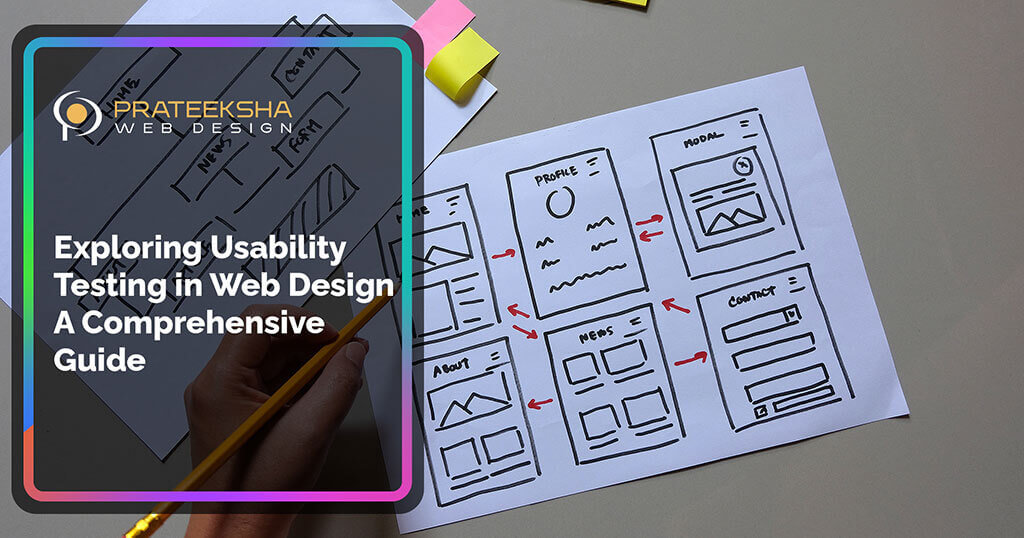
What Is Usability Testing?
Usability testing is a way to see how easy and clear a website is to use for its visitors. It includes having real people use the website to find problems like confusing navigation, unclear instructions, or features that are hard to use. This testing helps designers and writers figure out how people actually use the website. This lets them make changes and make the experience better for users. It's a very important step to make sure the final product is easy to use and meets the wants of the people it's meant for.
Usability testing lets me see how real people use a website or app. I watch real people try a digital product and listen to what they say. During usability testing, I ask people to do things like find a product on an e-commerce site or fill out a form in an app. I watch how people use the website or app to see if they are confused, annoyed, or having trouble.
The magic happens when people "think aloud. They talk about what they hope will happen and how they feel about it. This honest feedback helps figure out if the design is easy to use or if it needs to be changed. Usability testing makes things better; it doesn't find problems. When usability problems are found early, designers and developers can fix them and make the product work better for users. It's important to make digital experiences that are easy for people to use.
Categories of Usability Testing
Explorative Usability Testing:
Think of this as the group's traveller. During exploratory usability testing, I try to get a general idea of how the person feels. I look at how people use a website or app without giving them specific chores or situations. It's like going on a journey of discovery as I watch users freely move around and connect. This helps find ideas and problems that might not be obvious when doing structured jobs.
Assessment and Usability Testing:
This whole section is about judging. Here, I put on my hat as a critical thinker. Assessment usability testing involves looking at a digital product in a systematic way to see if it meets standards and rules for usefulness. It's like going through a list to see if the website or app meets the expected user standards. I look at things like how easy it is to use and how happy the users are. The goal is to find out where changes need to be made to improve the user experience as a whole.
Comparative usability testing:
This one is about contrast. In comparison usability testing, I put two or more versions of a website or app side by side and see which one is easier to use. It's kind of like a competition to see which style works better. People use these different forms, and I collect information about what they do. This method helps designers and developers figure out which parts of a design work best and which ones need to be changed. It's all about figuring out how to win.
What Points Do We Have To Keep In Mind When We Do a Usability Test on a Website?
Clear Objectives:
Define the goals of the usability test. What specific aspects of the website's usability are you trying to evaluate or improve?
User Profiles:
Identify the target audience for the website and recruit participants who match these user profiles. This ensures that the test reflects the real users' perspectives.
Tasks:
Make tasks that people would actually do on your website. These jobs should cover a wide range of interactions, such as finding information, navigating, and using certain features.
Moderation:
A good judge leads people through the test by asking them open-ended questions and watching how they act. This is a good way to get meaningful information.
Unbiased Environment:
Make a testing setting that is fair and like the real world. Don't lead people or give them too much direction.
Observation:
Pay close attention to how users use the website. Take note of where they stumble, hesitate, or have trouble.
Think Aloud:
Encourage people to "think aloud" as they use the website. This shows how they think and helps figure out where they might be confused.
Steps To Practical Test a Website
Define Objectives:
Make the goals of the usage test very clear. What parts of the website's usefulness do you want to look at or change?
Identify user profiles:
Figure out who the website is meant for. Make user profiles that show the different kinds of people who will use the site.
Recruit Participants:
Find people who fit the profiles of the users you've made. Try to get a wide range of people so you can get a full picture.
Create Tasks:
Create tasks that people will actually do on the website. These tasks should cover a wide range of interactions, from easy navigation to using specific features.
Choose Testing Method:
Choose how you will test. Depending on your means and goals, it could be done remotely, in person, or through moderated sessions.
Prepare the testing environment:
Set up the testing setup so that the website can be used on the devices and browsers you've chosen. Make sure you have all the tools and recording software you need.
Usability Testing Process For Websites In Several Ways
Automated Data Collection:
Tools that are AI-driven can automatically record sessions, record user interactions, and gather data during usability tests. This makes it easier to collect data without having to do it by hand.
Heatmaps and Analytics:
AI-made heatmaps and analytics are visual images of how users interact with a website. They show which parts get the most attention and where problems arise.
Natural Language Processing (NLP):
AI can analyse verbal feedback and comments from participants with the help of NLP technology. This helps to get meaningful thoughts and feelings from what people say.
Automated Transcription:
AI can turn what people say into written writing, which makes it easier to read and understand user feedback.
Predictive Analytics:
Based on past data, AI systems can predict possible usability problems and find places where users might get confused.
Which AI Tools Can We Use For Usability Testing?
UserTesting:
UserTesting has tools that use AI to test usefulness remotely. It has things like video recording, heatmaps, and mood analysis that help you figure out how users act and what they say.
Crazy Egg:
This tool lets you see clearly where people click, scroll, and spend the most time on your website by using heat mapping and user behaviour analysis.
Lookback:
Lookback combines testing for usability with studies about users. It uses AI to analyse recorded sessions to help you understand how users connect, how they feel, and what they have to say.
Optimal Workshop:
This tool uses AI to analyse user flows and navigation tracks. This helps you find pain points and places on your website where people get lost.
Chalkmark:
Chalkmark, made by Optimal Workshop, uses artificial intelligence to guess where users will click on a given design. This lets you know how well the layout and navigation of your website work.
Example of Bad Navigation on a Website
Imagine you are shopping for clothes online. On the site, there are a lot of buttons and links, but it's not clear where to start. There's no big menu or clear way to group things together. You see a long list of text links that don't tell you anything about where each link goes. It's hard to find the search bar because it's small and tucked away in a corner.
In this example, a bad user experience is caused by a lack of clear organisation, confused navigation options, and broken links. The website's navigation doesn't work well, so it's hard for people to find the goods they want, which makes them frustrated and makes them leave the site.
Example of a Bad Colour Combination on a Website
Imagine that you go to a website where you can book a trip. The background of the home page is bright yellow, and the words and buttons are neon green. The yellow and neon green don't stand out much from each other, making the words hard to read. The colours are very bright and strong, which is hard on the eyes and makes it hard to look at.
Example of a Bad Font Choice on a Website
Imagine you're on a news website that tries to give you information about a lot of different things. When you land on the homepage, you'll see that the main headlines are written in a fancy, cursive style. The letters are close together and complicated, which makes it hard to read them quickly.
In this example, the choice of fonts and the size and contrast of the fonts hurt the usability and readability of the website, making it hard for users to interact with the material in a good way.
Example of a Bad Header Design on a Website
Imagine you're shopping for gadgets at an online store. When you go to the homepage, you see a header that takes up almost half of the vertical space on the screen. In the title, there is a logo that is too big and takes up the whole width of the screen. This makes the rest of the content look smaller.
In this example, the header design has several problems: it's too big, it's not consistent, it has distracting movements, and it gets in the way of the content. This kind of header design can hurt the user experience by making readers feel overwhelmed and making it hard for them to find their way around and interact with the website's content.
Example of a Bad Button Design on a Website
Unreadable Text
The text on the button is very small and written in a light grey colour that doesn't stand out much from the background. Because of this, the writing is hard to read and doesn't make its point right away.
Ambiguous Wording
The writing on the button is just "Click Here. This vague language doesn't tell you anything about what will happen when you click the button. Users don't know if the button will start the download or take them to a different page.
Lack of visual hierarchy
The design of the button does not show a clear visual order. Text, background, and other features around the button are all about the same size, making it hard to tell which is the main call to action.
Example of a Bad Hero Image on a Website
Low Resolution
The picture looks pixelated and blurry, which means it's not very good. This lack of visual clarity makes a bad first impression and makes the website look less professional as a whole.
Irrelevant Content
Instead of showing a beautiful tropical beach or an interesting place to visit, the hero picture shows a stock photo of the skyline of a city. This choice has nothing to do with what the agency does best, which makes it hard for people to understand what the agency has to offer.
In this example, the hero image doesn't do a good job of getting people's attention or getting the point across. Its poor quality, irrelevant content, colours that don't match, and too much text on top of other text all make it a bad experience for users and may make them leave the site quickly.
Frequently Asked Questions (FAQs)
In web design, what is usability testing?
Usability testing is a way of figuring out how easy it is to use a website. It has real users connect with the website to find problems like confusing navigation or features that are hard to use. This research helps designers make things better for the people who use them.
Why is it important to test usability?
Usability testing is very important because it lets you see how real people use a website. It helps find problems that designers and writers might miss, which leads to changes that make users happier and make the website work better.
When should testing for usability be done?
Usability testing can be done at different points in the process of making a website, from early samples to fully working websites. It's best to start testing as soon as possible and keep going all the way through the development process to find problems quickly and fix them.
How Many People Need to Take Part in Usability Testing?
Even though there is no set amount, experts on usability often suggest testing with 5–10 people per round. Most of the time, this amount is enough to find most usability problems without a large sample size.
How is usability testing different from user acceptance testing (UAT)?
Usability testing looks at how the whole user experience works and tries to find usability problems. User Acceptance Testing (UAT), on the other hand, is usually done by the client or other partners to make sure that the website meets their needs and expectations.