Essential Ux Tips To Improve Your Website’s Navigation
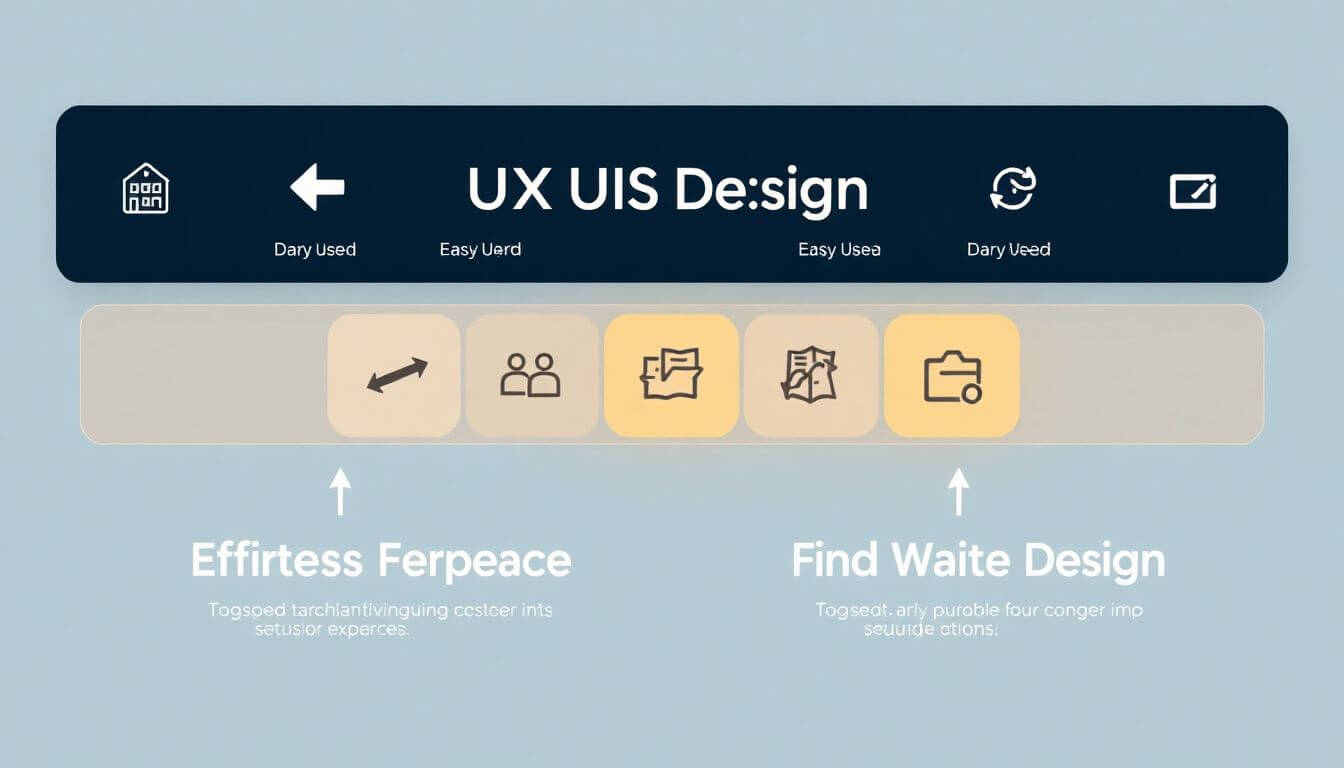
Good website navigation is the unsung hero of great user experience. Imagine walking into a store where the aisles are a maze, the signs are unreadable, and finding what you need feels like a scavenger hunt. That’s how frustrating poor navigation can be for website users. If you’re ready to level up your website navigation and give your visitors a seamless journey, this blog is for you.
In this ultimate guide, we’ll dive into essential UX design tips to transform your website navigation. We’ll keep it engaging, accessible, and brimming with practical insights. And of course, we’ll highlight how Prateeksha Web Design can help you craft exceptional navigation tailored to your audience.
Why Website Navigation Matters
Website navigation is more than just a set of menus at the top of the page; it’s the framework that guides your visitors through your site, helping them find the information, products, or services they’re looking for. Well-designed navigation plays a crucial role in the overall success of a website. Let’s break this down:
1. First Impressions
Your website’s navigation is often the first thing users interact with when they land on your site. This initial interaction sets the tone for their experience. Imagine stepping into a store and not knowing where to go or what’s available—that’s what poor navigation feels like.
- Clunky Navigation: A cluttered, confusing menu or an unresponsive design can frustrate users within seconds, leading to a high bounce rate.
- Seamless Navigation: On the other hand, intuitive navigation builds trust and encourages users to explore further. If visitors can quickly find what they need, they’re more likely to stay and engage with your content or products.
Example: A fashion website with clear categories like "Men," "Women," and "Accessories" creates a positive first impression, while one with vague terms like "Style" or "Trends" might leave users guessing.
2. User Experience
At its core, navigation is about creating a seamless journey for your users. Smooth navigation ensures that users can effortlessly move through your website without confusion or frustration.
- Ease of Use: Navigation should minimize the number of clicks needed to reach desired content. A rule of thumb is the three-click rule: users should find what they’re looking for within three clicks.
- Accessibility: Inclusive navigation considers users of all abilities, ensuring menus are accessible to those using screen readers or navigating with keyboards.
Impact: A website with good navigation not only makes users happy but also increases the likelihood of them returning. Positive user experiences build loyalty and trust.
3. SEO Performance
Good navigation doesn’t just benefit users—it’s also a favorite of search engines. Search engine algorithms rely on clear, structured navigation to index your site effectively.
- Indexing: Search engines like Google use website structure to understand and rank your content. Clear menus, breadcrumbs, and internal linking all contribute to better indexing.
- SEO Boost: Proper navigation helps distribute link equity across your site, ensuring that important pages (like product pages or blogs) rank higher in search results.
Real-Life Example: Imagine a blog with hundreds of posts. If the posts are grouped into well-organized categories like "Tech," "Health," and "Lifestyle," search engines can easily crawl and rank the content, improving the site’s visibility.
4. Conversions
Ultimately, your website’s goal is likely tied to conversions—whether that’s making a sale, gathering leads, or encouraging downloads. Navigation plays a pivotal role here.
- Clear Paths to Action: Navigation that highlights key actions like "Shop Now," "Contact Us," or "Get a Quote" reduces friction in the user journey.
- Reduced Abandonment: If users struggle to find information or products, they’re more likely to leave your site without completing a desired action.
Example: An e-commerce site with a prominent "Sale" category in the menu makes it easy for deal-hunters to shop, increasing the chances of conversion.
UX Design Tips to Perfect Your Website Navigation
1. Keep It Simple
Simplicity is the golden rule of navigation design. A cluttered menu overwhelms users, while a streamlined one keeps them focused. Simplicity ensures that your visitors can quickly find the most important sections of your site.
- Limit Main Menu Items: Stick to 5–7 main menu items, as this aligns with the average user’s short-term memory capacity.
- Use Familiar Terms: Intuitive labels like "Home," "About Us," "Services," and "Contact" eliminate guesswork. If users have to think about what a menu label means, your navigation isn’t intuitive.
- Organize with Dropdowns: For sites with a lot of content, group related items under dropdown menus. For example, an online bookstore could have a menu like this:
- Books
- Fiction
- Non-Fiction
- Children’s Books
- Bestsellers
- Books
How Prateeksha Web Design Helps: We specialize in decluttering complex menus. For instance, when designing for a digital agency, we grouped their offerings into clear sections like "Services," "Portfolio," and "Resources," ensuring a frictionless user journey.
2. Use Descriptive Labels
Your menu labels are your signposts, guiding users to their destination. Ambiguous labels confuse users, while descriptive ones create clarity and confidence.
- Be Specific: Instead of vague terms like "Stuff," use labels that clearly communicate what the section is about, such as "Shop Men’s Accessories."
- Think Like Your Users: Understand the language your audience uses. For example, if your target audience is young, trendy shoppers, consider playful yet clear terms like "Hot Picks" or "New Arrivals."
💡 Pro Tip: Use user testing to validate your labels. Tools like surveys or card-sorting exercises can reveal whether users understand your terminology.
Example: A travel agency website using labels like "Destinations," "Travel Packages," and "Plan Your Trip" will perform better than one using "Explore" or "Discover," which may feel vague.
3. Mobile-Friendly Menus
In today’s mobile-first world, it’s impossible to ignore how much of your website traffic comes from smartphones and tablets. According to recent studies, over 50% of web traffic originates from mobile devices, and this percentage keeps climbing. A desktop-only navigation approach alienates a huge portion of your audience, especially younger users who prefer mobile browsing.
What Makes Navigation Mobile-Friendly?
-
Compact Design with Hamburger Menus:
- The hamburger menu (three stacked horizontal lines) is a mobile staple. It keeps navigation hidden until users need it, saving valuable screen real estate.
- When tapped, it expands into a clear, scrollable menu, ensuring that users can access all options effortlessly.
-
Large, Tappable Targets:
- Buttons and links should be large enough for users to tap easily without accidentally selecting adjacent options.
- Follow the 48x48 pixel rule, recommended by Google, for touch targets.
-
Responsive Testing:
- Navigation must be tested on various screen sizes and devices. A menu that works on an iPhone might feel cramped on a smaller Android device or buggy on a tablet.
How Prateeksha Web Design Excels: At Prateeksha Web Design, we prioritize mobile responsiveness in every project. For instance, we recently revamped a local restaurant’s website, replacing its static menu with a mobile-friendly hamburger design. This led to a 30% increase in mobile orders. Whether you’re a boutique or a service-based business, we ensure your mobile users have an intuitive navigation experience.
4. Prioritize Content Hierarchy
Organizing your website’s content in a logical, user-first way is crucial to making navigation intuitive. Think of it like arranging a store: the best-selling or most important products are upfront, while niche items are placed further back.
How to Organize Content Hierarchically:
-
Highlight Key Pages:
- Primary items like "Shop," "Services," and "Contact Us" should appear at the top of your menu. These are the first places users often look.
-
Use Submenus Strategically:
- Dropdowns or nested menus can organize secondary or niche content without cluttering the main navigation.
- Keep dropdowns simple, with no more than two levels. For example:
Shop - Men’s Wear - Women’s Wear - Dresses - Accessories
-
Direct Access with a Search Bar:
- A search bar complements your hierarchy by offering users a quick way to bypass menus and find specific content.
💡 Real-Life Example: One of our e-commerce clients struggled with high bounce rates. Their menu had too many options, making it overwhelming for users. Prateeksha Web Design streamlined their navigation into three clear categories: "Men’s Wear," "Women’s Wear," and "Kids’ Clothing." Niche options like "Formal Dresses" were tucked into dropdowns under "Women’s Wear." This simple change led to a 20% increase in time spent on-site, as users could navigate without confusion.
5. Incorporate a Search Function
For websites with lots of content—be it blogs, products, or services—a search bar isn’t just a convenience; it’s a necessity. A well-designed search bar helps users locate exactly what they’re looking for without digging through menus.
Key Features of an Effective Search Bar:
-
Prominent Placement:
- The search bar should be easy to spot, typically in the top-right corner or prominently centered in the header.
-
Auto-Suggestions:
- Enhance usability with auto-suggestions that predict what users are typing. For example, as a user types "winter," suggestions like "winter jackets" or "winter boots" should appear.
-
Filters for Refinement:
- Advanced search functionality can include filters like price range, categories, or tags, making the experience even more user-friendly.
-
Error Handling:
- Handle typos gracefully by suggesting alternatives. For example, if a user searches for “hoody,” suggest “Did you mean hoodie?”
Why It Matters:
A search bar drastically improves user experience, especially for large websites. Instead of forcing users to navigate multiple pages, they can go directly to their desired content.
How Prateeksha Web Design Leads: We specialize in implementing smart search functionalities that integrate seamlessly with your website. Recently, we helped an online bookstore implement a search bar with filters for genre, author, and price range. This upgrade improved book discovery, leading to a 15% boost in sales within three months.
6. Use Visual Hierarchy
Visual hierarchy is a foundational principle in UX design that ensures users can quickly and easily understand your website's layout. It involves arranging elements to guide the user's attention in a logical and intuitive manner. When applied to navigation, visual hierarchy makes it easier for users to identify and interact with menu items.
How to Implement Visual Hierarchy in Navigation:
-
Bold or Highlight the Active Page:
- When users click on a menu item, it should be visually distinct from the others. This could mean highlighting the active menu item with a different color, underlining it, or making it bold.
- This simple cue reassures users of their current location on your site and makes backtracking easier.
-
Whitespace for Separation:
- Whitespace (also known as negative space) is the empty area around elements. It prevents menus from looking cluttered and helps users differentiate between sections.
- For example, separating main menu items with sufficient whitespace ensures each option is visually distinct and easy to click.
-
Icons for Clarity:
- Incorporate icons alongside text in your navigation. For instance:
- A cart icon for "Shop."
- A phone icon for "Contact."
- A house icon for "Home."
- Icons act as visual shortcuts, making it easier for users to identify the purpose of a menu item without relying solely on text.
- Incorporate icons alongside text in your navigation. For instance:
Benefits of Using Visual Hierarchy:
- Reduces Cognitive Load: Users don’t have to think too hard about where to click.
- Speeds Up Navigation: Clear visual cues help users locate desired pages faster.
- Improves Accessibility: Combining text and icons makes navigation more inclusive for users with varying levels of digital literacy.
💡 UX Insight: Studies show that well-placed visual cues can reduce navigation time by up to 20%, enhancing overall user satisfaction.
Prateeksha Web Design’s Expertise: At Prateeksha Web Design, we use visual hierarchy to simplify navigation and elevate user experiences. For a tech blog we designed, we bolded the active category and used intuitive icons for sections like "Tech News" and "How-To Guides." This approach resulted in a 15% drop in bounce rates, as users found the site easier to explore.
7. Test, Test, Test
Even the most carefully designed navigation can have flaws that aren’t apparent until real users interact with it. That’s why usability testing is crucial. Testing allows you to identify pain points and make data-driven improvements.
Methods for Testing Navigation:
-
Heatmaps:
- Tools like Hotjar or Crazy Egg provide heatmaps that show where users are clicking, scrolling, or spending time.
- Example: If users aren’t interacting with a certain menu item, it might be poorly placed or mislabeled.
-
A/B Testing:
- Test two variations of your navigation to see which performs better.
- Example: One version of your menu might use dropdowns, while the other uses mega menus. Measure which version leads to higher engagement or conversions.
-
User Feedback:
- Directly ask users about their experience. Did they find the menu intuitive? Was there anything they struggled with?
- Use surveys, interviews, or quick polls to gather qualitative data.
-
Task-Based Testing:
- Ask users to complete specific tasks, like finding a product or contacting support. Observe how easily they navigate your site.
Benefits of Testing Navigation:
- Improves Usability: Fixes issues before they become significant problems.
- Boosts Conversions: Optimized navigation leads to smoother user journeys, increasing the likelihood of achieving goals like sales or sign-ups.
- Provides Insights: Testing reveals patterns in user behavior that can inform broader design decisions.
Prateeksha Web Design’s Approach: We take usability testing seriously. For a real estate client, we conducted heatmap analysis and A/B testing on their navigation. By simplifying dropdown options and relocating the search bar, we increased property inquiries by 25% in just one month.
8. Sticky Menus
A sticky menu (also known as a fixed or persistent menu) is a navigation bar that stays visible at the top of the page as users scroll. This design choice ensures users always have access to the menu, no matter where they are on the page.
Why Sticky Menus Work:
-
Convenience:
- Users don’t have to scroll back to the top to navigate to another section. This is especially helpful on long-form content pages or blogs.
-
Reduces Frustration:
- Keeping the menu in sight ensures users never feel "lost" on your site.
-
Boosts Engagement:
- Sticky menus encourage exploration by keeping options easily accessible at all times.
Where Sticky Menus Shine:
- Content-Heavy Websites:
- Blogs, news sites, and e-commerce platforms benefit greatly from sticky menus.
- Mobile Browsing:
- On smaller screens, a sticky menu reduces the effort of navigating back to the top.
💡 Example: A fashion retailer’s website we redesigned at Prateeksha Web Design incorporated a sticky menu with a "Shop Now" button prominently displayed. This small tweak resulted in a 12% increase in sales, as users could easily browse and shop without interruptions.
9. Breadcrumb Navigation
Breadcrumb navigation, named after the trail of breadcrumbs in fairy tales, is a secondary navigation tool that displays a user's location within a website's hierarchy. It provides a clear path back to previous pages, making navigation easier and more intuitive for users.
How Breadcrumb Navigation Works
Breadcrumbs typically appear at the top of a page, just below the primary navigation bar. They show the user’s current position on the site and provide clickable links to higher-level pages. For example:
Home > Blog > UX Design Tips > Navigation
Benefits of Breadcrumb Navigation:
-
Improves User Experience:
- Users can easily retrace their steps without relying on the main menu. For instance, if a user is on a product page, they can quickly return to the category page without using the back button.
-
Enhances Site Structure Visibility:
- Breadcrumbs provide users with a visual map of where they are in the site, which is particularly helpful on multi-level or content-heavy websites.
-
SEO Benefits:
- Breadcrumbs contribute to better internal linking, which helps search engines crawl and index your site more effectively. They also often appear in Google’s search results, improving your click-through rate.
Use Case: A travel agency website might use breadcrumbs like this:
Home > Destinations > Europe > Italy > Rome
This allows users to navigate back to "Italy" or "Europe" with a single click.
Prateeksha Web Design’s Expertise: We specialize in implementing breadcrumbs that integrate seamlessly with a site’s design. For a client running an online bookstore, we added breadcrumb navigation to category and product pages, leading to a 20% reduction in bounce rates as users found it easier to explore related categories.
10. Use Mega Menus for Complex Sites
For websites with a large number of categories or subcategories—like e-commerce platforms—a mega menu is an ideal solution. Unlike traditional dropdowns, mega menus display multiple options in an organized, grid-like layout. They can also include visuals, descriptions, and even promotional content.
Features of a Mega Menu:
-
Grid Layout:
- Items are grouped into categories and displayed in a multi-column layout. This makes it easy for users to scan and find their desired option.
-
Enhanced Visuals:
- Including images, icons, or short descriptions adds clarity and makes the menu more engaging.
- Example: A clothing store could showcase thumbnail images of products or collections directly in the menu.
-
Highlight Key Content:
- Use the menu to promote featured products, discounts, or trending items. This can drive traffic to high-priority pages.
Benefits of Mega Menus:
- Improves Usability: Users can see all options at a glance without excessive clicking.
- Organizes Complex Sites: Perfect for websites with numerous categories or extensive content.
- Boosts Engagement: Visuals and clear layouts encourage exploration.
💡 Real-Life Example: Prateeksha Web Design recently designed a mega menu for a fashion retailer with over 20 categories. The menu included thumbnails for trending collections like "Winter Wear" and "Summer Styles." This overhaul resulted in a 15% boost in product page views, as users could easily discover and navigate collections.
11. Optimize Footer Navigation
While the header menu is often the star of navigation, the footer plays a crucial supporting role. It’s the last thing users see and can act as a safety net for secondary navigation.
Key Elements to Include in Footer Navigation:
-
Contact Information:
- Include your business address, phone number, and email address. Many users scroll to the footer to find these details.
-
Legal Pages:
- Links to important pages like Privacy Policy, Terms of Service, and Cookie Policy build trust and transparency.
-
Quick Links:
- Add shortcuts to key sections like FAQ, Careers, About Us, or Blog.
-
Social Media Links:
- Encourage users to connect with your brand on platforms like Instagram, LinkedIn, or Twitter.
-
Call-to-Actions (CTAs):
- Include CTAs like "Subscribe to Our Newsletter" or "Get a Quote" to capture leads directly from the footer.
Benefits of an Optimized Footer:
- Improves Accessibility: Users who scroll to the bottom of a page often do so with a purpose—make sure they find what they’re looking for.
- Boosts SEO: Internal links in the footer can improve search engine indexing.
- Enhances User Trust: Providing key details like legal pages and contact info reassures users about your credibility.
Prateeksha Web Design’s Experience: For a roofing business client, we optimized their footer by including a lead generation form, social media links, and an FAQ section. This small change increased inquiries by 18% in three months.
12. Consistency Is Key
Consistency is one of the golden rules of UX design. When users visit your website, they expect certain elements—like navigation bars, colors, and fonts—to remain consistent across all pages. Disrupting this uniformity can confuse users and make your website feel disorganized.
How to Maintain Consistency:
-
Menu Placement:
- Keep your navigation bar in the same position across all pages. Whether it’s at the top, on the side, or sticky, changing its location can frustrate users.
-
Design Elements:
- Use the same typography, colors, and button styles throughout your site. For example, if your primary menu uses bold, blue text, ensure submenus follow the same style.
-
Terminology:
- Use the same labels across your site. For instance, if you label your e-commerce section "Shop" in the header, don’t call it "Store" in the footer.
Why Consistency Matters:
- Reduces Cognitive Load: Users can focus on finding what they need without being distracted by design inconsistencies.
- Builds Brand Identity: Consistent design reinforces your brand’s look and feel, making your website memorable.
- Improves Usability: Predictable navigation patterns make it easier for users to find their way.
Prateeksha Web Design’s Commitment to Consistency: We ensure every website we design adheres to strict consistency principles. For example, when working on an outdoor gear store, we used a uniform green-and-brown color palette and consistent button styles throughout. This approach enhanced the brand’s identity and improved usability, leading to a 25% increase in returning visitors.
Common Navigation Mistakes to Avoid
- Overloading Menus: Avoid crowding your navigation with every single page.
- Ignoring Mobile Users: Ensure your navigation is mobile-friendly.
- Hiding Important Links: Place critical links like "Contact" and "Shop" in prominent locations.
Tools to Improve Website Navigation
Here are some tools that can help you refine your navigation:
- Google Analytics: Track user behavior to see which pages they visit most.
- Hotjar: Use heatmaps to understand click patterns.
- Treejack by Optimal Workshop: Test navigation structures with real users.
At Prateeksha Web Design, we leverage these tools to create data-driven navigation systems that resonate with your audience.
How Prateeksha Web Design Can Help
Your website’s navigation isn’t just about aesthetics—it’s about functionality and user satisfaction. At Prateeksha Web Design, we:
- Conduct in-depth user research to understand your audience.
- Create wireframes and prototypes to test navigation designs.
- Optimize navigation for SEO and conversions.
Whether you’re a small business or a large enterprise, we’ll help you craft navigation that keeps your users engaged and your brand thriving.
Wrapping Up
Great navigation is the backbone of a great website. By following these essential UX design tips, you’ll not only enhance your website navigation but also create a user experience that keeps visitors coming back for more.
Ready to elevate your website navigation? Reach out to Prateeksha Web Design today. Together, we’ll design a seamless, user-friendly journey that takes your website to the next level!
About Prateeksha Web Design
Prateeksha Web Design specializes in enhancing website navigation through user-centered UX tips. Our services include intuitive menu structures, clear call-to-action buttons, and responsive designs tailored for all devices. We focus on minimizing clutter and ensuring seamless transitions between pages. Our expert team conducts usability testing to identify pain points and implement effective solutions. Elevate your website’s user experience with our strategic navigation enhancements.
Interested in learning more? Contact us today.
