Affordable Web Design Tips - Quality Sites Without Breaking the Bank
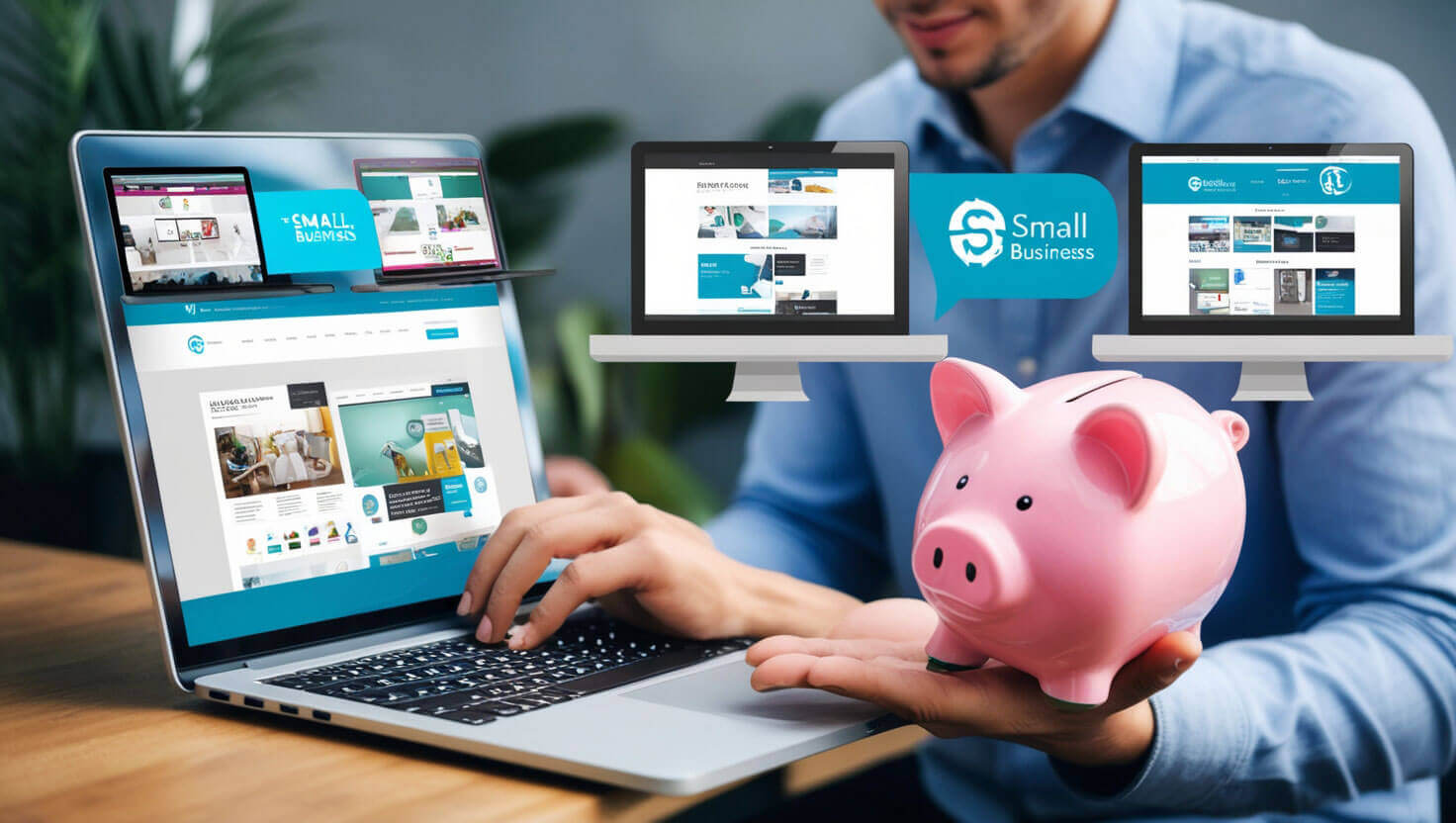
Table of Contents
- Understanding Affordable Web Design
- Choosing the Right Affordable Web Design Services
- Maximizing Quality with Affordable Web Designers
- Latest Trends in Affordable Web Design
- Leveraging Affordable Custom Web Design
- Affordable Web Design for Small Businesses
- Common Pitfalls and How to Avoid Them
- Tools and Resources for Affordable Web Design
- Case Studies: Success Stories with Affordable Web Design
- Conclusion: Creating High-Quality Websites Without Overspending
Understanding Affordable Web Design
In today's digital landscape, having a high-quality website is no longer a luxury but a necessity. However, many businesses, especially small ones, often face a significant hurdle—cost. This is where affordable web design comes into play. But what exactly does "affordable" mean in this context? It doesn't necessarily imply cheap, but rather cost-effective—getting the best value for your investment.
Affordable web design is about creating functional, visually appealing, and user-friendly websites without needing a huge budget. It involves smart decisions on design, development, and maintenance that align with your financial capabilities while still delivering a product that meets your needs and expectations.
Recent advancements in web technology have made it easier to achieve quality at a lower cost. For instance, content management systems (CMS) like WordPress offer a wide range of templates and plugins that can significantly reduce development time and costs. Additionally, drag-and-drop website builders have empowered non-developers to create professional-looking websites with minimal investment.
The key is understanding what makes a website both effective and affordable. This involves balancing aesthetics, functionality, and cost through strategic planning and leveraging the right tools and resources.
Key Concepts:
- Cost-Effectiveness: Achieving a balance between quality and cost.
- Functionality and Aesthetics: Ensuring the website looks good and works well.
- Strategic Planning: Identifying the most critical aspects of your website and allocating resources accordingly.
- Leveraging Technology: Utilizing tools like CMS, pre-designed templates, and DIY builders to cut costs without sacrificing quality.
Choosing the Right Affordable Web Design Services
Selecting the right affordable web design services is crucial in getting the most out of your budget. The market is flooded with web design companies, each promising the best results at varying price points. So, how do you choose the right one?
First, understand your specific needs. Are you a small business looking for a simple website to establish an online presence, or do you need a more complex site with e-commerce capabilities? Your requirements will dictate the type of web design service you need.
Next, look for companies that specialize in affordable web design for small businesses. These companies are often more attuned to the budget constraints of smaller enterprises and can offer packages that meet your needs without unnecessary extras.
When evaluating potential web design partners, consider the following:
- Portfolio: Review their past work to gauge the quality of their designs and their ability to cater to different industries.
- Pricing: Transparent pricing models are a good indicator of a company that values fairness and honesty. Be wary of hidden fees.
- Customization: Even on a budget, your website should reflect your brand’s unique identity. Choose a service that offers customization options within an affordable package.
- Support and Maintenance: Post-launch support is essential. Ensure that the service provider offers ongoing support at a reasonable cost.
Lastly, check reviews and testimonials. Feedback from previous clients can provide valuable insights into the reliability and quality of the Web Design Services.
Key Considerations:
- Understand Your Needs: Define what you need in a website before searching for a service provider.
- Review Portfolios and Testimonials: Assess the quality of the provider's previous work and Client Satisfaction.
- Transparent Pricing: Look for clear pricing structures with no hidden fees.
- Customization and Support: Ensure the service offers both customization and ongoing support.
Maximizing Quality with Affordable Web Designers
While affordability is important, it should never come at the cost of quality. Working with affordable web designers means finding professionals who can deliver a high-quality product within your budget constraints. Here’s how you can maximize quality even when working with affordable designers:
-
Clear Communication: Start by clearly communicating your vision and expectations. The more precise you are about your needs, the easier it will be for the designer to deliver exactly what you want. This can prevent costly revisions later on.
-
Focus on Essentials: Identify the must-have features for your website. By focusing on the essentials, you can avoid spending on unnecessary extras, ensuring that your budget is used effectively.
-
Use of Templates: Templates can significantly reduce costs while still providing a professional look. However, to avoid a generic appearance, choose a template that allows for customization to reflect your brand’s identity.
-
Leverage Designer’s Expertise: Trust your designer’s expertise. They can often provide valuable insights on how to achieve the best results within your budget. Be open to their suggestions regarding layout, design elements, and features that can be adjusted to save costs without sacrificing quality.
-
Iterative Design Process: Adopt an iterative design process, where you start with a basic version of the website and gradually add more features. This allows you to launch your website quickly and make improvements as your budget allows.
-
Ongoing Collaboration: Keep in regular contact with your designer throughout the project. Regular updates and feedback loops can help catch any issues early, ensuring the project stays on track both in terms of quality and budget.
-
Focus on User Experience (UX): Ensure that the design prioritizes user experience. A well-designed site that is easy to navigate will keep visitors engaged, which is more valuable than flashy but confusing features.
Tips for Maximizing Quality:
- Communicate Clearly: Set clear expectations and maintain open communication with your designer.
- Prioritize Essentials: Focus on what’s necessary for your website’s functionality and aesthetics.
- Leverage Templates: Use customizable templates to save costs while maintaining a unique look.
- Trust Expertise: Rely on your designer’s experience to make cost-effective decisions.
- Iterative Process: Start with a basic version and enhance it over time as your budget allows.
- Regular Collaboration: Keep the lines of communication open to ensure the project stays on track.
Latest Trends in Affordable Web Design
Staying updated with the latest trends is crucial for ensuring that your website remains relevant and engaging. Here are some current trends in affordable web design that can help you create a modern website without overspending:
-
Minimalist Design: Less is more. Minimalist design focuses on simplicity and clarity, reducing clutter and improving the user experience. It’s also cost-effective because it requires fewer resources to implement.
-
Responsive Design: With mobile browsing overtaking desktop, ensuring your website is fully responsive is non-negotiable. Responsive design adapts to different screen sizes, providing a seamless experience across all devices. It’s now a standard practice and can be achieved affordably with the right tools.
-
Use of Micro-Interactions: These are subtle animations or design elements that respond to user actions. For example, a button that changes color when hovered over. Micro-interactions enhance the user experience and can be implemented without significant cost.
-
AI and Chatbots: AI-driven chatbots are becoming increasingly affordable and can significantly improve user engagement by providing instant responses to queries. They are especially useful for small businesses that may not have the resources for round-the-clock customer service.
-
Sustainable Web Design: This trend focuses on creating energy-efficient websites that minimize environmental impact. While this might seem like a niche concern, it’s gaining traction, and there are affordable ways to implement sustainable practices, like optimizing images and code.
-
Accessibility: Ensuring your website is accessible to all users, including those with disabilities, is not only ethical but also smart business. There are affordable tools and resources available to help you meet accessibility standards without inflating your budget.
-
DIY Website Builders: Platforms like Wix, Squarespace, and WordPress offer affordable ways to create a professional-looking website with minimal technical knowledge. These builders come with a variety of templates and plugins that can be customized to fit your brand’s needs.
-
Video Content Integration: Video continues to be a powerful tool for engagement. Including video content on your website doesn’t have to be expensive. With smartphones and affordable editing software, you can create high-quality videos without breaking the bank.
Latest Trends Recap:
- Minimalist Design: Focus on simplicity to improve UX and reduce costs.
- Responsive Design: Ensure your website works well on all devices.
- Micro-Interactions: Enhance user experience with subtle design elements.
- AI and Chatbots: Use AI to improve customer service affordably.
- Sustainable Design: Implement eco-friendly practices without overspending.
- Accessibility: Make your site accessible to all users cost
-effectively.
- DIY Builders: Leverage website builders for professional results on a budget.
- Video Content: Integrate video to boost engagement without high costs.
Leveraging Affordable Custom Web Design
Affordable custom web design is a great way to ensure your website stands out while staying within budget. Customization doesn’t have to mean expensive; it’s about making strategic choices that reflect your brand’s unique identity.
-
Template Customization: Start with a pre-designed template and customize it to fit your brand. Many platforms offer templates that can be easily modified in terms of colors, fonts, and layouts, giving you a custom look without the custom price tag.
-
Custom Graphics: Rather than opting for expensive custom illustrations, consider using affordable tools like Canva to create unique graphics. These can be used across your website to maintain a consistent brand identity.
-
Personalized User Experience: Use data to personalize the user experience. For example, show returning visitors content that is tailored to their previous interactions with your site. This can be achieved affordably with tools like Google Analytics and plugins designed for personalization.
-
SEO-Friendly Customization: Ensure your Custom Design is optimized for search engines. Simple tweaks, like including keywords in your headings and meta descriptions, can greatly improve your site’s visibility without additional costs.
-
Custom Fonts and Icons: Free or low-cost font libraries and icon packs are widely available. Using these can give your site a distinctive look that’s aligned with your brand, all while keeping costs down.
-
User-Centric Design: Focus on creating a design that is intuitive and easy to navigate. A custom site doesn’t need to be complex; it needs to be user-friendly. Prioritize features that enhance the user experience, like easy-to-read fonts, clear calls-to-action, and fast loading times.
-
Affordable Custom Development: If you need a specific feature that isn’t available in templates or plugins, consider hiring a freelance developer. Freelancers often offer more competitive rates than large agencies and can provide custom solutions tailored to your exact needs.
Custom Web Design Tips:
- Template Customization: Modify pre-designed templates to suit your brand.
- Custom Graphics: Use tools like Canva for affordable, unique visuals.
- Personalization: Tailor the user experience using data-driven insights.
- SEO Optimization: Make sure your custom design is search engine friendly.
- Fonts and Icons: Use free or affordable resources for a custom look.
- User-Centric Approach: Design with the user in mind, keeping navigation simple.
- Freelance Developers: Hire freelancers for affordable custom features.
Affordable Web Design for Small Businesses
For Small Businesses, a website is a critical tool for reaching customers and growing the brand. However, budgets are often tight, making affordable web design for small businesses a necessity. Here’s how small businesses can get the most value from their web design efforts:
-
Prioritize Essentials: Focus on what’s necessary for your business. A basic but well-designed website is better than an elaborate one that’s poorly executed. Essentials might include a homepage, product/service pages, an about page, and contact information.
-
DIY Options: Consider using DIY website builders like Wix or Squarespace, which offer templates tailored for small businesses. These platforms are user-friendly and provide enough flexibility for customization without the need for technical skills.
-
Leverage Local Talent: Instead of hiring large agencies, consider working with local designers or freelancers who understand the needs of small businesses in your area. They often offer competitive pricing and personalized service.
-
Content Focus: Content is king, especially for small businesses. Ensure your website’s content is clear, concise, and focused on the value you offer to your customers. Regularly updating your content can also improve your SEO ranking, driving more traffic to your site.
-
Optimize for Local Search: Local SEO is crucial for small businesses. Make sure your website is optimized for local searches by including relevant keywords, setting up a Google My Business profile, and ensuring your contact information is consistent across all platforms.
-
Cost-Effective Marketing Integration: Integrate cost-effective marketing tools into your website, such as email sign-ups, social media links, and a blog. These tools help drive engagement and retain customers without significant additional costs.
-
Scalable Design: Plan for growth. Choose a design that can be easily scaled as your business expands. This might mean opting for a CMS like WordPress, which allows you to add features and functionality over time without needing a complete redesign.
-
Security Considerations: Ensure your website is secure. Affordable web design doesn’t mean compromising on security. Use SSL certificates and regular updates to protect your site from cyber threats.
Small Business Web Design Strategies:
- Focus on Essentials: Prioritize must-have pages and features.
- DIY Builders: Use platforms that cater to small business needs.
- Local Talent: Work with local designers or freelancers for personalized service.
- Content Strategy: Keep your content focused and regularly updated.
- Local SEO: Optimize for local search to attract nearby customers.
- Marketing Tools: Integrate affordable marketing strategies into your site.
- Scalability: Plan for future growth with a scalable design.
- Website Security: Ensure your site is secure without overspending.
Common Pitfalls and How to Avoid Them
When opting for affordable web design, it’s easy to fall into certain traps that can cost you more in the long run. Here are some common pitfalls and how to avoid them:
-
Overcomplicating the Design: A complex design can be expensive to implement and maintain. Stick to a simple, clean design that prioritizes usability over flashy elements.
-
Ignoring SEO: A website that looks great but isn’t optimized for search engines won’t attract visitors. Ensure your site is SEO-friendly by using the right keywords, optimizing images, and having a responsive design.
-
Choosing the Wrong Platform: Selecting a platform that doesn’t suit your needs can lead to unnecessary costs. Evaluate your requirements carefully before deciding on a website builder or CMS.
-
Lack of Mobile Optimization: With more users accessing websites via mobile devices, failing to optimize for mobile can be a costly mistake. Always choose responsive design to ensure your site works well on all devices.
-
Skipping Maintenance: After launching the website, it’s essential to keep it updated. Neglecting maintenance can lead to security vulnerabilities and performance issues, which might require costly fixes later on.
-
Undervaluing User Experience: A website that’s hard to navigate will drive users away. Prioritize user experience in your design, ensuring that visitors can easily find what they’re looking for.
-
Underestimating Content Quality: Content is critical for both User Engagement and SEO. Investing in high-quality content creation is essential, even on a tight budget. Poor content can undermine the effectiveness of your site.
-
Neglecting Analytics: Failing to set up and monitor website analytics can leave you in the dark about your site’s performance. Use free tools like Google Analytics to track user behavior and make informed decisions for future improvements.
Avoiding Common Pitfalls:
- Simplify Design: Keep your design simple and user-friendly.
- Prioritize SEO: Don’t neglect search engine optimization.
- Choose the Right Platform: Select a platform that meets your needs.
- Mobile Optimization: Ensure your site is fully responsive.
- Regular Maintenance: Keep your website updated and secure.
- Focus on UX: Make sure your site is easy to navigate.
- Invest in Content: High-quality content is a must, even on a budget.
- Monitor Analytics: Use analytics to track performance and guide improvements.
Tools and Resources for Affordable Web Design
There are many tools and resources available that can help you achieve affordable web design without compromising on quality. Here are some of the best:
-
WordPress: A powerful CMS that offers a wide range of free and premium themes and plugins, making it an excellent choice for affordable custom web design.
-
Wix and Squarespace: These website builders are user-friendly and provide a variety of templates that can be customized to fit your brand. They are particularly good for small businesses and individuals looking to create a website quickly and affordably.
-
Canva: This graphic design tool is perfect for creating custom images, social media posts, and other visuals for your website. It’s easy to use and offers both free and affordable premium options.
-
Google Analytics: A must-have tool for tracking your website’s performance. It’s free and provides valuable insights into how visitors interact with your site.
-
Yoast SEO: A popular WordPress plugin that helps you optimize your site for search engines. It guides you through optimizing your content, meta descriptions, and more.
-
Bootstrap: A free front-end framework that helps you build responsive, mobile-first websites. It’s a great resource for developers looking to create affordable, high-quality sites.
-
Unsplash and Pexels: These websites offer high-quality, royalty-free images that you can use on your website. They’re a cost-effective way to make your site look professional.
-
Mailchimp: An email marketing tool that integrates easily with your website. It’s free for small lists and can help you build and maintain a strong customer relationship through newsletters and automated emails.
-
Elementor: A drag-and-drop page builder for WordPress that allows you to create custom layouts without needing to know how to code. It’s affordable and comes with a variety of templates.
10
. Hotjar: A tool that provides heatmaps, session recordings, and feedback polls, helping you understand how users interact with your site. This insight is invaluable for making affordable improvements that enhance user experience.
Best Tools Recap:
- WordPress: A versatile CMS with extensive customization options.
- Wix/Squarespace: User-friendly website builders for quick, affordable sites.
- Canva: Design custom graphics easily and affordably.
- Google Analytics: Track your site’s performance with this free tool.
- Yoast SEO: Optimize your site for search engines effectively.
- Bootstrap: Build responsive sites with this free framework.
- Unsplash/Pexels: Access free, high-quality images for your site.
- Mailchimp: Affordable email marketing integration.
- Elementor: Customize your WordPress site with ease.
- Hotjar: Improve UX with insights from user behavior analytics.
Case Studies: Success Stories with Affordable Web Design
Exploring real-world examples can offer valuable insights into how affordable web design can lead to successful outcomes. Let’s look at a few case studies that highlight different approaches to achieving high-quality websites without a hefty price tag:
-
Case Study 1: A Small E-commerce Business
- Challenge: A small e-commerce startup needed a website to sell its products online but had a very limited budget.
- Solution: They chose WordPress for its flexibility and low cost, using a free e-commerce plugin like WooCommerce. They customized a free theme to match their brand and utilized Canva for product images.
- Outcome: The business successfully launched its website at a fraction of the cost, with the ability to scale and add more features as it grew.
-
Case Study 2: A Local Restaurant
- Challenge: A local restaurant needed a website to showcase its menu and allow customers to make online reservations, all on a tight budget.
- Solution: The restaurant used Wix to quickly build a website with a built-in reservation system. They took advantage of Wix’s SEO tools to optimize their site for local searches.
- Outcome: The restaurant increased its online visibility and customer base, all while keeping costs low.
-
Case Study 3: A Non-Profit Organization
- Challenge: A non-profit organization wanted to create a website to raise awareness about its cause and facilitate donations, but funding was limited.
- Solution: They used Squarespace for its user-friendly interface and elegant templates. The site was enhanced with a donation plugin and integrated with Mailchimp for email marketing.
- Outcome: The non-profit saw an increase in both online donations and volunteer sign-ups, demonstrating the power of an affordable yet effective web presence.
-
Case Study 4: A Freelance Designer
- Challenge: A freelance graphic designer needed an online portfolio to showcase their work and attract clients but had minimal funds.
- Solution: The designer used WordPress with Elementor to build a custom, visually appealing portfolio site. They used free resources like Unsplash for images and optimized the site for search engines using Yoast SEO.
- Outcome: The designer successfully attracted new clients through their website, highlighting the effectiveness of an affordable custom design.
-
Case Study 5: An Online Blog
- Challenge: An aspiring blogger wanted to start a blog on a niche topic but had no experience with web design and a limited budget.
- Solution: They used a free WordPress theme and focused on high-quality content creation. The site was monetized through affiliate marketing and ads.
- Outcome: The blog quickly grew in popularity, with the owner later investing in a premium theme as revenue increased.
Case Study Takeaways:
- Strategic Use of Free Resources: Using free or low-cost tools can lead to professional results.
- Customization and Scaling: Start simple and scale up as your needs and budget grow.
- SEO and Local Search: Optimizing for search engines is key to driving traffic, even on a budget.
- User Experience: Prioritize a clean, user-friendly design to keep visitors engaged.
Conclusion: Creating High-Quality Websites Without Overspending
Creating a high-quality website doesn’t have to mean breaking the bank. With the right approach, tools, and strategies, you can develop a professional, engaging online presence that meets your business needs without exceeding your budget.
By understanding your specific needs, choosing the right service providers, staying updated on the latest trends, and leveraging affordable resources, you can achieve a website that not only looks great but also performs well. Whether you’re a small business, a freelancer, or a non-profit, affordable web design is within reach.
Remember, affordability doesn’t mean compromising on quality. It’s about making smart, informed decisions that allow you to maximize the value of every dollar spent. With a clear strategy, a focus on essentials, and the right tools, you can build a website that supports your goals and grows with your business, all while staying within budget.
About Prateeksha Web Design
Prateeksha Web Design Company specializes in providing quality and affordable web design services. They are experts in creating aesthetically pleasing, user-friendly, and responsive websites without compromising on quality. Their services include SEO optimization, e-commerce solutions, and mobile app development. With Prateeksha, achieving a top-notch website doesn't have to break the bank.
Interested in learning more? Contact us today.
