505 Error- Program Geeks’ Fix-it Guide For Website Owners
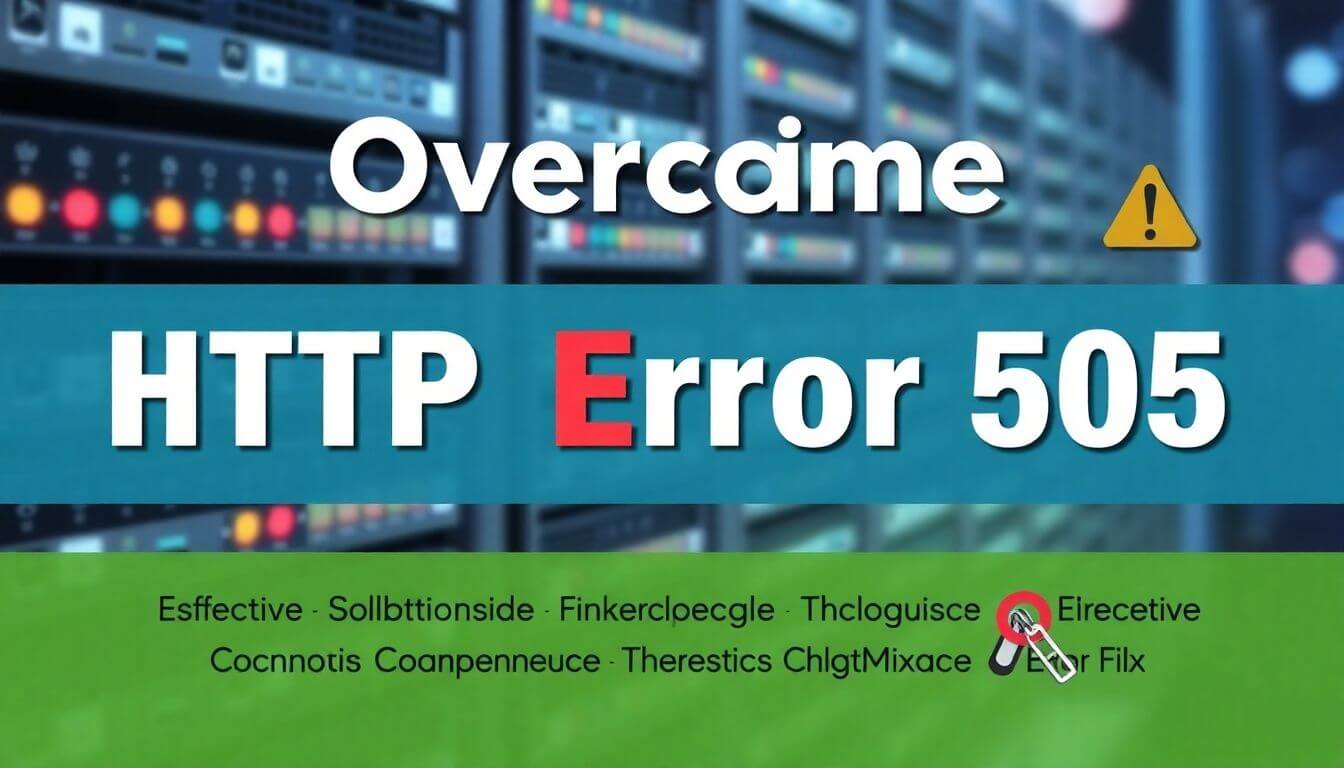
The 505 error can occur due to several underlying issues, and understanding these can shed light on how to resolve the problem effectively. Let's break down the main reasons:
-
Server Misconfiguration: Sometimes, the server might just be misconfigured. This might happen in situations where the server settings, defined by the hosting provider or administrator, do not align with the HTTP version requests being made by the client (browser). This can mean that while the client is configured for a newer version, the server is still set to handle an older protocol.
-
Client-Side Requests: The HTTP protocol is a means of communication between clients (usually web browsers) and servers. If a client incorrectly specifies an unsupported HTTP version in a request, this can trigger a 505 error. It’s like trying to ask for a delivery service that your local store doesn’t offer.
-
Legacy Software: If a website relies on older software or frameworks that haven't been updated to accommodate newer HTTP protocols, it may inadvertently send requests that are incompatible with the server's capabilities, resulting in a 505 error.
-
Server Updates & Compatibility: When a web server undergoes an update—be it a complete system overhaul or just an upgrade of the software handling HTTP requests—compatibility issues can arise. The server may no longer recognize requests that were once considered standard, leading to confusion and communication breakdowns with browsers expecting a different HTTP version.
-
Network Hardware Problems: Occasionally, the issue might not lie solely with the server or the client. Network devices, such as routers and switches, which act as intermediaries, can also misroute or mishandle HTTP requests, leading to errors in version compatibility.
4. Best Practices for Fixing HTTP Version Errors
To tackle the 505 error effectively, here are some best practices that you can adopt as a website owner to prevent these problems from occurring repetitively:
-
Regular Server Maintenance: Performing routine checks and updates on your server can help ensure smooth running. Make sure your server software, including your web server and database management systems, is kept up to date.
-
Configure Proper HTTP Version Support: Check the server configuration files (like Apache’s
.htaccessor Nginx’s configuration files) to ensure that the server is set up to support the latest HTTP protocols and handle backward compatibility. -
Monitor Client Requests: Utilize server logs to monitor incoming requests. This can provide insights into what version requests are being sent and why they may not align with the server's capabilities.
-
Testing in Different Environments: If you're developing or managing a website, regularly test it across various environments and browsers. Use tools like Postman or curl commands to simulate requests and observe server responses systematically.
-
Consult Your Hosting Provider: If you're using shared hosting or managed services, reach out to your hosting provider. They can offer insights into server configurations and potentially fix permissions or settings that may lead to a 505 error.
5. Common Troubleshooting Techniques
If you’re faced with a 505 error, try these common troubleshooting techniques to restore harmony between your server and web browser:
-
Refresh the Page: Sometimes a simple refresh can clear up the error, especially if it’s a transient issue.
-
Clear Browser Cache: Old cache files can sometimes interfere with how information is fetched from the server. Clearing your browser cache may resolve the issue.
-
Check Server Logs: Log files hold the key to what’s happening behind the scenes. Review error logs for any relevant messages that might indicate the source of the 505 error.
-
Try Different Browsers or Devices: It helps to try accessing the website from other browsers or devices. This can help you determine whether the issue lies with a specific client or is more widespread.
-
Revert Recent Changes: If you’ve recently made updates to your website or server configurations, reverting those changes may resolve incompatibility problems temporarily.
6. Server Error Solutions at a Glance
When all else fails, consider these remedies:
- Configuration File Tweaks: Revisit your server configuration and ensure compatibility with all requested HTTP versions.
- Upgrade Software: Make sure your server software is current. Consider migrating to a more robust hosting service if compatibility problems persist.
- Server Restart: Sometimes, simply restarting the server can alleviate lingering problems.
- Reach Out to Tech Support: If you're stumped, tech support can help pinpoint and resolve server-side issues.
7. The Role of a Good Web Design Company
Having a reputable web design company like Prateeksha Web Design can genuinely mitigate such issues. They not only ensure that your website's design is visually appealing, but they also ensure that the underlying technical framework is sound. Their expertise can ensure that:
- Your website is built on a robust platform.
- Server configurations are set correctly from the beginning.
- Regular updates and maintenance keep your site running smoothly.
8. Why Choose Prateeksha Web Design?
Choosing Prateeksha Web Design, the best web design company in Mumbai, guarantees that you have a professional team by your side. Their services extend beyond mere design and development; they provide comprehensive support that includes:
- Vigilant Monitoring: Regular checks to detect issues before they become evident.
- Technical Support: Quick resolution for any problems, including 505 errors.
- Optimization Strategies: Recommendations for improving your server response and overall website performance.
9. Conclusion & Call to Action
Experiencing a 505 error can be frustrating, but it doesn’t have to be a showstopper for your online presence. With the right knowledge, tools, and support, you can navigate these challenges seamlessly. Turn to Prateeksha Web Design for the very best in website design and support. Let’s work together to not only design stunning websites but also keep them running flawlessly.
Ready to take control of your website’s performance? Contact us today and let’s get started on ensuring your digital space shines without the pesky interruptions of HTTP errors! ✨
Understanding HTTP Version Errors: A Detailed Breakdown
When navigating the web, encountering an HTTP error can be akin to driving on a bumpy road. One such error that may be particularly frustrating is the HTTP Version Not Supported (505) error. Let's delve deeper into the causes of this error and how it can disrupt your online journey.
1. Server Misconfiguration
Imagine your server as a complex piece of machinery that requires precise settings to function optimally. If your server is misconfigured—much like a disheveled room—then chaos is inevitable. This misalignment occurs when the server’s settings and specifications do not meet the requirements of the HTTP request being sent. It's crucial to ensure that all server configurations are updated and compatible with the intended protocols to prevent this messy situation.
2. Browser Compatibility
Your browser is essentially a bridge between you and the internet, interpreting requests and displaying content. However, if it calls for a specific protocol that the server is unable to recognize or support, a communication breakdown occurs. Outdated browsers can be particularly problematic, much like an out-of-touch grandparent attempting to navigate modern technology. To mitigate compatibility issues, always ensure your browser is current and capable of handling the latest protocols.
3. Proxy Errors
In some cases, the route your request takes to reach its destination involves a middleman—known as a proxy server. This server can inadvertently disrupt communication if it doesn't support the desired version of HTTP. Think of it as sending a message through a faulty courier service; the message might not reach its destination correctly, leading to errors like the 505. Ensuring that any proxy servers in use are properly configured and capable of supporting the required HTTP protocols is key to avoiding these issues.
4. Best Practices for Fixing HTTP Version Errors
Now that we’ve assessed the root causes of the HTTP Version Not Supported error, how do we effectively work towards a 505 error fix? Here are some practical strategies to troubleshoot and resolve these website errors:
A. Check Server Capability
Understanding your server’s capabilities is the first step in resolving HTTP errors. This involves verifying with your hosting provider which versions of the HTTP protocol are supported. Many hosting platforms provide documentation on this topic, and reaching out directly can give you insights into any potential limitations. Think of your hosting provider as a knowledgeable guide, ready to help you navigate your digital landscape.
B. Update Your Server Settings
If your investigation reveals outdated server settings, it’s time for a refresh. Updating these configurations to align with modern HTTP standards can significantly enhance performance and compatibility. Regular maintenance ensures that your server is not left in the past, ultimately preventing many errors.
C. Review Configuration Files
Configuration files are the building blocks of server operation. Inspecting files such as httpd.conf for Apache servers or nginx.conf for Nginx servers is essential. Within these files, check that the desired HTTP protocol version is enabled and properly configured. This step acts like fine-tuning an intricate machine; every detail matters for optimal performance.
D. Consult Server Logs
Like a detective studying clues at a crime scene, server logs provide invaluable insights into your website's operations. By carefully examining these logs, you can identify error patterns or anomalies that might indicate underlying issues. Look for error codes and specific messages that could guide your troubleshooting efforts, helping to pinpoint the source of the 505 error.
E. Browser Update
Keeping your web browser up to date is crucial for smooth internet experiences. An outdated browser may struggle with newer HTTP protocols, leading to compatibility issues. Regularly checking for updates ensures you’re equipped with the latest features and security enhancements.
5. Common Troubleshooting Techniques
Now that you’re equipped with insights and best practices, let’s combine them into actionable troubleshooting techniques to resolve that pesky 505 error:
-
Clear Browser Cache: Old cache data can hinder request processing. By clearing your browser cache, you eliminate the clutter and allow your browser to fetch the most current data.
-
Switch Browsers: If you encounter the error in one specific browser, try accessing the website with a different one. Sometimes, the quirks of a particular browser may lead to unforeseen issues.
-
Disable Plugins: Plugins, while often useful, can conflict with your server’s capabilities. Temporarily disabling them can help identify if one is causing the error.
-
Contact Your Hosting Provider: When all else fails, don’t hesitate to reach out to your hosting provider. With their tools and expertise, they can provide insights into server-side issues and guide you on how to resolve them.
By utilizing these strategies, you’ll enhance your chances of overcoming the HTTP Version Not Supported error and navigating the web with confidence and ease.
6. Server Error Solutions at a Glance
When it comes to server errors, time is of the essence. To simplify your troubleshooting process, here’s a comprehensive checklist of effective server error solutions that you can reference when things go awry:
-
Verify Protocol Configuration: Ensure that the server is configured to use the correct protocol versions (like HTTP/1.1 or HTTP/2). Mismatched or disabled protocols can lead to significant server errors. Check your server settings and documentation to confirm compatibility and function.
-
Reboot Server: Much like how rebooting your router can fix connectivity issues, restarting your server can resolve a host of problems. It clears memory, resets processes, and can eliminate temporary glitches. Always remember to conduct a proper shutdown to prevent data loss.
-
Test Different IPCs (Inter-Process Communications): Depending on the architecture of your server, it may be beneficial to test different IPC mechanisms. Understanding your server's ability to handle various communication methods (like TCP vs. UDP) can highlight underlying issues contributing to server errors.
7. The Role of a Good Web Design Company
Let’s face the facts—navigating the world of web design and maintenance can be perplexing. No matter how adept you think you are, web design agencies can play a pivotal role in ensuring that your website operates efficiently and effectively. Partnering with experienced professionals, such as the talented team at Prateeksha Web Design, can help you sidestep a multitude of potential headaches, fundamentally enhancing your online presence.
What Sets Prateeksha Apart from the Rest:
-
Expertise in Troubleshooting: The developers at Prateeksha are more than just design experts; they excel in identifying, diagnosing, and resolving issues quickly and effectively, much like superheroes of the digital landscape.
-
Incorporative Strategy Development: When you hear about ecommerce website development, it’s easy to get overwhelmed. Prateeksha excels in constructing tailored strategies that address your specific business needs and goals, ensuring a seamless user experience.
-
Responsive Design: In today’s multi-device world, it’s crucial that your website adapts flawlessly across all platforms. With a dedicated team specialization in ecommerce website design in Mumbai, Prateeksha ensures that your site looks stunning and operates smoothly on everything from large desktop screens to small mobile devices.
8. Why Choose Prateeksha Web Design?
Opting for the right website design company in Mumbai can dramatically enhance your online footprint. Here’s why Prateeksha should be your go-to partner:
-
Customization at Its Best: Forget about generic templates! Prateeksha believes in bespoke design solutions, tailoring each project to reflect your unique vision and brand identity.
-
Quality Over Quantity: The team prioritizes excellence over merely meeting deliverable quotas. Their approach ensures that every aspect of your website is executed with the utmost quality in mind.
-
Client-Centric Approach: Collaboration and communication are at the heart of their process. Prateeksha prioritizes your input and ideas, working alongside you to transform your concepts into a live, functioning reality while diligently tackling any errors or troubleshooting needs.
9. Conclusion & Call to Action
In summary, you now possess the tools and insights necessary to handle a 505 error fix with confidence. Remember, even the most experienced webmasters encounter challenges from time to time, but with the right knowledge and support, these hurdles can be easily managed.
Next time you’re confronted with those frustrating error messages, take a breath and remind yourself: "This is just a bump in the road, not a dead end!" When you find yourself in need of professional assistance, the dedicated team at Prateeksha Web Design is just a click away. Together, let’s bring your dream website to life and ensure it is equipped to tackle whatever challenges the digital landscape might present.
Don’t delay! Reach out to Prateeksha Web Design today, and let us help you transform your online presence into a thriving digital empire. 🚀
Tip: When encountering a 505 Error, check your server’s compatibility with the HTTP protocol version you are using. Consider updating your server software or configuring it to support the appropriate protocol version to ensure seamless communication between clients and the server.
Fact: The 505 HTTP Version Not Supported error occurs when the server cannot process the request due to the HTTP protocol version being used. This could arise from client-side issues such as outdated browsers or server-side misconfigurations.
Warning: Ignoring a 505 Error can lead to persistent accessibility issues on your website, potentially affecting user experience and engagement. It’s crucial to address the error promptly to maintain your site's functionality and reputation.
About Prateeksha Web Design
Prateeksha Web Design offers specialized services to resolve 505 errors, providing website owners with expert troubleshooting and solutions. Their comprehensive Fix-it Guide enables clients to understand the root causes of these errors, ensuring minimal downtime. The team employs best practices in web development to enhance site performance and reliability. With tailored support, they empower businesses to maintain a seamless online presence. Trust Prateeksha to keep your website error-free and operational.
Interested in learning more? Contact us today.
