Affordable Web Design in India - Top 8 Strategies to Cut Costs Without Compromising Quality
March 26, 2023
Company, Web Design & Creative

By Sumeet Shroff

In today's digital age, having a well-designed website is crucial for any business or individual looking to establish a strong online presence. However, the misconception that high-quality website design comes with a hefty price tag often deters many from investing in it.
This is especially true in India, where the digital market is booming, yet budget constraints are common. The good news is that achieving a Low-Cost, high-quality website design in India is entirely possible with the right approach and know-how.
In this blog, we'll explore five essential tips that can help you navigate the world of website design in India without breaking the bank, ensuring your website is both aesthetically pleasing and functionally robust.
Top 8 Strategies to Cut Costs Without Compromising Quality
1. Understanding the Market: Insight into the Indian web design industry, including common a href="/pricing">pricing structures and tips for negotiating with local designers and agencies.
2. Choosing the Right Platform: Discuss the importance of selecting the appropriate website platform (like WordPress, Wix, etc.) that offers cost-effective solutions without sacrificing quality and scalability.
3. Leveraging Templates and Themes: How utilizing pre-designed templates and themes can significantly reduce costs while still allowing for customization to suit your brand.
4. Prioritizing Essential Features: Advice on identifying the most crucial features for your website to avoid unnecessary expenses on functionalities that are not imperative for your site's success.
5. DIY Website Design: Tips for those who are willing to take a more hands-on approach, including resources for learning basic design skills and tools that can help in creating a professional-looking website.
6. Outsourcing and Freelancers: The pros and cons of hiring freelancers versus agencies, along with platforms where you can find skilled yet affordable web designers in India.
7. Regular Maintenance and Updates: Emphasize the importance of ongoing website maintenance and how it can be managed cost-effectively to ensure long-term functionality and relevance.
8. Understanding SEO and Mobile Optimization: Highlighting the need for SEO and mobile-responsive design, and how to incorporate these elements affordably.
Understanding the Market: Insight into the Indian Web Design Industry
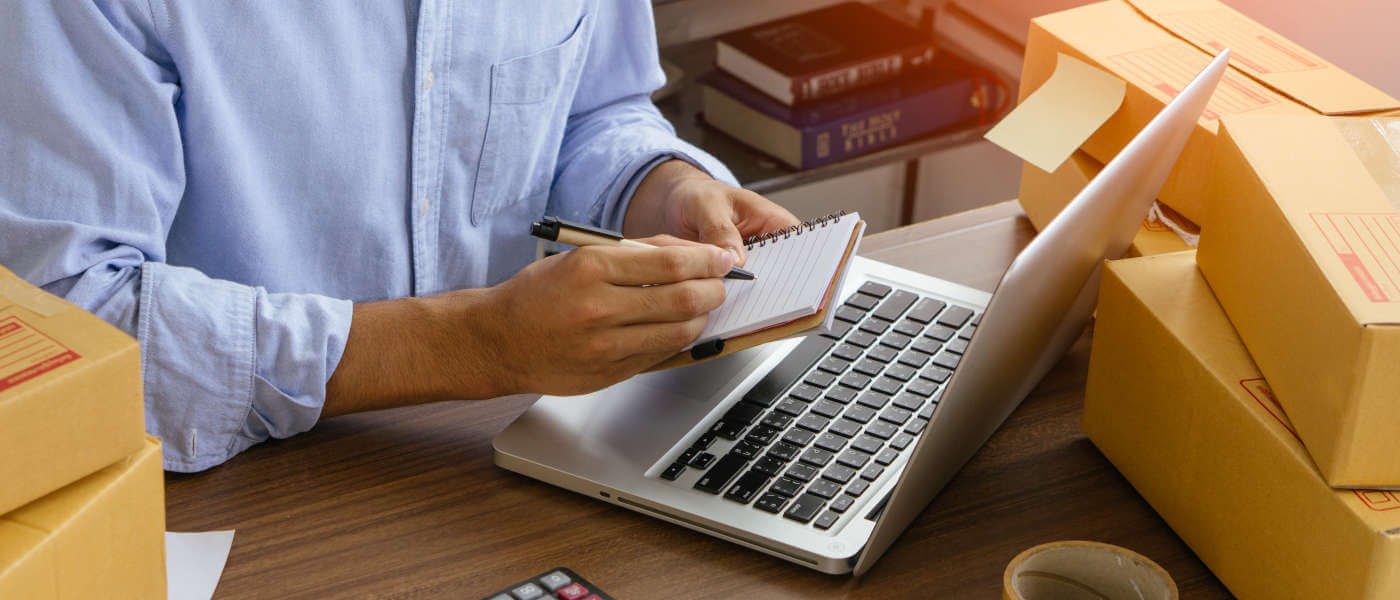
Overview of the Indian Web Design Industry
The Indian web design industry is marked by its diversity and vibrancy, reflecting the country's vast technological and creative landscape. It's a sector teeming with talent, from freelance designers and small studios to large-scale digital agencies. This variety offers a range of pricing and service options, catering to all types of clients, from startups and small businesses to large corporations.
Common Pricing Structures
1. Project-Based Pricing: Many Indian web design firms and freelancers charge on a project basis, with costs varying depending on the complexity, features, and scale of the website. Simple websites might cost as little as INR 10,000, while more complex, feature-rich sites can go upwards of INR 1,00,000.
2. Hourly Rates: Hourly rates are common among freelancers and some agencies. Rates can range from INR 500 to INR 5,000 per hour, based on the designer's experience and expertise.
3. Package Deals: Some designers and agencies offer bundled services, including web design, development, and sometimes basic SEO and maintenance. These packages can offer cost savings compared to purchasing each service separately.
Tips for Negotiating with Local Designers and Agencies Do Your Homework: Research the average costs for the type of website you need. Having a clear understanding of standard rates helps in negotiations.
Clearly Define Your Requirements: Before negotiating, clearly outline what you need. This clarity will prevent scope creep and ensure you’re quoted for exactly what you require.
Ask for Portfolio and References: Evaluate the designer's or agency's past work and client testimonials. This can give you leverage in negotiating, especially if you have options.
Discuss Scalability and Future Maintenance: Understand the costs involved in scaling and maintaining your website. Sometimes, lower upfront costs can lead to higher long-term expenses.
Negotiate on Value, Not Just Price: Focus on the value you're getting. It's better to pay a bit more for quality service that meets your needs than to save money on a subpar product.
Consider Long-Term Relationships: If you foresee ongoing work, mention this. Designers and agencies are often willing to offer better rates for the promise of long-term business.
Be Open to Suggestions: Sometimes, designers can suggest more cost-effective solutions or alternatives that you might not have considered.
Payment Terms: Discuss payment plans. Many designers and agencies are open to staggered payments, which can ease the financial burden.
By understanding these aspects of the Indian web design market, you can approach the process of getting a website designed more informed and confident, ensuring you get the best possible value for your investment.
Choosing the Right Platform: Balancing Cost, Quality, and Scalability
In the realm of website development, selecting the right platform is a decision that significantly influences not only the initial cost but also the long-term viability and scalability of your site. Platforms like WordPress, Wix, Squarespace, and Joomla each offer unique advantages and limitations, making it crucial to choose one that aligns with your specific needs, budget, and growth plans.
WordPress: Versatility and Scalability Cost-Effective: WordPress itself is free, with costs primarily arising from hosting, themes, and plugins. It's ideal for those with a tight budget but requires some technical know-how. Customization: Offers unparalleled customization options through thousands of themes and plugins, catering to almost any website requirement. Scalability: As your business grows, WordPress can easily scale with it, accommodating additional features and higher traffic volumes without a complete overhaul. Community Support: A vast community and abundance of resources make troubleshooting and enhancements more accessible and cost-effective. Wix: User-Friendly and All-Inclusive Ease of Use: Wix is known for its drag-and-drop interface, making it simple for beginners to design and manage their website. All-In-One Pricing: While generally more expensive than WordPress, Wix’s pricing includes hosting, security, and access to a range of built-in features, simplifying budgeting and maintenance. Limited Scalability: While perfect for small to medium-sized websites, Wix can be limiting in terms of scalability and customization for more complex needs. Squarespace: Aesthetic and Integrated Design-Focused: Known for its visually appealing templates, Squarespace is ideal for creatives and those prioritizing aesthetics. Integrated Features: Offers a range of built-in tools for e-commerce, SEO, and analytics, reducing the need for external plugins. Moderate Scalability: Offers reasonable scalability, though not as extensive as WordPress. Joomla: Between WordPress and Wix Flexibility and Power: Offers more advanced features than Wix but is generally considered more user-friendly than WordPress. Community and Extensions: A strong community and range of extensions allow for a good balance of customization and ease of use. Learning Curve: Slightly steeper learning curve than Wix but offers greater flexibility once mastered. Key Considerations in Platform Selection Long-Term Goals: Align the platform choice with your long-term objectives. If extensive scalability and customization are essential, WordPress might be the best choice. For simplicity and ease of use, Wix or Squarespace could be preferable.
Budget Constraints: Consider both upfront and ongoing costs. Platforms with lower starting costs might have higher long-term expenses due to limitations in scalability and customization.
Technical Expertise: Your level of comfort with technology should influence your choice. Platforms like WordPress may require more technical involvement or the need to hire a developer.
Maintenance and Security: Consider the effort and cost required for regular updates, security checks, and backups. Some platforms offer more comprehensive solutions in these areas than others.
SEO and Marketing Tools: Evaluate the platform’s capabilities in terms of SEO and marketing integrations, as these are crucial for driving traffic and growth.
E-commerce Functionality: If you plan to sell products or services, consider the e-commerce capabilities of the platform, including payment processing, inventory management, and customer service features.
By carefully assessing these factors, you can choose a web design platform that not only fits your current budget and design needs but also supports your website's growth and evolution over time.
Leveraging Templates and Themes: Cost-Effective Customization
Utilizing pre-designed templates and themes is a highly effective strategy for achieving professional-looking website designs at a fraction of the cost of custom development. This approach offers a balance between affordability, speed of deployment, and personalization, making it an ideal choice for small businesses, startups, and individuals looking to establish a strong online presence without a hefty investment.
Advantages of Using Templates and Themes Cost Efficiency: The most significant advantage of using templates and themes is the reduction in design and development costs. Many high-quality templates are available for free or at a low cost, compared to custom designs that can be expensive.
Time Savings: Templates provide a ready-to-use framework, significantly reducing the time required to launch a website. This is especially beneficial for businesses needing a quick online presence.
Professional Design Quality: Many templates are created by professional designers and offer a level of sophistication and aesthetic appeal that might be challenging to achieve independently without significant design skills or resources.
Ease of Customization: Modern templates and themes are designed with customization in mind. Users can easily adjust colors, fonts, layouts, and add specific elements to align with their brand identity without needing extensive coding knowledge.
Responsiveness and Compatibility: Pre-designed themes often come with built-in responsiveness, ensuring that your website functions well on various devices and screen sizes. They are also typically tested for compatibility across different browsers.
How to Effectively Use Templates and Themes Selecting the Right Template: Choose a template that not only looks appealing but also suits the functional needs of your website. Consider your content structure, user interface needs, and the overall user experience.
Customizing to Fit Your Brand: Utilize the customization options to align the template with your brand identity. This includes tweaking the color scheme, fonts, and layout, as well as adding your logo and brand-specific content.
Optimizing for SEO: Ensure that the template is SEO-friendly. This might involve customizing the HTML structure, improving loading speeds, and ensuring mobile responsiveness.
Regular Updates and Maintenance: Keep the template and any associated plugins or components up to date to ensure security and compatibility with the latest web standards.
Seeking Professional Help If Needed: While templates simplify the design process, sometimes professional help may be required for more complex customizations or to fix issues. Hiring a developer or designer for a few hours can be more cost-effective than a full custom design.
Avoiding Over-customization: It's important to remember that excessive customization can defeat the purpose of using a template. Over-customization can lead to increased costs, longer development times, and potential technical issues.
Conclusion By leveraging the power of pre-designed templates and themes, businesses and individuals can create aesthetically pleasing, functional, and unique websites without the high costs associated with custom design. This approach not only makes economic sense but also allows for a quicker launch, giving you a competitive edge in the fast-paced digital world.
Prioritizing Essential Features: Streamlining for Success and Savings
When designing a website, especially under budget constraints, it's vital to identify and prioritize essential features that align with your core objectives. This approach helps in avoiding unnecessary expenses on functionalities that, while nice to have, may not be imperative for your site's success. Here's how to focus on what truly matters for your website:
Understanding Your Website's Purpose Define Your Goals: Start by clearly defining the goals of your website. Is it to provide information, sell products, showcase a portfolio, or facilitate customer service? Your goals will dictate the features you need. Know Your Audience: Understand the needs and expectations of your target audience. The features important to them should be your priority. Essential Features for Most Websites Responsive Design: Ensure your website is mobile-friendly. With the increasing use of smartphones for web browsing, this is no longer optional. Fast Loading Times: Speed is crucial. Optimize images and choose lightweight themes to ensure your site loads quickly. Basic SEO Capabilities: Basic SEO features are essential for online visibility. This includes clean URL structures, meta tags, and alt text for images. User-Friendly Navigation: A clear and intuitive navigation structure is vital. Users should find what they need in the least number of clicks possible. Contact Information: Make it easy for visitors to contact you. Include a contact form, email address, or phone number prominently on your site. Security Features: Basic security measures, like SSL certificates, are essential to protect your site and users' data. Identifying Industry-Specific Features E-commerce Sites: For online stores, essential features might include a shopping cart, payment gateway integration, and inventory management. Blogs: For bloggers, a user-friendly content management system, social media integration, and commenting capabilities are key. Portfolio Sites: For artists or designers, high-quality image galleries and minimalistic design might be most important. Avoiding Unnecessary Features Resist the Temptation of Trends: Just because a feature is popular doesn't mean it's right for your website. Avoid adding features solely because they are trendy. Cut Down on Plugins: Each plugin adds complexity and potential security risks. Only use plugins that are absolutely necessary. Beware of Over-Designing: A complex design can be visually appealing but may detract from the user experience and site performance. Regular Review and Adaptation Monitor Website Performance: Use analytics to understand how users interact with your site. This can inform decisions about adding or removing features. Stay Flexible: Be prepared to adapt your website as your business and technology evolve. What is non-essential today may become essential tomorrow. By carefully considering and prioritizing the features that directly contribute to achieving your website’s objectives, you can create a more effective, user-friendly, and cost-efficient online presence. This strategic approach ensures that every element of your website serves a purpose, aligning with both your business goals and user needs.
DIY Website Design: Empowering Yourself with Skills and Tools
For those willing to dive into the world of Do-It-Yourself (DIY) website design, the journey can be both rewarding and economical. By acquiring basic design skills and utilizing the right tools, you can create a professional-looking website tailored to your specific needs. Here are some tips and resources to guide you on this path:
Learning Basic Design Skills Online Courses and Tutorials: Platforms like Coursera, Udemy, and Khan Academy offer courses in web design basics, HTML, CSS, and even more advanced topics like JavaScript and UX/UI design. YouTube Channels: There are numerous free YouTube channels dedicated to web design and development. They provide practical, step-by-step tutorials on various aspects of website creation. Blogs and Online Communities: Blogs like Smashing Magazine and websites like Stack Overflow offer valuable insights and a platform to ask questions and learn from experienced designers and developers. Essential Tools for DIY Web Design Website Builders: Tools like Wix, Squarespace, and Weebly offer intuitive drag-and-drop interfaces, making it easy for beginners to design websites without coding knowledge. WordPress: With its vast array of themes and plugins, WordPress is a great platform for those who want more control and customization options. It requires a bit more learning but is extremely versatile. Graphic Design Tools: Free tools like Canva or GIMP are excellent for creating custom graphics, logos, and visual content for your site. Responsive Design Testers: Tools like BrowserStack or responsive design modes in web browsers help ensure your site looks good on all devices. Tips for Successful DIY Web Design Start with a Plan: Outline the structure of your site, including pages needed, the layout of content, and any specific functionalities. Keep It Simple: Stick to a clean and simple design. Avoid clutter and focus on a user-friendly experience. Focus on Readability: Use fonts and colors that make your website easy to read and navigate. Optimize for SEO: Incorporate basic SEO principles from the start, such as using appropriate keywords, creating descriptive URLs, and ensuring fast load times. Test and Get Feedback: Regularly test your website on different devices and browsers. Get feedback from friends or potential users and be open to making changes. Learn Basic SEO and Analytics: Understand the basics of SEO and use tools like Google Analytics to track your site’s performance and understand your audience. Stay Updated: Web design trends and technologies evolve rapidly. Stay informed about the latest practices and updates in web design and development. Practice and Patience Remember, building a professional-looking website on your own takes time and practice. Don’t get discouraged by initial challenges. The more you experiment and learn, the more skilled you’ll become. With the plethora of resources available today, anyone with dedication and creativity can design an effective and attractive website.
Outsourcing and Freelancers: Weighing Your Options
When looking to design a website in India, you have the option of hiring freelancers or working with professional agencies. Each approach has its distinct advantages and disadvantages, and understanding these can help you make an informed decision that aligns with your project needs and budget.
Hiring Freelancers Pros Cost-Effectiveness: Generally, freelancers offer more competitive rates than agencies, making them a budget-friendly option. Direct Communication: Working directly with a freelancer allows for clear, straightforward communication and can lead to a more personalized service. Flexibility: Freelancers often offer more flexibility in terms of working hours and project adjustments. Diverse Skill Sets: You can choose a freelancer with the exact skill set needed for your project. Cons Limited Capacity: Freelancers may juggle multiple projects, which can affect their availability and turnaround times. Varying Quality and Reliability: The quality of work can vary greatly, and there's often less accountability compared to an agency. Lack of Comprehensive Services: Freelancers might specialize in specific areas and might not offer a full suite of services like an agency. Hiring Agencies Pros Comprehensive Services: Agencies provide a full range of services, from web design to development, SEO, and maintenance. Reliability and Accountability: Agencies have a reputation to maintain and are generally more reliable and accountable for their work. Team Expertise: With an agency, you benefit from a team of experts with diverse skills and experiences. Scalability and Resources: Agencies can handle larger projects and offer scalability that individual freelancers might not. Cons Higher Costs: Agencies typically charge more than freelancers, reflecting their broader range of services and expertise. Less Direct Communication: Communication often goes through a project manager, which can sometimes lead to delays or misunderstandings. Potentially Less Flexibility: Agencies might have more rigid processes and timelines compared to freelancers. Platforms for Finding Web Designers in India Upwork: A global platform where you can find freelancers with a range of skills and rates. It offers a system for reviews and ratings, which can help in evaluating potential hires. Fiverr: Ideal for small jobs or specific tasks, Fiverr hosts a vast array of freelancers, including many from India, offering competitive rates. Freelancer.com: Another global freelancing platform that allows you to post projects and receive bids from freelancers, including many in India. LinkedIn: Professional networking site where you can find both freelancers and agencies, view their portfolios, and read recommendations from previous clients. Local Job Boards and Forums: Websites like Naukri.com and Shine.com can also be used to find Freelance Web designers. Tips for Hiring Review Portfolios and Past Work: Always check their previous work to gauge their style and quality. Check References and Reviews: If possible, speak to past clients or read reviews to understand their reliability and professionalism. Discuss Your Requirements Clearly: Be clear about what you need, your budget, and your timeline from the outset. Agree on a Communication Plan: Ensure you have a clear plan for how and when you’ll communicate, especially important if working with freelancers in different time zones. Set Milestones: Especially for larger projects, setting milestones helps in tracking progress and makes payment schedules clearer. Whether you choose a freelancer or an agency, the key is to find a partner who understands your vision, communicates effectively, and delivers quality work within your budget.
Regular Maintenance and Updates: Ensuring Long-term Functionality and Relevance
Maintaining and regularly updating your website is not just important – it's essential for the long-term success and security of your online presence. Regular maintenance ensures your website remains functional, secure, and up-to-date with the latest web standards and technologies. Here’s how to manage this crucial aspect cost-effectively:
Importance of Regular Maintenance Security: Regular updates are vital to protect your website from new vulnerabilities and security threats. This includes updating your CMS, plugins, and themes. Performance: Routine maintenance helps in identifying and fixing any performance issues like slow loading times, which can affect user experience and SEO rankings. Content Relevance: Keeping your website's content updated ensures that it remains relevant to your audience and can help with search engine rankings. Compatibility: Web technologies are constantly evolving. Regular updates ensure compatibility with new browsers and devices. Backup and Disaster Recovery: Regular backups are crucial for disaster recovery. In case of a hack or system failure, you can restore your website quickly. Strategies for Cost-Effective Maintenance Automated Tools: Utilize tools that automate parts of the maintenance process, such as scheduled backups and security scanning. CMS Updates: If you’re using a CMS like WordPress, ensure automatic updates are enabled for the core system and plugins. Regular Audits: Schedule periodic audits of your website to check for issues with performance, SEO, user experience, and security. Outsource When Needed: For tasks that require technical expertise, consider outsourcing to freelancers or agencies. This can be more cost-effective than hiring a full-time professional. Training and Knowledge Building: Invest time in learning basic website maintenance skills. Many online resources and tutorials can help you manage simple tasks. Monitor Website Analytics: Regularly check your website analytics for insights into how users interact with your site and identify areas for improvement. User Feedback: Actively seek feedback from users for insights into potential issues and areas for enhancement. Content Management System: Choose a CMS that is known for its ease of maintenance and strong community support. Regular Update Schedule Weekly: Check for and apply updates to CMS, plugins, and themes. Monthly: Review website performance, load times, and security scans. Quarterly: Update content, review SEO strategies, and back up your website. Yearly: Conduct a comprehensive review of the website design, user experience, and functionality. Conclusion Think of website maintenance as an ongoing investment in your digital asset rather than a burdensome task. By adopting a proactive approach and using the right tools and strategies, you can ensure your website remains a secure, efficient, and relevant tool for your business or personal brand. Remember, a well-maintained website not only provides a better experience for your users but also strengthens your online credibility and trustworthiness.
Understanding SEO and Mobile Optimization: Essential for Modern Websites
In the current digital landscape, Search Engine Optimization (SEO) and mobile responsiveness are not just additional features but fundamental aspects of effective web design. They are crucial for ensuring that your website reaches its intended audience and provides a positive user experience across various devices. Here’s how you can affordably incorporate these elements into your website design:
The Importance of SEO Visibility and Traffic: Good SEO practices increase your website's visibility in search engine results, leading to more organic traffic. User Experience: SEO isn't just about pleasing search engines; it's also about creating a user-friendly website with relevant content, which enhances the overall user experience. Credibility and Trust: Websites that rank higher in search results are often perceived as more credible and trustworthy by users. Affordable SEO Strategies Keyword Research: Use free tools like Google Keyword Planner to understand the keywords relevant to your audience. Incorporate these keywords naturally into your content, URLs, and meta tags. Quality Content: Regularly update your site with original, high-quality content that adds value for your audience. Blogs, articles, and guides are great for this. Optimize Meta Descriptions and Tags: Ensure that each page has a unique and descriptive title and meta description. These are crucial for search rankings and user click-through rates. Mobile-Friendly Design: With Google’s mobile-first indexing, having a mobile-responsive website is essential for SEO. Image Optimization: Compress images to reduce load times and include alt text for each image, using relevant keywords. Local SEO: For businesses targeting local customers, ensure your website is optimized for local search, which includes having a Google My Business listing and local keywords. The Need for Mobile-Responsive Design Increasing Mobile Usage: With the majority of internet users accessing the web via mobile devices, a mobile-responsive design is essential. User Experience: A mobile-responsive website provides a better user experience, which can lead to higher engagement and conversion rates. SEO Benefits: Mobile responsiveness is a ranking factor in Google’s search algorithm. A mobile-friendly website is more likely to rank higher in search results. Incorporating Mobile-Responsive Design Affordably Responsive Themes: If you are using a CMS like WordPress, choose a theme that is inherently responsive. Most modern themes are designed to be mobile-friendly. Media Queries in CSS: For custom-built websites, use CSS media queries to ensure your site adapts to different screen sizes. Test and Optimize: Use free tools like Google's Mobile-Friendly Test to check the responsiveness of your site and make necessary adjustments. Simplify Design: Opt for a simpler, uncluttered design that works well on smaller screens. This includes larger buttons, easily readable fonts, and optimized images. Prioritize Loading Speed: Optimize your website's loading speed for mobile devices by compressing images, minifying CSS and JavaScript, and leveraging browser caching. In conclusion, integrating SEO and mobile-responsive design into your website doesn't have to be expensive. By focusing on fundamental SEO practices and ensuring a mobile-friendly user experience, you can significantly improve your website's effectiveness and reach without incurring substantial costs.