Shopify, one of the leading e-commerce platforms, offers businesses the flexibility to customize their website themes. However, creating the perfect custom Shopify theme requires more than just aesthetic appeal; it demands a blend of usability, brand alignment, and technical prowess.
In this blog, we delve into five essential tips that will guide you in crafting a custom Shopify theme that not only looks great but also delivers an outstanding user experience.
5 Tips For Crafting The Perfect Custom Shopify Website Theme
As the owner of an online store, the design of your custom Shopify theme is one of the most important decisions you'll have to make. This choice can have a big impact on how customers feel, on the company's brand, and on sales.
A custom Shopify theme is a great way to give your store a unique look that sets it apart from the rest. In this article, I'll talk about how to make a good custom Shopify theme, what the best ways are to design and optimise it, and how to add third-party tools to it.
1. Understanding Your Brand and Audience
Identifying Brand Aesthetics: Aligning your theme with your brand's colors, fonts, and style. Target Audience Needs: Tailoring the design to suit the preferences and behavior of your audience.
2. Optimizing for User Experience (UX)
Navigation and Layout: Ensuring easy and intuitive navigation through a well-organized layout. Speed and Mobile Responsiveness: Enhancing loading speed and ensuring mobile device compatibility.
3. Integrating SEO Best Practices
SEO-Friendly Design Elements: Incorporating SEO-friendly URLs, tags, and image alt texts. Content Strategy: Aligning theme design with content for better search engine visibility.
4. Utilizing Shopify's Customization Tools and Features
Leveraging Theme Customization Options: Making the most of Shopify's built-in tools and features. Third-Party Apps and Integrations: Enhancing functionality with carefully selected apps and integrations.
5. Testing and Feedback Incorporation
Iterative Testing: Conducting A/B tests to refine user interface and experience. User Feedback Analysis: Gathering and implementing feedback from users for continuous improvement.
1. Identifying Brand Aesthetics: Aligning Your Theme with Your Brand's Colors, Fonts, and Style
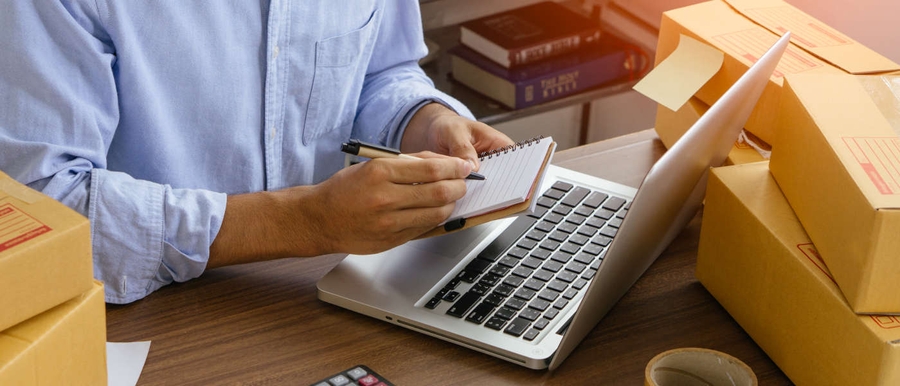
Creating a custom Shopify theme that resonates with your brand begins with a clear understanding of your brand aesthetics. This includes identifying the colors, fonts, and overall style that best represent your brand's personality and values. Here are key aspects to consider:
-
Color Palette: Colors have the power to evoke emotions and set the tone for your brand. Choose a color scheme that aligns with your brand's identity. For instance, earthy tones may suit eco-friendly brands, while bold and vibrant colors might be ideal for a youthful, energetic brand.
-
Typography: The font you choose speaks volumes about your brand. A serif font can convey tradition and reliability, while a sans-serif font might suggest modernity and minimalism. Ensure that the typography is not only aesthetically pleasing but also legible across different devices.
-
Consistency Across All Channels: Consistency is key in branding. The aesthetics chosen for your Shopify theme should be consistent with those used in all other brand materials, including social media, packaging, and promotional materials. This consistency helps in building a coherent brand image.
-
Visual Elements: Incorporate visual elements that are unique to your brand, such as a specific style of photography, graphic patterns, or iconography. These elements should complement the overall design and not overpower it.
-
Target Audience Needs: Tailoring the Design to Suit the Preferences and Behavior of Your Audience Understanding your target audience is pivotal in designing a Shopify theme that meets their needs and preferences. Here's how to tailor your design effectively:
-
Demographic Insights: Consider the age, gender, location, and interests of your target audience. A theme that appeals to teenagers will differ significantly from one aimed at professionals.
-
User Experience Preferences: Different audiences have different online behaviors and preferences. Younger audiences might prefer a more interactive and visually rich site, while older users might prioritize ease of navigation and readability.
-
Cultural Considerations: If your brand caters to a global audience, be mindful of cultural nuances in design. Colors, imagery, and even layout choices can have different connotations in different cultures.
-
Feedback and Analytics: Utilize customer feedback and website analytics to understand what works and what doesn't. Look at the data on most visited pages, bounce rates, and customer reviews to make informed design decisions.
In summary, understanding your brand and audience involves a careful balance between representing your brand's identity and meeting the specific needs and preferences of your audience. This approach not only enhances brand recognition but also ensures that your Shopify store is engaging and user-friendly for your target customers.
2. Optimizing for User Experience (UX)
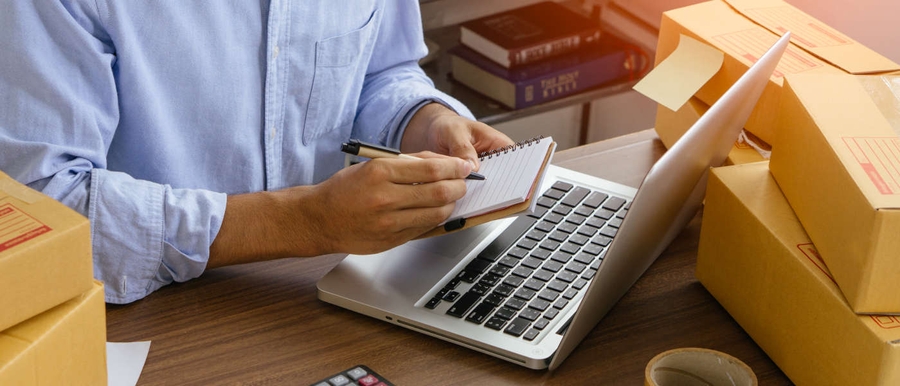
Creating a Shopify website that offers an excellent user experience (UX) is crucial for engaging and retaining customers. A key aspect of UX is ensuring the website is easy to navigate and performs well across all devices. Here’s a deeper look into the two main components of UX optimization:
Navigation and Layout: Ensuring Easy and Intuitive Navigation Through a Well-Organized Layout
-
Clear and Intuitive NavigationL The navigation of your Shopify store should be straightforward and intuitive. This includes a well-structured menu, clear categories, and an easy-to-use search function. Users should be able to find what they are looking for within a few clicks.
-
Consistent Layout Across Pages: Consistency in layout across different pages provides a cohesive experience. Keep elements like the header, footer, and navigation menu consistent to avoid confusing your users.
-
Strategic Use of Call-to-Action (CTA) Buttons: Place CTA buttons strategically to guide users naturally through the buying process. These should stand out but also fit seamlessly within the overall design.
-
Whitespace and Content Hierarchy: Use whitespace effectively to create a clean layout that doesn’t overwhelm users. A clear hierarchy of content helps in directing users’ attention to the most important information first.
Speed and Mobile Responsiveness: Enhancing Loading Speed and Ensuring Mobile Device Compatibility
-
Optimizing Loading Speed A fast-loading website is essential for a good UX. Optimize images, leverage browser caching, and minimize the use of heavy scripts to improve your site’s loading speed. Use tools like Google PageSpeed Insights to identify areas for improvement.
-
Responsive Design Ensure that your Shopify theme is responsive, meaning it adjusts seamlessly to different screen sizes and devices. With the increasing use of smartphones for online shopping, your store must offer a smooth experience on mobile devices.
-
Testing Across Devices and Browsers Regularly test your website across various devices and browsers to ensure consistent performance. Address any discrepancies or issues that arise to maintain a uniform user experience.
-
Balancing Visuals and Performance While visuals are important, they shouldn’t come at the cost of performance. Optimize images and animations to ensure they don’t slow down your website.
By focusing on these aspects of navigation, layout, speed, and mobile responsiveness, you can significantly enhance the user experience on your Shopify website. Remember, a site that is easy to navigate and performs well is more likely to convert visitors into customers.
3. Integrating SEO Best Practices
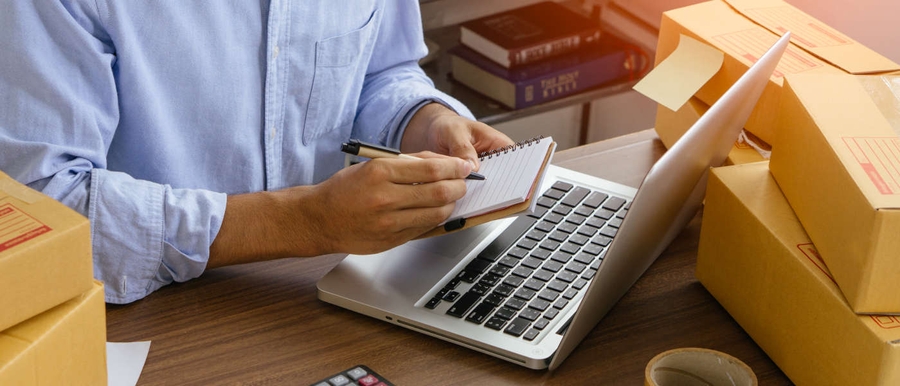
Integrating Search Engine Optimization (SEO) best practices into your Shopify theme design is vital for ensuring your online store ranks well in search engine results. This integration involves a strategic approach to both the technical and content aspects of your website. Here's a more detailed look:
SEO-Friendly Design Elements: Incorporating SEO-Friendly URLs, Tags, and Image Alt Texts
-
SEO-Friendly URLs: Ensure your website's URLs are clean, readable, and descriptive. Avoid long strings of numbers and characters. Instead, use URLs that include relevant keywords and accurately describe the page's content.
-
Optimized Title Tags and Meta Descriptions: Each page should have a unique title tag and meta description that include relevant keywords. These elements are crucial as they often form the snippet displayed in search engine results.
-
Image Optimization: Use descriptive, keyword-rich file names for your images. Also, always include alt text for images. Alt texts not only help search engines understand the image content but also improve accessibility for users with screen readers.
-
Header Tags for Content Hierarchy: Utilize header tags (H1, H2, H3, etc.) to establish a clear hierarchy in your content. This helps search engines understand the structure and main points of your pages.
Content Strategy: Aligning Theme Design with Content for Better Search Engine Visibility
-
Quality and Relevant Content: Create high-quality, relevant content that addresses your target audience's needs and questions. This content should incorporate keywords naturally and offer value to your readers.
-
Content and Design Synergy: Ensure that your website’s design complements the content. For example, if you have a blog section, the design should facilitate easy reading and navigation.
-
Regular Content Updates: Regularly update your website with fresh content. This can be through blog posts, new product listings, or updated product information. Consistent updates signal to search engines that your site is active and relevant.
-
Utilizing Blogging for SEO: If your Shopify store includes a blog, use it as a tool to drive SEO. Blog posts provide opportunities to target additional keywords and engage users, increasing the chances of backlinks.
-
Mobile-First Content Strategy: With Google's mobile-first indexing, ensure that your content is optimized for mobile viewing. This includes making sure text is easily readable on smaller screens and that images load quickly.
By integrating these SEO best practices into your Shopify theme design and content strategy, you increase the likelihood of your website ranking higher in search engine results. This not only improves visibility but also drives more organic traffic to your store, a key element in the success of any e-commerce business.
4. Utilizing Shopify's Customization Tools and Features
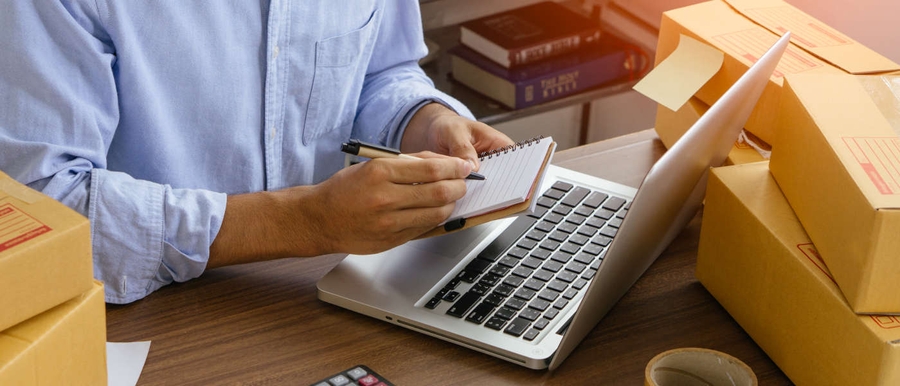
Shopify's platform offers a wide range of tools and features that can be leveraged to create a custom, functional, and visually appealing online store. Understanding and utilizing these tools effectively is key to optimizing your Shopify theme. Here's a closer look at how you can make the most of Shopify's capabilities:
-
Leveraging Theme Customization Options: Making the Most of Shopify's Built-In Tools and Features Shopify Theme Editor:** Use Shopify's theme editor to customize your store's layout, color scheme, fonts, and more. This editor allows you to make changes in real-time, giving you immediate feedback on how your adjustments look.
-
Customizable Templates: Shopify offers a variety of templates that can be further customized to meet your specific needs. Start with a template that closely matches your desired layout and style, and then use the customization options to tweak it.
-
Advanced Customization with Liquid: Shopify's templating language, Liquid, allows for more advanced customization. If you're comfortable with code, you can use Liquid to create custom features and functionalities unique to your store.
-
Responsive Design Settings: Ensure that your theme is responsive and offers an optimal viewing experience across all devices. Shopify's customization tools allow you to adjust how your site looks on different screens.
Third-Party Apps and Integrations: Enhancing Functionality with Carefully Selected Apps and Integrations
-
App Store for Additional Features: Shopify's App Store contains thousands of apps that can add new features and functionalities to your store. From marketing and SEO to inventory management and customer service, there's an app for almost every need.
-
Integration with Social Media: Integrate your store with social media platforms to enhance your marketing efforts. Apps that link your store with platforms like Facebook, Instagram, and Pinterest can help increase your reach and drive sales.
-
Custom Integrations for Unique Requirements: For unique business needs, consider custom integrations. Whether it’s integrating with an external ERP system or a bespoke shipping solution, these custom integrations can streamline various aspects of your business.
-
Performance Monitoring Apps: Utilize apps that help monitor the performance of your store. This includes analytics tools that provide insights into customer behavior, traffic sources, and conversion rates.
When using third-party apps and integrations, it’s important to balance functionality with performance. Adding too many apps can slow down your site, so be selective and only choose apps that truly add value to your store.
By effectively utilizing Shopify’s customization tools and integrating relevant third-party apps, you can create a Shopify theme that is not only visually appealing but also tailored to the specific needs of your business and your customers. This approach ensures that your online store stands out in a crowded e-commerce landscape and provides a memorable shopping experience for your customers.
5. Testing and Feedback Incorporation
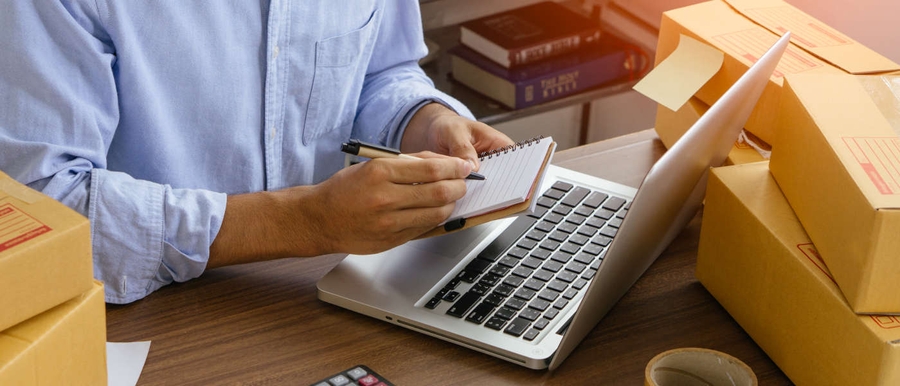
In the dynamic world of e-commerce, continuous improvement is key to staying competitive and relevant. This involves regularly testing different elements of your Shopify site and incorporating user feedback. Here's a closer look at how iterative testing and user feedback analysis can significantly enhance your Shopify theme:
-
Iterative Testing: Conducting A/B Tests to Refine User Interface and Experience A/B Testing for Optimization:** A/B testing, also known as split testing, involves comparing two versions of a web page to see which one performs better. You can test different elements like headlines, CTAs, images, or even entire layouts to determine what resonates best with your audience.
-
Use of Analytics Tools: Employ analytics tools to track the performance of each variant in your A/B tests. Metrics such as conversion rates, bounce rates, and time on page can provide valuable insights into user preferences and behavior.
-
Testing for Different Devices: Ensure that tests are conducted across various devices and browsers to account for different user experiences. A change that works well on desktop may not have the same impact on mobile.
-
Iterative Approach: Implement changes based on test results in an iterative manner. Continuous improvement should be the goal, with each test providing insights that lead to further refinements.
User Feedback Analysis: Gathering and Implementing Feedback from Users for Continuous Improvement
-
Gathering User Feedback: Collect feedback from your users through surveys, feedback forms, or direct customer interactions. Understanding user experiences, pain points, and preferences directly from them is invaluable.
-
Social Listening: Use social media and online forums to listen to what customers are saying about your store. This can provide unfiltered insights into their experiences and expectations.
-
Implementing Changes Based on Feedback: Prioritize the feedback and start implementing changes that can have the most significant impact on user experience. This could range from minor tweaks to major overhauls, depending on the feedback.
-
Informing Users About Updates: When changes are made based on user feedback, inform your customers. This not only shows that you value their input but also encourages further engagement and loyalty.
-
Feedback Loops: Establish a continuous feedback loop where you consistently gather, analyze, and act on user feedback. This ongoing process helps in keeping your store aligned with user needs and preferences.
Incorporating iterative testing and user feedback into your Shopify site development process ensures that your store remains customer-centric and effective. This approach not only improves the user experience but also contributes to the overall success and growth of your online business.

