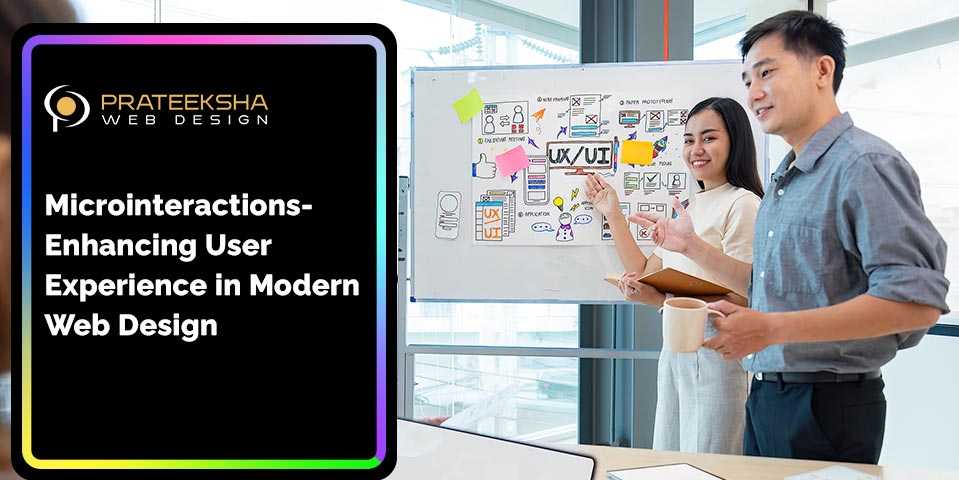Microinteractions: Enhancing User Experience in Modern Web Design
In the ever-evolving realm of modern web design, microinteractions have emerged as a pivotal element that can significantly enhance user experience. These small, subtle animations and interactive elements play a crucial role in making websites not only visually appealing but also more engaging and user-friendly.
By focusing on microinteractions, designers can create a seamless and intuitive digital experience that feels personalized and responsive. From the simple act of a button changing color when hovered over to more complex animations like loading spinners or swipe gestures, these small interactions can make a substantial impact on how users interact with a website.
Incorporating microinteractions into user interface design is not just a trend; it's a best practice that aligns with the principles of user-centric design and UX design, ensuring that every interaction, no matter how minor, contributes to the overall satisfaction and engagement of the user.
Microinteractions are more than just eye candy; they are essential components of modern UI design that can lead to significant UX enhancements. These tiny, yet powerful, elements of design microinteractions can guide users through a website, provide feedback, and create a more interactive and engaging experience.
In the context of web design trends, the integration of web animations and micro animations has become a hallmark of sophisticated and user-friendly websites. By employing website microinteractions, designers can craft a digital experience that feels alive and responsive to user actions, ultimately leading to higher user satisfaction and engagement.
Whether it's through micro UX elements that provide instant feedback or small interactions that make navigation more intuitive, the thoughtful implementation of microinteractions is a testament to the importance of interaction design in creating a compelling and effective user interface.
In summary, microinteractions are indispensable for modern web design, acting as the glue that binds the various elements of a website together, resulting in a cohesive and delightful user experience.# Microinteractions: Enhancing User Experience in Modern Web Design
In the bustling world of digital design, it's often the smallest details that make the biggest impact. Enter microinteractions—those tiny, often overlooked elements that can significantly enhance user experience (UX).
These subtle interactions play a crucial role in modern web design, transforming routine tasks into enjoyable moments and making digital environments more engaging and intuitive. In this blog, we'll delve deep into the world of microinteractions, exploring their significance, best practices, and real-world examples.
What Are Microinteractions?
Microinteractions are small, contained moments within a product that accomplish a single task. Think of them as the tiny details that make a user interface (UI) feel alive and responsive. They can be as simple as a button changing color when you hover over it, or as complex as a series of animations that guide you through a multi-step process.
Why Are Microinteractions Important?
Microinteractions are crucial because they can dramatically enhance user experience. Here are some key reasons why they matter:
- User Engagement: Microinteractions capture attention and make interactions more engaging.
- Feedback: They provide immediate feedback to users, confirming their actions.
- Guidance: They help guide users through a process, making it easier to complete tasks.
- Delight: Well-designed microinteractions can delight users, making the overall experience more enjoyable.
Enhancing User Experience with Microinteractions
1. Providing Immediate Feedback
One of the most important roles of microinteractions is to provide immediate feedback to users. This feedback can be visual, auditory, or tactile. For example, when you press a button on a website, a microinteraction might make it change color, emit a sound, or provide haptic feedback.
2. Guiding Users
Microinteractions can help guide users through a process, making it easier for them to complete tasks. For instance, a progress bar that fills up as a user completes steps in a form is a microinteraction that provides visual guidance and encourages users to continue.
3. Enhancing User Engagement
Engaging microinteractions capture users' attention and encourage them to interact with the interface. For example, a playful animation when a user hovers over a menu item can make the navigation experience more enjoyable.
4. Adding Delight
Delightful microinteractions can turn mundane tasks into enjoyable moments. For example, the animation of a heart when you like a post on Instagram is a microinteraction that adds a touch of delight to the user experience.
Best Practices for Designing Microinteractions
When designing microinteractions, it's essential to follow best practices to ensure they enhance rather than detract from the user experience. Here are some tips:
1. Keep It Simple
Microinteractions should be subtle and not overwhelm the user. They should enhance the experience without distracting from the main task.
2. Make It Relevant
Ensure that microinteractions are relevant to the task at hand. They should provide meaningful feedback or guidance rather than being purely decorative.
3. Focus on Timing
The timing of microinteractions is crucial. They should be quick and responsive, providing immediate feedback without causing delays.
4. Be Consistent
Consistency is key in UI/UX design. Ensure that microinteractions follow a consistent style and behavior throughout the interface.
5. Test and Iterate
Like any design element, microinteractions should be tested with real users and iterated based on feedback. This ensures that they truly enhance the user experience.
Case Studies: Real-World Examples of Microinteractions
Let's take a look at some real-world examples of how microinteractions are used to enhance user experience in modern web design.
1. Facebook's "Like" Button
One of the most iconic microinteractions is Facebook's "Like" button. When you click the button, it not only changes color but also triggers a subtle animation. This provides immediate feedback and makes the interaction feel more engaging.
2. Mailchimp's Success Animation
Mailchimp uses a delightful microinteraction when you successfully send a campaign. A high-five animation appears, providing positive reinforcement and making the user feel accomplished.
3. Slack's Loading Animation
Slack's loading animation is a great example of how microinteractions can be used to make waiting more enjoyable. The playful animation not only keeps users entertained but also reassures them that the app is working.
The Role of Microinteractions in Modern Web Design Trends
As web design continues to evolve, microinteractions are becoming an increasingly important trend. Here are some ways they are shaping modern web design:
1. Enhancing User Interface Design
Microinteractions are a key component of modern UI design. They add a layer of interactivity and responsiveness that makes interfaces feel more dynamic and alive.
2. Improving UX Design
In UX design, microinteractions play a crucial role in improving usability and user satisfaction. They provide feedback, guidance, and delight, making the overall experience more enjoyable.
3. Supporting User-Centric Design
Microinteractions are a key element of user-centric design. They focus on the needs and preferences of users, providing a more intuitive and engaging experience.
4. Leveraging Web Animations
Web animations are a powerful tool for creating microinteractions. They can be used to provide feedback, guide users, and add delight. For example, a subtle animation can indicate that a form field has been successfully filled out.
5. Encouraging Website Interactivity
Microinteractions encourage users to interact with a website, making the experience more engaging. This can lead to increased user satisfaction and higher conversion rates.
Implementing Microinteractions: Tools and Techniques
Implementing microinteractions requires the right tools and techniques. Here are some popular options:
1. CSS Animations
CSS animations are a powerful tool for creating microinteractions. They allow you to add subtle animations to elements without the need for JavaScript.
button:hover {
background-color: #4caf50; /* Green */
color: white;
transition: background-color 0.3s ease;
}
2. JavaScript and jQuery
JavaScript and jQuery provide more advanced capabilities for creating interactive microinteractions. They allow you to create complex animations and interactions.
$(document).ready(function () {
$("button").click(function () {
$(this).animate({
opacity: "0.5",
height: "+=10px",
})
})
})
3. Animation Libraries
There are several animation libraries available that make it easy to create microinteractions. Some popular options include GreenSock (GSAP) and Animate.css.
// Using GSAP for animations
gsap.to(".box", { duration: 1, x: 100 })
4. Prototyping Tools
Prototyping tools like Figma, Sketch, and Adobe XD allow you to create and test microinteractions before implementing them in code. These tools provide a visual interface for designing and testing interactions.
Conclusion
Microinteractions are a powerful tool for enhancing user experience in modern web design. By providing immediate feedback, guiding users, enhancing engagement, and adding delight, they can transform routine tasks into enjoyable moments. By following best practices and leveraging the right tools, designers can create microinteractions that truly enhance the user experience.
As web design trends continue to evolve, microinteractions will play an increasingly important role in creating engaging and intuitive digital experiences. Whether you're a seasoned designer or just starting out, incorporating microinteractions into your designs can help you create more user-centric and enjoyable experiences.
Remember, it's often the small interactions that make the most significant impact. So, take the time to design thoughtful and delightful microinteractions, and watch as they enhance your users' experience and satisfaction.
Feel free to share your thoughts and experiences with microinteractions in the comments below. Happy designing!# Microinteractions: Enhancing User Experience in Modern Web Design
Microinteractions have become a cornerstone in modern web design, playing a pivotal role in enhancing user experience (UX). These small, often subtle interactive elements can make a significant impact on user engagement and overall satisfaction. Below, I delve deep into how microinteractions are shaping the landscape of web design.
What are Microinteractions?
Microinteractions are small, contained moments that perform a single task. They are the tiny details that help users interact with your website seamlessly. Think of the like button on social media, the loading spinner, or the hover effects on buttons. These are all examples of microinteractions.
Importance of Microinteractions in Modern Web Design
-
Enhancing User Experience: Microinteractions provide immediate feedback, making the user feel in control and reassured that their actions are acknowledged.
-
Increasing User Engagement: When designed well, these interactions can captivate users, encouraging them to spend more time on the site and explore further.
-
Modern Web Design: These elements are essential in creating a contemporary and polished look, aligning with the latest web design trends.
Key Elements of Microinteractions
- Triggers: The initiator of the interaction, like clicking a button or hovering over an element.
- Rules: Define what happens when the microinteraction is triggered.
- Feedback: What the user sees as a result of their action, like a change in color or animation.
- Loops and Modes: Determine the duration of the interaction and whether it will repeat or change states.
The Role of Microinteractions in UX Design
-
User Interface Design: Microinteractions refine the interface, making it more intuitive and engaging.
-
User Interaction: They provide a bridge between the user and the digital product, making interactions more meaningful and enjoyable.
-
Micro UX: Focuses on the finer details of the user experience, ensuring every small interaction is optimized for user satisfaction.
Examples of Website Microinteractions
- Button Animations: Hover effects, color changes, and subtle movements that indicate interactivity.
- Form Validations: Real-time feedback when filling out forms, like checkmarks or error messages.
- Loading Indicators: Animated spinners or progress bars that indicate loading status.
- Hover Effects: Changes in element appearance when hovered over, providing visual cues for interactivity.
- Scroll Animations: Elements that animate or change as you scroll down the page.
Best Practices for Designing Microinteractions
- Keep it Simple: Microinteractions should be subtle and not overwhelm the user.
- Ensure Consistency: Maintain a consistent style and behavior across the site.
- Provide Clear Feedback: Users should immediately understand the result of their actions.
- Make it Delightful: Add small touches of delight that can make the user smile, enhancing the overall digital experience.
- Focus on User-Centric Design: Design with the user's needs and behaviors in mind.
Impact on User Satisfaction
Microinteractions contribute significantly to user satisfaction by making interactions smoother and more enjoyable. They help in creating a more engaging and interactive website, which can lead to higher user retention and better overall user experience.
Conclusion
Incorporating microinteractions in modern UI design is no longer optional but essential. These small interactions not only enhance the user experience but also set your website apart in a crowded digital space. By focusing on interaction design and UI/UX enhancements, designers can create more engaging and satisfying digital experiences.
Remember, it’s the small details that often leave the biggest impression. So, start integrating micro animations and website interactivity in your projects to elevate your web design to new heights.
Keywords
- Microinteractions
- Enhancing User Experience
- Modern Web Design
- User Engagement
- Web Design Trends
- User Interface Design
- UX Design
- Interactive Elements
- Web Animations
- User Interaction
- Design Microinteractions
- Micro UX
- User Experience Design
- Website Microinteractions
- Web Design Best Practices
- Interaction Design
- UI/UX Enhancements
- User-Centric Design
- Micro Animations
- Website Interactivity
- Modern UI Design
- Digital Experience
- User Satisfaction
- Small Interactions# Microinteractions: Enhancing User Experience in Modern Web Design
Pros and Cons
Pros
1. Enhancing User Experience (UX Design)
Microinteractions can significantly boost UX by making interactions feel more intuitive and enjoyable. For instance, a subtle animation when you hover over a button can make the interface feel more responsive and alive.
2. User Engagement
Interactive elements like microinteractions can keep users engaged longer on a website. People naturally enjoy small, delightful surprises, and these can make the digital experience more memorable.
3. Modern Web Design Trends
Incorporating microinteractions can make a website look up-to-date with current web design trends. This is crucial for staying relevant and competitive in the digital space.
4. User Interface Design (UI Design)
Microinteractions can make UI elements more intuitive. For example, a form field that shakes when incorrect information is entered provides immediate, clear feedback to the user.
5. Web Animations
Web animations, a form of microinteractions, can guide users through processes and tasks. For example, an animated progress bar can show how far along a user is in a multi-step form or checkout process.
6. User Interaction
By providing immediate feedback, microinteractions can improve user interaction. They can indicate that a button has been clicked, a form has been submitted, or an error has occurred, making the user feel more confident in their actions.
7. Micro UX and Micro Animations
These small interactions can collectively enhance the overall user experience. They can break down complex processes into more manageable steps, making the site easier to use.
8. User-Centric Design
Microinteractions put the user at the center of the design process, making sure that every small interaction is considered and optimized for the best possible experience.
9. User Satisfaction
Well-designed microinteractions can lead to higher user satisfaction. When users feel that a website is responsive and intuitive, they're more likely to return and recommend it to others.
Cons
1. Performance Issues
Too many microinteractions can bog down a website, making it slow to load and navigate. This can be frustrating for users, especially those with slower internet connections.
2. Distraction
While microinteractions can be delightful, they can also be distracting if overused. If every element on the page is animated or interactive, it can overwhelm the user and detract from the main content.
3. Complexity in Development
Adding microinteractions requires additional coding and design effort. This can complicate the development process and make maintenance more challenging.
4. Inconsistency
If not implemented consistently, microinteractions can confuse users. For example, if some buttons animate on hover and others don't, users may be unsure of what to expect.
5. Accessibility Concerns
Not all microinteractions are accessible to users with disabilities. For example, animations may be problematic for users with certain cognitive or visual impairments. It's essential to consider accessibility when designing these elements.
6. Potential for Annoyance
What one user finds delightful, another might find annoying. Overly flashy or intrusive microinteractions can irritate users and drive them away.
7. Increased Load Time
Microinteractions can add additional weight to a webpage, increasing load times. This is particularly an issue for users on mobile devices or slower internet connections.
8. Resource Intensive
Creating effective microinteractions requires time and resources, which might not always be feasible for small teams or projects with tight budgets.
9. Risk of Overuse
There's a fine line between enhancing the user experience and cluttering it. Overuse of microinteractions can lead to a cluttered and confusing interface.
Conclusion
Microinteractions are powerful tools in modern web design that can significantly enhance user experience and engagement. However, they come with their own set of challenges that need to be carefully managed. By following web design best practices and focusing on user-centric design, you can leverage the benefits of microinteractions while mitigating their downsides.
Incorporating these small interactions thoughtfully can lead to a more interactive, engaging, and satisfying digital experience for users, aligning perfectly with today's web design trends and user expectations.
Hope this gives you a solid understanding of the pros and cons of using microinteractions in modern web design!