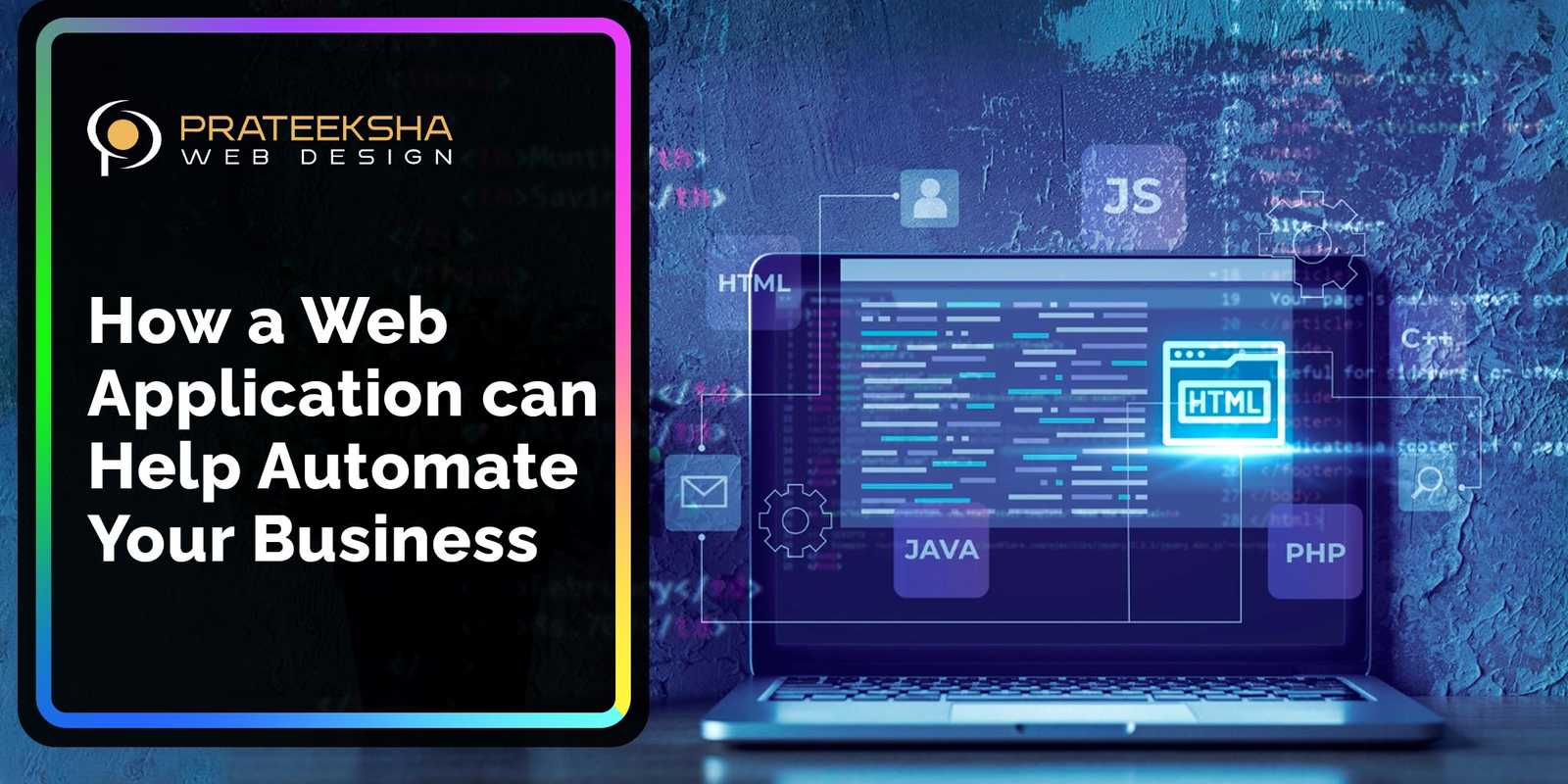Web applications are software programmes that help users do different things. They run on web browsers. With the widespread use of cloud computing and Software as a Service (SaaS), web applications have become an important tool for businesses that want to streamline their processes, make them more efficient, and provide better customer service. In this blog, we'll talk about how web apps can help you automate your business and the benefits of doing so.
Why using Web applications for business is a good idea
Web applications can help businesses in many ways, such as:
Accessibility: Web applications can be used from anywhere in the world as long as there is an internet connection. This means that users can access the app from anywhere and on any device, letting them work from home or on the go.
Scalability: Web apps can be easily scaled up or down to meet a business's changing needs. As the business grows, the web application can be expanded to add new users and features.
Cost-effective: Web apps are usually cheaper than traditional software apps because they don't need to be installed or maintained on each computer. This makes it easier for businesses to manage their IT budgets and lowers the cost of hardware and software.
Customization: Web applications can be changed to fit the needs of a business and make sure they work with the organization's unique processes and workflows.
What is automation, and what are its business benefits?
Automation is the use of technology to do tasks and processes that need to be done over and over again without human help. Automation can help businesses cut down on mistakes, save time and money, and get more done. Here are a few business benefits of automation:
Efficiency: Automated processes are faster and more accurate than manual ones. This means that businesses can finish tasks faster and with fewer mistakes.
Cost Savings: By automating tasks that are done often, businesses can cut down on the time and resources needed to do them, which saves money.
Increased Productivity: When employees are freed up by automation, they can focus on more important tasks like strategic planning and making decisions. This can lead to more productivity and better business results.
Part 1: Using Web apps to improve business processes
Web applications can automate a lot of different parts of a business, from helping with customer service to keeping track of inventory. Here are some ways that web applications can make business processes more efficient:
i. Automating communication and customer service
Web applications can be used to automate customer service and communication, which lets businesses help their customers in a timely and effective way.
For example, web applications can be used to set up chatbots or automated messaging systems that can answer customer questions, give information about products or services, and even handle transactions. This can make customer service teams' jobs easier and make sure that customers get quick and correct answers to their questions.
ii. Managing Employee Tasks and Time
Web apps can also be used to keep track of employees' time and tasks. For example, businesses can use web-based tools for project management to give employees tasks, track their progress, and set deadlines.
This can help make sure projects get done on time and on budget. Web-based time tracking tools can also help businesses keep track of their employees' work hours, track their attendance, and make payroll reports.
iii. Taking care of money matters and billing
Web applications can also be used to manage money and send out bills. For example, businesses can use web-based payment processing systems to accept online payments from customers.
This cuts down on the need for manual payment processing. Also, web-based invoicing tools can automate the invoicing process, making it easy and quick for businesses to make and send invoices.
iv. Keeping track of things
Web apps can also be used to keep track of stock. For example, businesses can use web-based inventory management tools to keep track of inventory levels, handle orders, and make reports. This can help businesses optimise their stock levels, cut down on stock-outs, and speed up the time it takes to fill orders.
v. Automation of Marketing and Sales
Lastly, marketing and sales processes can be automated with the help of web applications. For example, businesses can use web-based email marketing tools to send marketing messages to customers and prospects that are specifically tailored to them. Web-based sales automation tools can also help businesses manage the sales process, from getting leads to getting customers.
Part 2: Bringing Web apps and business systems together
Web applications can help businesses in many ways on their own, but they can also be combined with other business systems to make things even easier and more efficient. Here are some examples of systems that can be connected to web apps:
i. Linking up with CRM software
Customer Relationship Management (CRM) software can be combined with web apps to give a fuller picture of how customers interact with a business. For example, businesses can use web-based CRM tools to keep track of customer interactions, manage leads and opportunities, and automate sales processes.
By combining CRM software with web applications, businesses can keep track of and manage all interactions with customers in a single system.
ii. Connecting with accounting software
Accounting software can also be linked to web apps to make financial tasks easier. For example, businesses can use web-based accounting software to keep track of expenses, handle invoices, and make financial reports.
Businesses can make sure that their financial information is correct and up-to-date by integrating accounting software with web applications.
iii. Integrating with software for inventory management
Web applications can also be added to inventory management software to make tracking and managing inventory easier. For example, businesses can use web-based inventory management software to track inventory levels, manage orders, and generate reports. Businesses can make sure their inventory data is correct and up-to-date by combining inventory management software with web applications.
iv. Connecting to software for marketing automation
Lastly, web applications can be linked to software for marketing automation to make marketing processes run more smoothly. For example, businesses can automate email marketing, social media marketing, and other marketing tasks by using web-based marketing automation software.
By combining marketing automation software with web applications, businesses can make sure that their marketing efforts are coordinated and targeted.
Part 3: Making a custom web application to automate your business
Even though there are a lot of ready-made web apps, some businesses may need a custom solution to meet their needs. Here are the steps to making a custom web application for automating a business:
i. Know the needs and processes of the business
The first step in making a custom web app is to figure out what the business needs and how it works. This means doing a thorough analysis of how the business works and figuring out which parts can be automated.
ii. Setting the scope and how it works
After figuring out what the business needs are, the next step is to define the web application's scope and how it will work. This means making a detailed project plan that lists the features, functions, and deadlines for the web application's development.
iii. Creating the interface for the user
The user interface (UI) of a web application is important because it controls how users interact with the application. The UI design should be easy to understand and use, and it should be based on what the target audience wants and needs.
iv. Making the Web application
Once the user interface design is done, the next step is to build the web app. This means writing the code for the app using the right programming language and development framework. The development process should follow best practises in the industry, such as reviewing the code, testing it, and fixing bugs.
v. Testing and Making Sure of Quality
After the web application has been built, it should be tested thoroughly to make sure it meets business needs and works as expected. Functional testing, performance testing, security testing, and user acceptance testing should all be part of the testing process.
vi. Deployment and Maintenance
Once the web application has been tested and approved, it can be put into the production environment. Maintenance and support should be offered to keep the web application working and up to date.
Part 4: Coming to an end
In conclusion, web applications can be an effective way to automate business processes, make them more efficient, and cut costs.
By connecting web applications to other business systems and making custom solutions, businesses can automate a wide range of tasks, such as customer service, employee management, financial transactions, inventory management, marketing and sales, and more. If you want to find out how web applications can help your business, contact a web development agency right now to talk about your options.