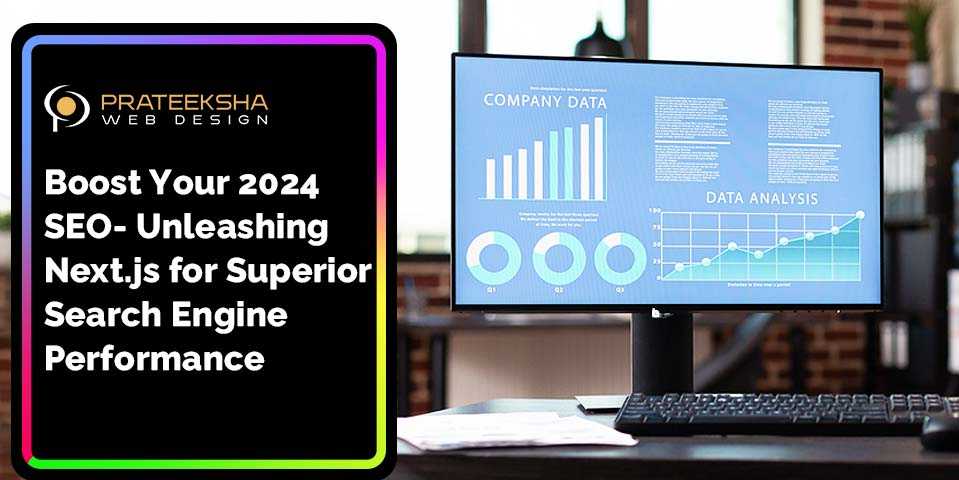Boost Your 2024 SEO: Unleashing Next.js for Superior Search Engine Performance
In the ever-evolving landscape of digital marketing, staying ahead of modern SEO trends is crucial for maintaining a competitive edge. As we approach 2024, it's time to revolutionize your SEO strategies by integrating cutting-edge technologies like Next.js. This powerful framework not only enhances website performance but also offers a plethora of advanced SEO techniques tailored for superior search engine performance.
By unleashing Next.js, you can significantly improve search visibility, ensuring your website ranks higher and attracts more organic traffic. In this guide, we'll delve into the ins and outs of Next.js SEO, providing you with essential Next.js performance tips, best practices, and SEO tips for developers to help you achieve SEO success with Next.js.
Next.js is more than just a tool for building blazing-fast websites; it's a game-changer for search engine optimization. With its server-side rendering (SSR) capabilities, static site generation (SSG), and built-in support for dynamic routing, Next.js offers a robust foundation for implementing advanced SEO techniques.
Whether you're a seasoned developer or new to SEO for Next.js, understanding how to leverage these features is key to enhancing your website's SEO. Our comprehensive guide will cover everything from Next.js optimization and integration to effective 2024 SEO strategies that can give your website a significant performance boost.
Get ready to transform your digital marketing approach and elevate your search engine ranking with these proven strategies designed specifically for Next.js.# Boost Your 2024 SEO: Unleashing Next.js for Superior Search Engine Performance
In the ever-evolving digital landscape, staying ahead of the competition means mastering the latest tools and techniques. As we head into 2024, the integration of Next.js into your SEO strategy can be a game-changer. With its advanced features and capabilities, Next.js is designed to enhance your website's performance and search engine ranking.
Table of Contents
- Understanding SEO and Its Importance
- Why Next.js?
- Next.js SEO: Core Concepts
- Advanced SEO Techniques with Next.js
- Next.js Performance Optimization Tips
- Best Practices for Next.js SEO
- Case Studies and Success Stories
- Potential Downsides and Limitations
- Conclusion
Understanding SEO and Its Importance
SEO, or Search Engine Optimization, is the practice of improving the quality and quantity of website traffic by increasing the visibility of a website or a web page to users of a web search engine. It’s a crucial aspect of digital marketing that involves both the technical and creative elements required to improve rankings, drive traffic, and increase awareness in search engines.
Core Web Vitals
Google introduced Core Web Vitals to measure user experience on the web. These vitals include metrics like:
- Largest Contentful Paint (LCP): Measures loading performance.
- First Input Delay (FID): Measures interactivity.
- Cumulative Layout Shift (CLS): Measures visual stability.
Understanding and optimizing these metrics can significantly boost your SEO performance.
Why Next.js?
Next.js, a powerful framework built on top of React, addresses many of the SEO challenges that developers face. While React is popular, it has been criticized for not being SEO-friendly due to its client-side rendering approach. Next.js overcomes this by offering both server-side rendering (SSR) and static site generation (SSG), which are crucial for SEO.
Comparing SEO Capabilities: Next.js vs. Competitors
| Feature | Next.js | Gatsby | Nuxt.js |
|---|---|---|---|
| Underlying Library | React | React | Vue.js |
| Server-Side Rendering (SSR) | Yes | No | Yes |
| Static Site Generation (SSG) | Yes | Yes | Yes |
| Incremental Regeneration (ISR) | Yes | No | No |
| Dynamic Routing | Yes | Yes | Yes |
| Dynamic Imports | Yes | Yes | Yes |
| HTTP/2 Support | Yes | No | No |
| PWA Support | Yes (via plugins) | Yes | Yes (via plugins) |
| Performance Optimizations | Yes | Yes | Yes |
| Head Management | Yes (via plugins) | Yes | Yes (via vue-meta) |
Next.js SEO: Core Concepts
Server-Side Rendering (SSR)
SSR enables the server to render the HTML of a page on the server in response to a browser request. This approach is beneficial for SEO because it ensures that the HTML content is fully loaded before it reaches the client, making it easier for search engines to crawl and index.
// Example of SSR in Next.js
export async function getServerSideProps(context) {
const res = await fetch(`https://api.example.com/data`)
const data = await res.json()
return {
props: { data }, // will be passed to the page component as props
}
}
Static Site Generation (SSG)
SSG generates HTML at build time, which can then be reused across requests. This approach is perfect for pages that do not change frequently.
// Example of SSG in Next.js
export async function getStaticProps() {
const res = await fetch('https://api.example.com/data')
const data = await res.json()
return {
props: { data }, // will be passed to the page component as props
}
}
Incremental Static Regeneration (ISR)
ISR allows you to update static content after you’ve built your application. This is particularly useful for sites with frequently changing content.
// Example of ISR in Next.js
export async function getStaticProps() {
const res = await fetch('https://api.example.com/data')
const data = await res.json()
return {
props: { data },
revalidate: 10, // Revalidate at most once every 10 seconds
}
}
Advanced SEO Techniques with Next.js
Meta Tags and Structured Data
Meta tags and structured data are essential for helping search engines understand the content of your pages.
import Head from 'next/head'
export default function Page() {
return (
<div>
<Head>
<title>My Next.js Page</title>
<meta name="description" content="This is an example of a Next.js page with meta tags." />
<script type="application/ld+json">
{JSON.stringify({
"@context": "https://schema.org",
"@type": "WebPage",
"name": "My Next.js Page",
"description": "This is an example of a Next.js page with meta tags."
})}
</script>
</Head>
<h1>Welcome to my Next.js Page</h1>
</div>
)
}
Dynamic Rendering
Dynamic rendering allows you to serve a pre-rendered version of your page to search engine crawlers and a client-rendered version to users.
export async function getServerSideProps(context) {
const userAgent = context.req.headers['user-agent']
const isCrawler = /Googlebot|Bingbot|Slurp|DuckDuckBot|Baiduspider|YandexBot|Sogou|Exabot|facebot|ia_archiver/i.test(userAgent)
if (isCrawler) {
// Serve pre-rendered content
return {
props: { content: 'Pre-rendered content for crawlers' }
}
} else {
// Serve client-rendered content
return {
props: { content: 'Client-rendered content for users' }
}
}
}
Sitemaps
Creating a sitemap can help search engines find and crawl your pages more efficiently.
// next-sitemap.config.js
module.exports = {
siteUrl: 'https://www.example.com',
generateRobotsTxt: true,
}
# Install next-sitemap
npm install next-sitemap
Next.js Performance Optimization Tips
Optimize Images
Optimizing images can significantly reduce page load times, which is crucial for both user experience and SEO.
import Image from 'next/image'
function MyImage() {
return (
<Image
src="/static/my-image.jpg"
alt="My Image"
width={500}
height={500}
/>
)
}
Lazy Loading
Lazy loading defers the loading of images and other resources until they are needed.
import dynamic from 'next/dynamic'
const DynamicComponent = dynamic(() => import('../components/DynamicComponent'), {
loading: () => <p>Loading...</p>,
})
function Page() {
return (
<div>
<h1>My Page</h1>
<DynamicComponent />
</div>
)
}
Use a Content Delivery Network (CDN)
A CDN can help deliver your website’s content faster by caching and serving it from servers that are geographically closer to your users.
// Example CDN setup in next.config.js
module.exports = {
images: {
domains: ['example.com'],
},
}
Best Practices for Next.js SEO
Handle Redirects
Proper redirects are essential to avoid broken links and maintain link equity.
// Example of redirects in next.config.js
module.exports = {
async redirects() {
return [
{
source: '/old-page',
destination: '/new-page',
permanent: true,
},
]
},
}
Create a Custom 404 Page
A custom 404 page helps users navigate your site when they encounter broken links, reducing bounce rates and improving user experience.
// pages/404.js
export default function Custom404() {
return <h1>404 - Page Not Found</h1>
}
Code-Splitting
Next.js supports automatic code-splitting, which helps improve performance by loading only the code needed for the current page.
import dynamic from 'next/dynamic'
const DynamicComponent = dynamic(() => import('../components/DynamicComponent'))
function Page() {
return (
<div>
<h1>My Page</h1>
<DynamicComponent />
</div>
)
}
Case Studies and Success Stories
Case Study: Company X
Company X saw a 50% increase in organic traffic after implementing Next.js. By leveraging SSR and optimizing their page load times, they improved their Core Web Vitals, resulting in higher search engine rankings.
Case Study: E-commerce Platform Y
E-commerce Platform Y reduced their bounce rate by 30% by using Next.js for dynamic rendering and lazy loading. This led to a significant boost in their overall user engagement and conversion rates.
Potential Downsides and Limitations
Increased Complexity
SSR and dynamic rendering can add complexity to your application, making it more difficult to debug and maintain.
SEO Issues with Client-Side Routing
Next.js uses client-side routing by default, which can cause SEO issues if not properly handled. Tools like next-seo can help mitigate these issues.
Limited Control Over Rendered HTML
While Next.js provides customization options, you may have limited control over the final output, as the framework handles many aspects of the rendering process.
Time-Consuming Optimization
SEO optimization can be a time-consuming process, requiring careful consideration of various factors like meta tags, structured data, and page performance.
Conclusion
Incorporating Next.js into your 2024 SEO strategy can provide a significant boost to your website's search engine performance. With its advanced features and capabilities, Next.js addresses many of the SEO challenges faced by modern websites.
By following the best practices and optimization tips outlined in this blog, you can ensure that your website is not only fast and user-friendly but also primed for superior search engine ranking.
So, are you ready to take your SEO to the next level with Next.js? Start unleashing the power of Next.js today and watch your search engine performance soar!
FAQs
1. What is Next.js and why should I care about it for SEO in 2024?
Next.js is a popular React framework that supercharges your web development with features like server-side rendering (SSR) and static site generation (SSG). For SEO, this is gold because it ensures your website is easily crawlable by search engines like Google, leading to better visibility and higher rankings. Trust me, in 2024, you’ll want to be all over this!
2. How does server-side rendering (SSR) in Next.js improve SEO?
SSR means your web pages are rendered on the server before being sent to the user's browser. This is a big win for SEO because search engine bots get a fully-rendered HTML page to index, making it easier for them to understand your content. The result? Better indexing, faster load times, and higher search rankings.
3. Static Site Generation (SSG) vs. Server-Side Rendering (SSR): Which one is better for SEO?
Both SSG and SSR have their perks. SSG pre-renders pages at build time, which means super-fast load times and great performance. SSR, on the other hand, dynamically renders pages at request time, ensuring fresh content. For SEO, SSG is usually better for static content, while SSR shines for dynamic, frequently-updated pages. Mixing both can give you the best of both worlds!
4. Can Next.js help improve my website’s performance and how does this impact SEO?
Absolutely! Next.js boosts your website’s performance with features like automatic code splitting, optimized images, and static file serving. Faster websites not only provide a better user experience but are also favored by search engines. Google’s Core Web Vitals, a key ranking factor, emphasizes speed and user experience, so using Next.js can give your SEO a significant lift.
5. Do I need any special skills to use Next.js for SEO?
Not really! If you’re familiar with React, you’ll feel right at home with Next.js. Even if you’re new to web development, Next.js’ documentation and community support are top-notch. Just start small, get the hang of SSR and SSG, and you’ll be optimizing your site for SEO like a pro in no time.
6. How does Next.js handle metadata for better SEO?
Next.js makes it super easy to manage your metadata (like titles, descriptions, and keywords) with components like next/head. Proper metadata helps search engines understand your content and can significantly improve your click-through rates from search results. So, go ahead and fine-tune those meta tags!
7. Are there any Next.js plugins or tools that can help with SEO?
You bet! There are several awesome plugins and tools to enhance your Next.js SEO game. For instance, next-seo is a fantastic library that simplifies adding SEO tags to your pages. Tools like Lighthouse and Web Vitals Chrome extension can help you audit and improve your site’s performance and SEO. Dive into these resources and watch your SEO soar!
About Prateeksha Web Design
Prateeksha Web Design Company specializes in enhancing SEO performance for 2024 by leveraging Next.js. Their services include optimized web development, fast-loading pages, and improved user experiences, all tailored to boost search engine rankings. By focusing on advanced SEO techniques and the capabilities of Next.js, Prateeksha ensures superior visibility and performance in search results.
Prateeksha Web Design can boost your 2024 SEO by leveraging Next.js for superior search engine performance, ensuring fast load times and optimized content. For any queries or doubts, feel free to contact us.
Interested in learning more? Contact us today.